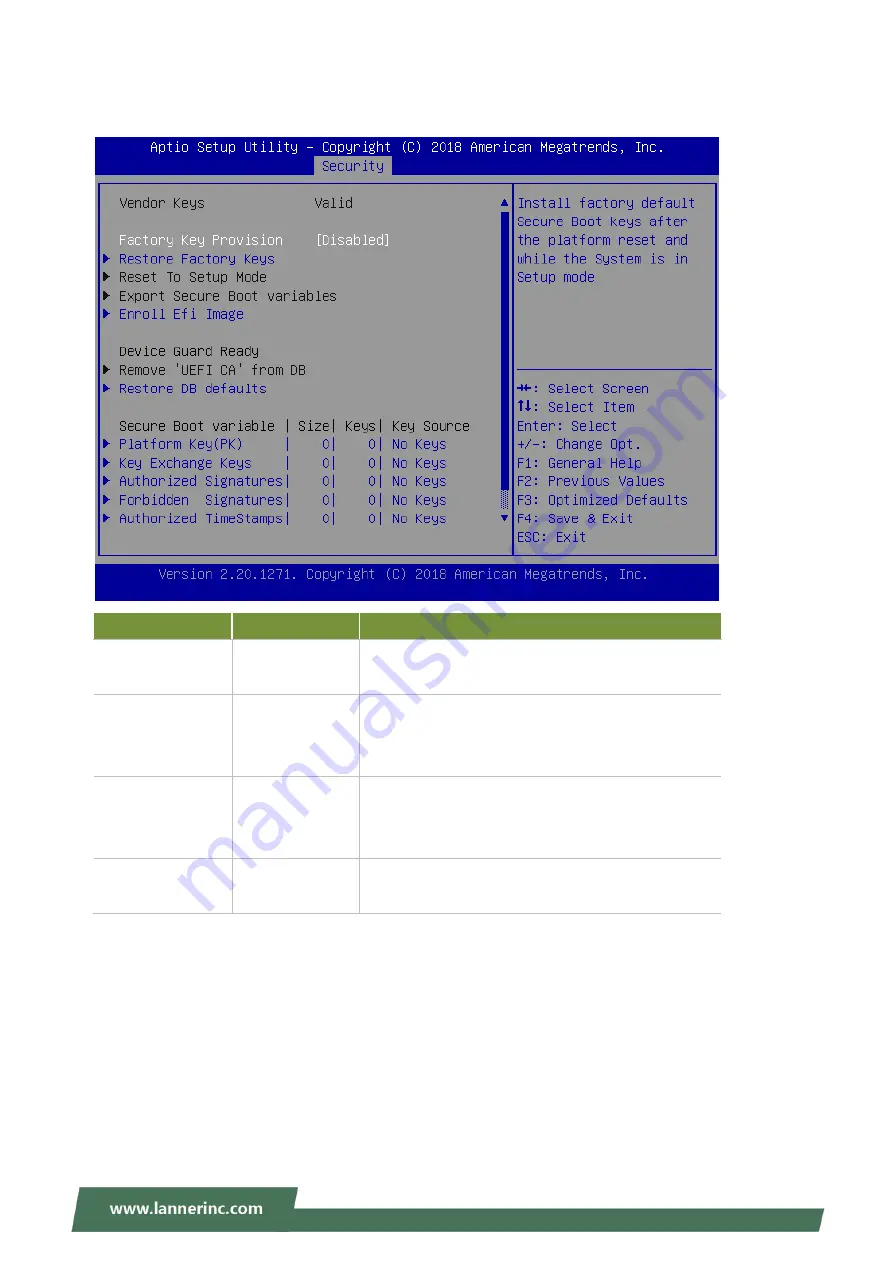
NCA-5220 User Manual
106
Key Management
Feature
Options
Description
Factory Key
Provision
Disabled
Enabled
Provision factory default keys on next re-boot only
when System in Setup Mode.
Restore Factory
keys
None
Force System to User Mode. Configure NVRAM to
contain OEM-defined factory default Secure Boot
keys.
Enroll Efi Image
None
Allows the image to run in Secure Boot mode. Enroll
SHA256 hash of the binary into Authorized
Signature Database (db)
Restore DB
defaults
None
Restore DB variable to factory defaults
Summary of Contents for NCA-5220
Page 62: ...NCA 5220 User Manual 62 CPU Configuration...
Page 69: ...NCA 5220 User Manual 69 Trusted Computing TPM2 0...
Page 71: ...NCA 5220 User Manual 71 Super IO Configuration...
Page 84: ...NCA 5220 User Manual 84 Intel TXT Information...
Page 90: ...NCA 5220 User Manual 90 NVMe Configuration...
Page 94: ...NCA 5220 User Manual 94 Memory Configuration...
Page 96: ...NCA 5220 User Manual 96 PEG Port Configuration...
Page 100: ...NCA 5220 User Manual 100 PCI Express Configuration...



























