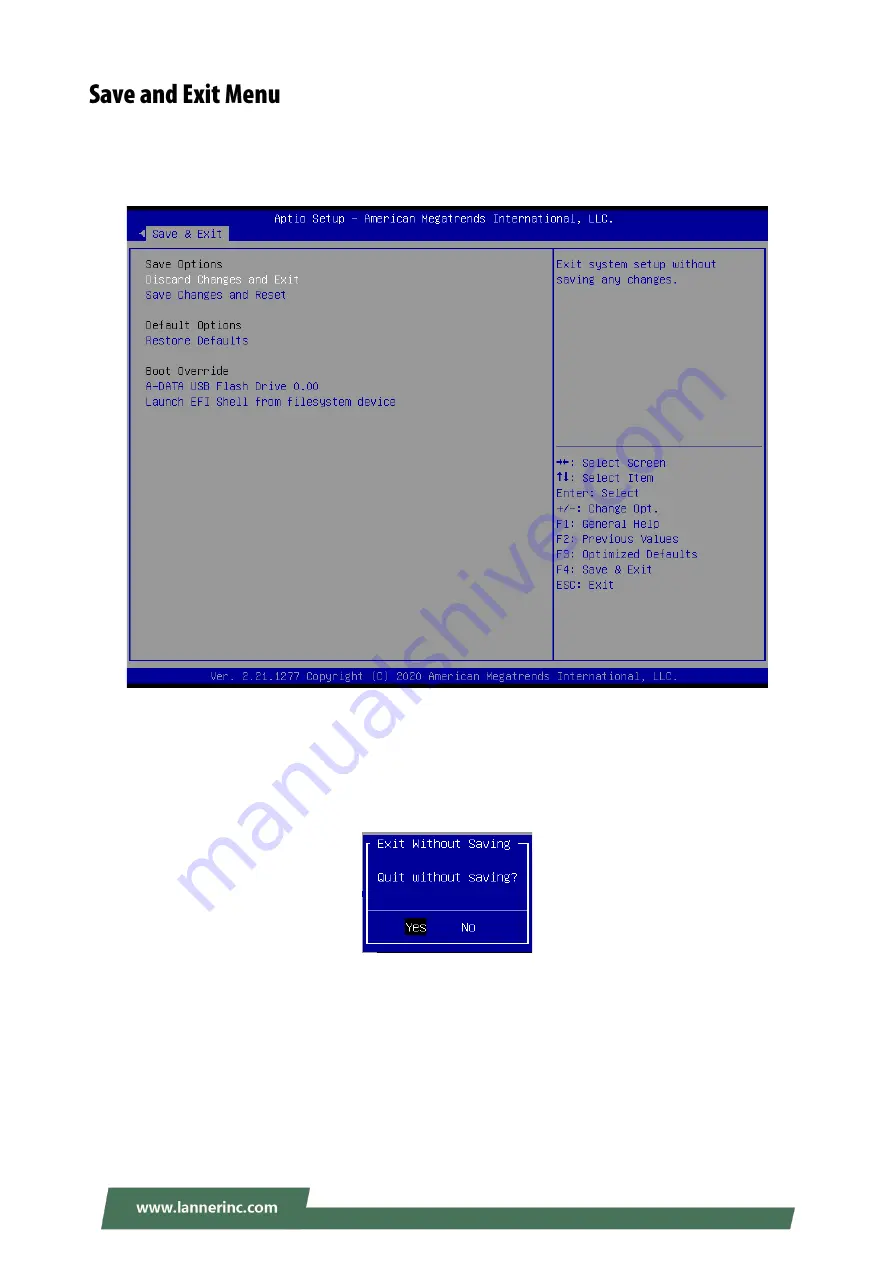
NCA-5530 User Manual
104
S
elect the “Save & Exit” menu to enter the Save and Exit setup screen. Users can select any of the items on
the left frame of the screen.
■
Discard Changes and Exit
Select this option to quit Setup without saving any modifications to the system configuration. The following
window will appear after the “
Discard Changes and Exit
” option is selected. Select “
Yes”
to Discard changes
and Exit Setup.
Summary of Contents for NCA-5530
Page 1: ...NCA 5530 User Manual Version 1 1 Date of Release 2021 11 17 Network Appliance Platforms...
Page 57: ...NCA 5530 User Manual 57...
Page 59: ...NCA 5530 User Manual 59...
Page 62: ...NCA 5530 User Manual 62...
Page 73: ...NCA 5530 User Manual 73...
Page 78: ...NCA 5530 User Manual 78...
Page 80: ...NCA 5530 User Manual 80...
Page 82: ...NCA 5530 User Manual 82...
Page 84: ...NCA 5530 User Manual 84 Feature Options Description CPU Socket0 Configuration None None...
Page 99: ...NCA 5530 User Manual 99...








































