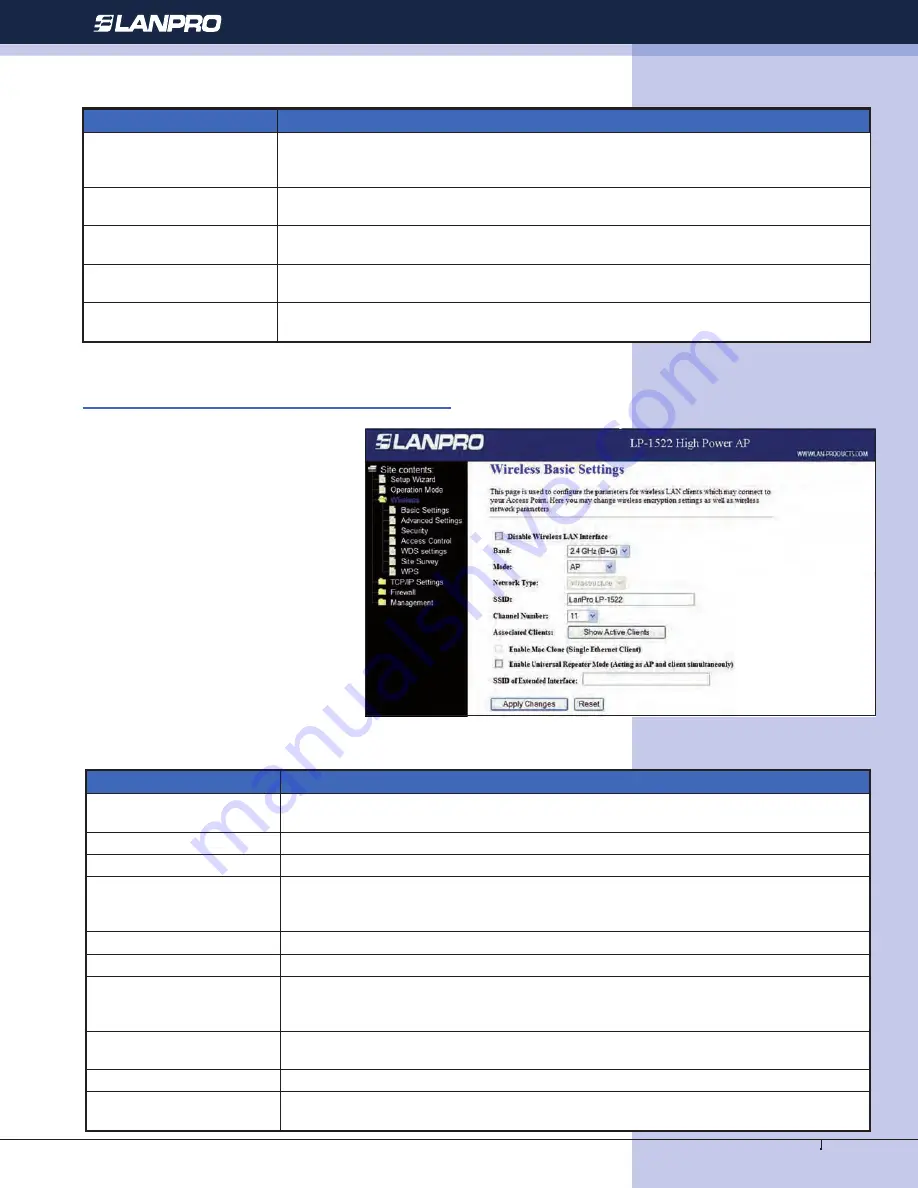
www.lanpro.com
Wireless - Equipment - 2.4 GHz - LP-1522 User Manual
Item
Description
Gateway
Traditional gateway confi guration. It always connects internet via
ADSL/Cable Modem. LAN interface, WAN interface, Wireless interface, NAT and
Firewall modules are applied to this mode
Bridge
Each interface (LAN, WAN and Wireless) regards as bridge. NAT,
Firewall and all router’s functions are not supported
Wireless ISP
Switch Wireless interface to WAN port and all Ethernet ports in bridge mode.
Wireless interface can do all router’s functions
Apply Changes
Click the Apply Changes button to complete the new confi guration
setting.
Reset
Click the Reset button to abort change and recover the previous
confi guration setting.
12
Wireless - Basic Settings
This page is used to confi gure the
parameters for wireless LAN clients
that may connect to your AP Router.
Here you may change wireless
encryption settings as well as wireless
network parameters.
Screen snapshot.
Wireless Basic Settings
Item
Description
Disable Wireless LAN
Interface
Click on to disable the wireless LAN data transmission.
Band
Click to select 2.4GHz(B) / 2.4GHz(G) / 2.4GHz(B+G)
Mode
Click to select the WLAN AP / Client / WDS / AP+WDS wireless mode.
Site Survey
The Site Survey button provides tool to scan the wireless network. If any Access
Point or IBSS is found, you could choose to connect it manually when client mode is
enabled. Refer to 3.3.9 Site Survey.
SSID
It is the wireless network name. The SSID can be 32 bytes long.
Channel Number
Select the wireless communication channel from pull-down menu
Associated Clients
Click the Show Active Clients button to open Active Wireless Client Table that shows
the MAC address, transmit-packet, receive-packet and transmission-rate for each
associated wireless client.
Enable Mac Clone
(Single Ethernet Client)
Take Laptop NIC MAC address as wireless client MAC address.
[Client Mode only]
Apply Changes
Click the Apply Changes button to complete the new confi guration setting.
Reset
Click the Reset button to abort change and recover the previous confi guration
setting.
3.3.4













































