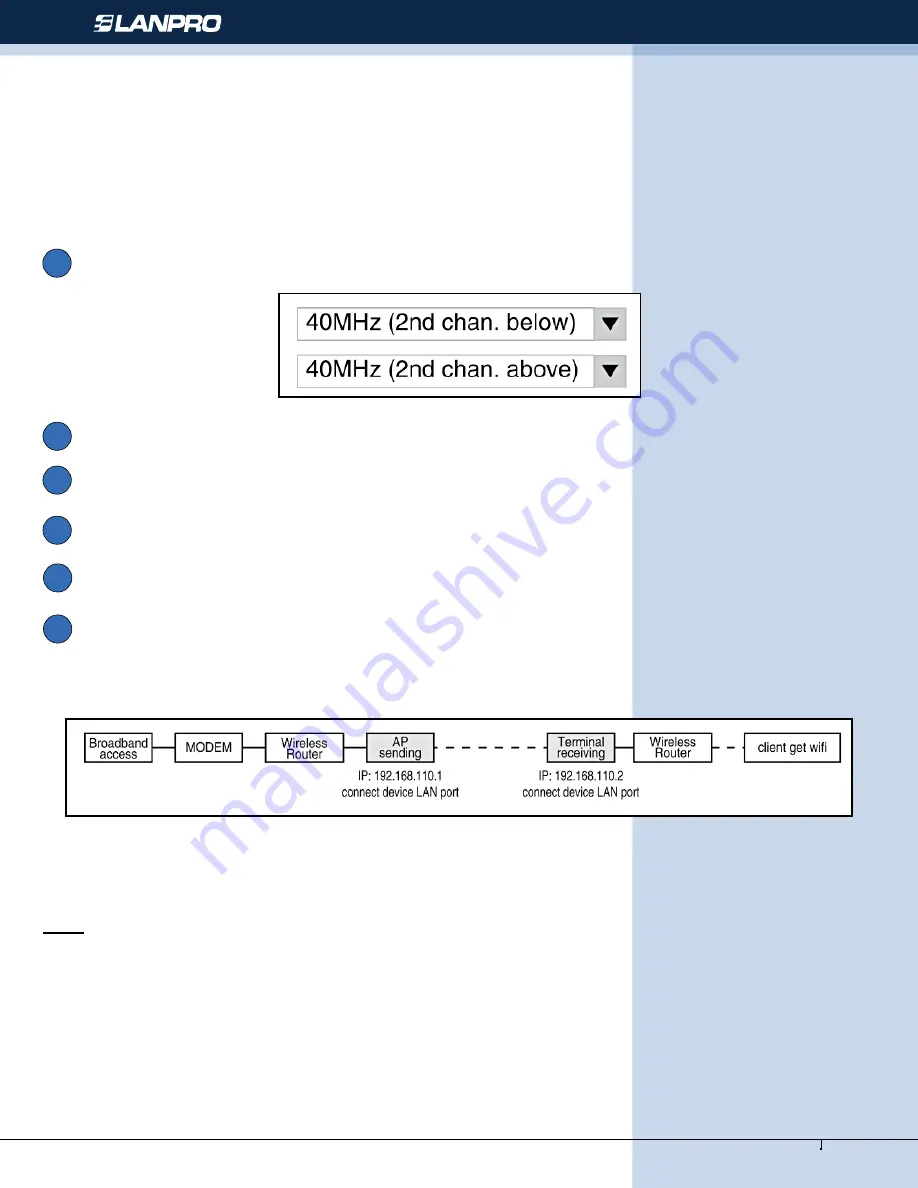
www.lanpro.com
7
Wireless - Equipment - LP-583ai
STEPS Of SETTING UP:
1. Write down ADSL and password.
2. Set up IP address for Router (for example: 192.168.110.1).
3. Frequency setting.
Note: In general, routers, mobile phone, laptop, only could receive 2.4GHz channel.
First, choose “width of broadband”
1.
Second, choose the channel which you need in “wireless channel”
Write down the name of SSID (like: WiFi)
Save changes, select “Status” to cancel “DHCP Services” (picture above)
Choose encryption (like: choose WPA PSK, add WiFi password)
2.
3.
4.
5.
6.
Save and finish setting.
CONfIGURACION DEL ENTORNO:
Terminal Mode + WDS
Choose “Terminal”, scan WiFi name and enter in the password, set you IP to 192.168.110.2, and save changes.
Note: The cable needs to be connected with LAN port in Terminal Mode





























