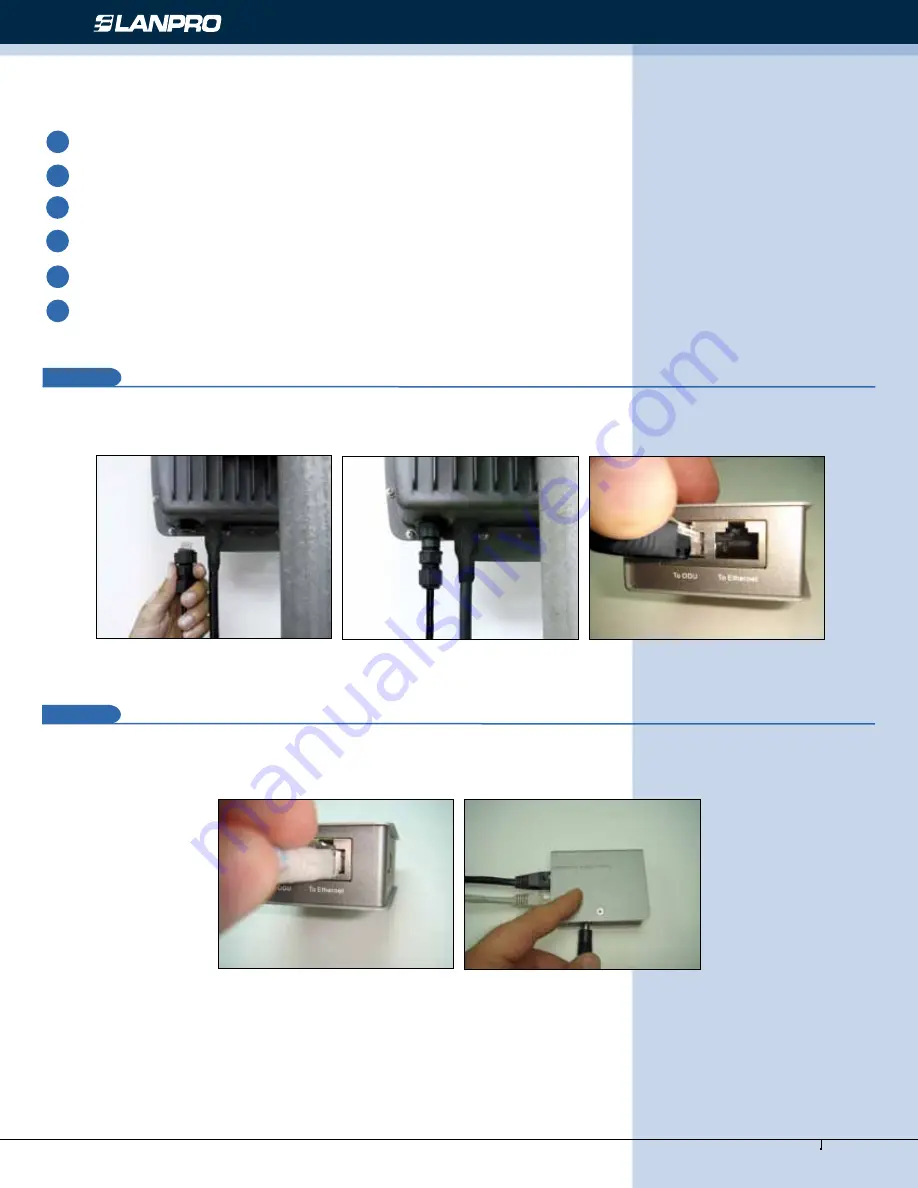
www.lanpro.com
Wireless - Equipment - 5.8 GHz - LP-5a Setup 123 Manual
6
Connect a patch cord from the Switch or PC to the Injector port (To Ethernet) and connect the power input to the PoE
injector as shown in figures 12.
4
5
Now proceed to connect the cable prepared in paragraph 3 to the LP-5a with the other end to the PoE injector (To Odu port).
Please see figure 11.
Remember to ground the radio following your country regulations.
Never turn the radio on without the antenna correctly connected or you will certainly damage the output stage.
e
f
Figure 11
Figure 12
The recommended RF cables is the LP-C400 from LanPro.
Don’t forget to install a surge arrester with proper grounding to the nearest buried grounding copper bar.
c
d
The connector shal be oriented as shown in figure 10.
Utilization of vulcanizing tape is mandatory to ensure proper sealing against moisture.
a
b
Please take the following precautions:






















