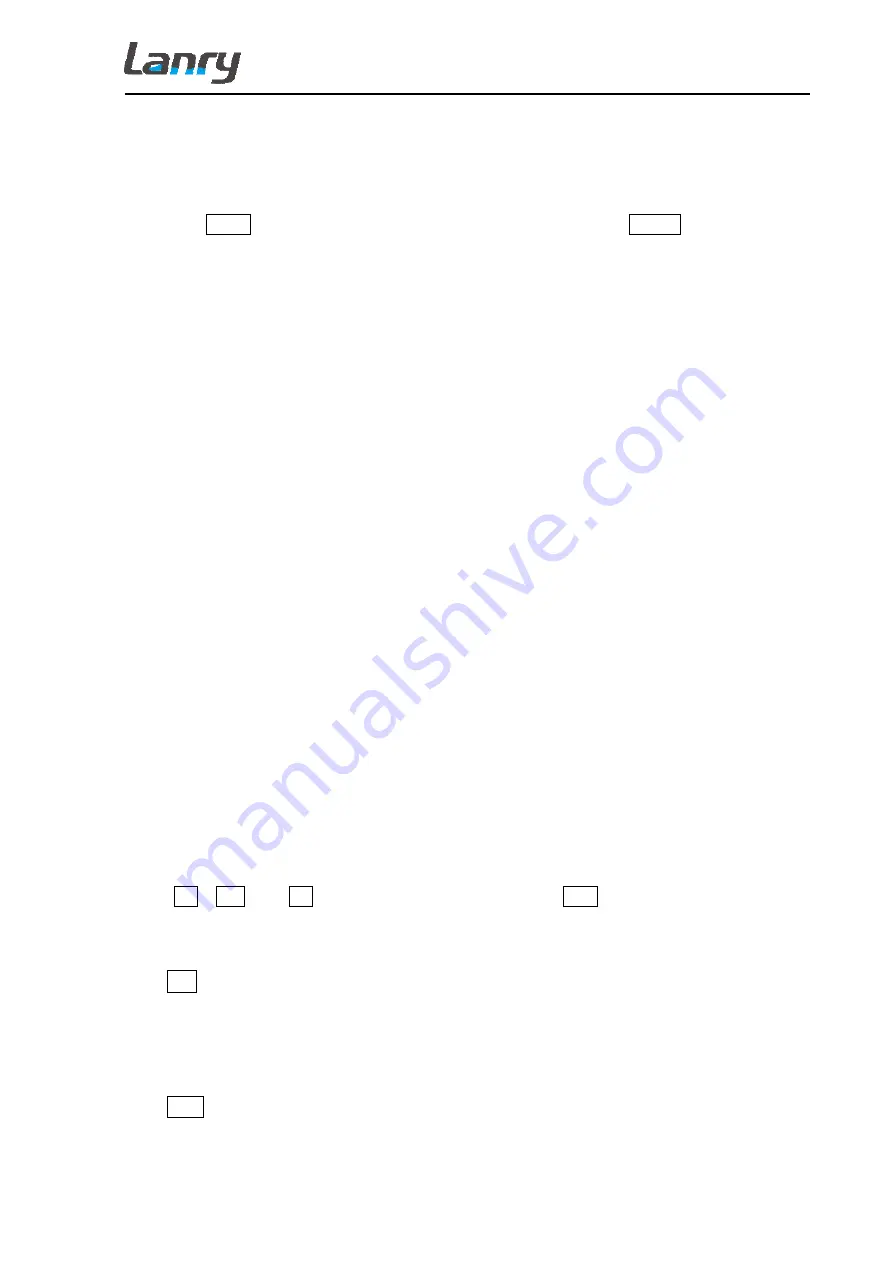
TF1100-EH transit-time handheld flowmeter manual
4
PART-2 START OPERATING INSTRUCTIONS
2.1 POWER ON
Press the ON key to switch on the instrument and press the OFF to turn off the
power.
Once the flow meter is switched on, it will run a self diagnostic program, checking first the
hardware and then the software integrity. If there is any abnormality, corresponding error
messages will display.
Generally, there should be no display of error messages, and the flow meter will go to the
most commonly used Menu Window Number 01 (short for M01) to display the Velocity,
Flow Rate, Positive Totalizer, Signal Strength and Signal Quality, based on the pipe
parameters configured last time by the user or by the initial program.
The flow measurement program always operates in the background of the user interface. This
means the flow measurement will keep on running regardless of any user menu window
browsing or viewing. Only when the user enters new pipe parameters will the flow meter
change measurement to the new parameter changes.
When new pipe parameters have been entered or when the power has been just switched on,
the flow meter will enter an adjusting mode to make the signals magnified with proper
amplification. By this step, the flow meter is going to find
the best threshold of receiving
signal. The user will see the progress by the number 1, 2, or 3, which are indicated on the
right lower corner of the LCD display.
When the transducers have been adjusted on the pipe by the user, the flow meter will
re-adjust the signal automatically.
Any user-entered configuration value will be retained into the NVRAM of the flow meter,
until it is modified by the user.
2.2 KEYPAD
The keypad for the operation of the flow meter has 16+2 keys, as shown by the right via
Keys 0 ~ 9 and
.
are keys to enter numbers, Key
∧
/+ is the going UP key, when
the user wants to go to the upper menu window. It also works as + key when
entering numbers
Key
∨
/- is the going DOWN key, when the user wants
to go down-sided menu window. It also works as the
‘–‘ key when entering numbers.
Key
◄
is backspace key, when the user wants
go left or wants backspace the left character that








































