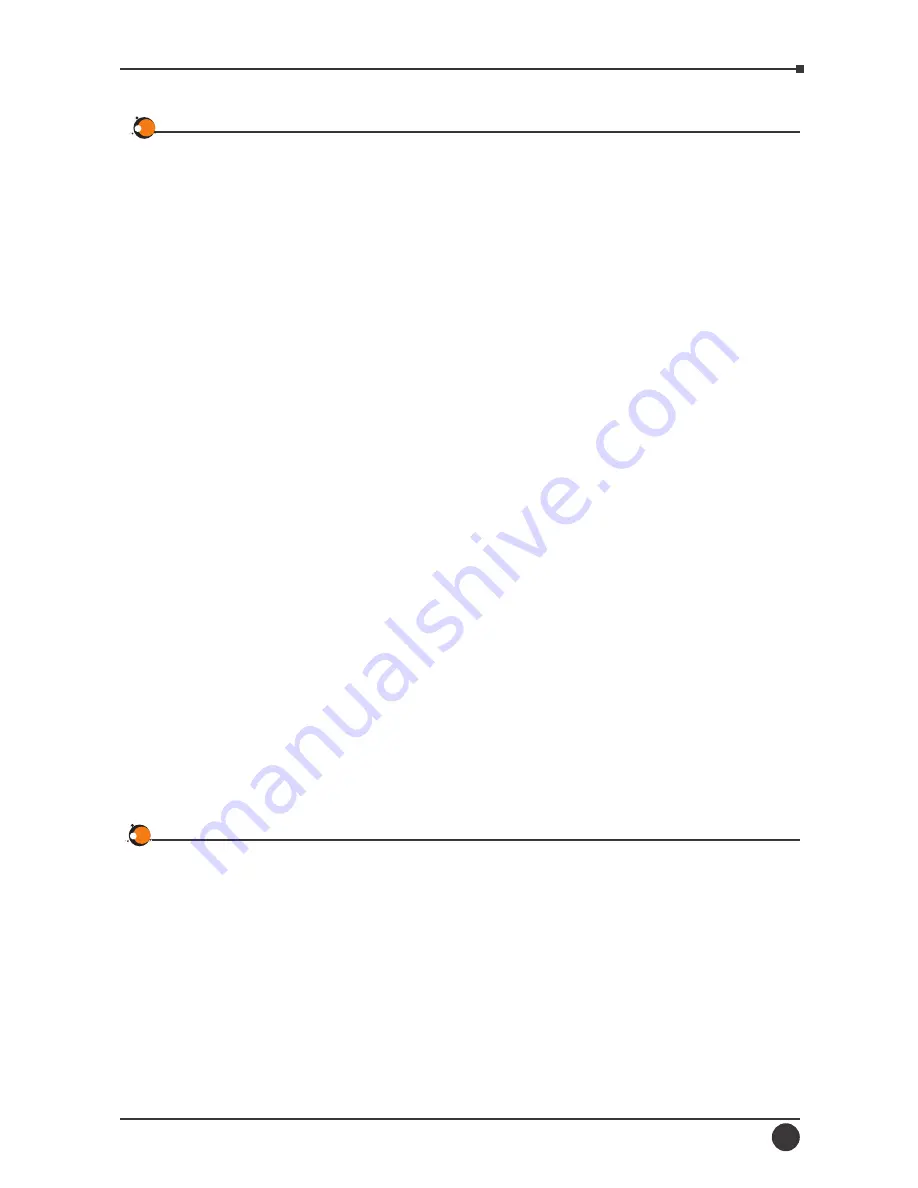
2
User Guide
3
1. ABOUT THIS GUIDE
Congratulations on your purchase of this 4-port Broadband Router. This device
integrates 100Mbps Fast Ethernet and 10Mbps Ethernet network capabilities in
a highly fl exible desktop package. It provides a complete solution for Internet
surfi ng and offi ce resources sharing, and it is easy to confi gure and operate for
even non-technical users.
Purpose :
This manual discusses how to install the 4-port Broadband Router.
Overview of this User’s Guide :
. Introduction –
Describes the Broadband Router and its features.
. Unpacking and Setup –
Helps you get started with the basic installation of
the Router.
. Identifying External Components –
Describes the front panel, rear panel
and LED indicators of the Router.
. Connecting the Router –
Tells how you can connect the Router to your
xDSL/Cable Modem.
. Technical Specifi cations –
Lists the technical (general, physical and
environmental, performance and Routers settings) specifi cations of the
Broadband Router.
2. INTRODUCTION
With the explosive growth of the Internet, accessing information and services at
any time, day or night has become a standard requirement for most people. The
era of the standalone PC is waning. Networking technology is moving out of the
exclusive domain of corporations and into homes with at least two computers.
Broadband network access is also gaining ground. However, allowing more than
two computers to access the Internet at the same time means less affordable,
higher costs. Thus, there is a need to share one legal IP address over a single
Internet connection to link the home with the Internet.





































