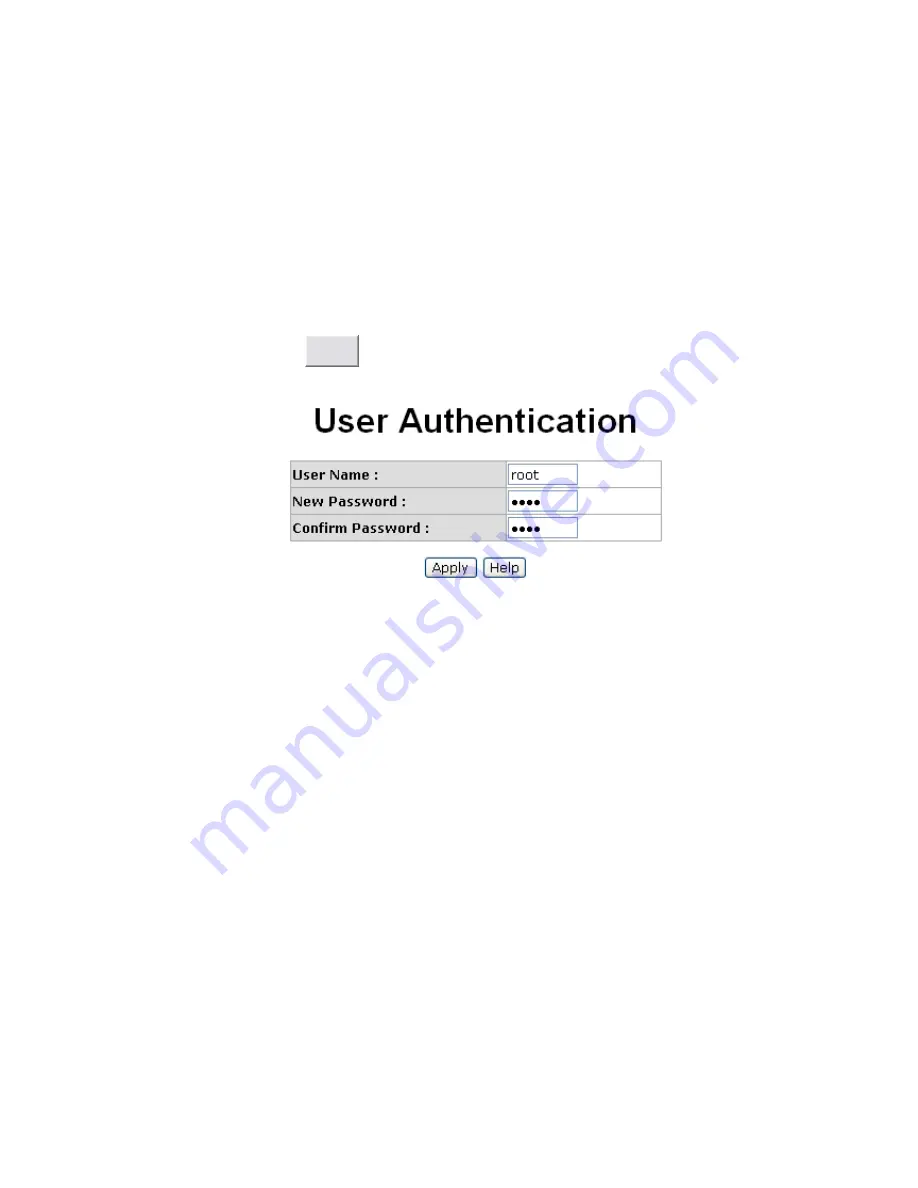
70
User Authentication
Change web management login user name and password for the management
security issue.
User name:
Type in the new user name (The default is
‗root‘)
Password:
Type in the new password (The default is
‗root‘)
Confirm password:
Re-type the new password
And then, click
Apply
User Authentication interface
Summary of Contents for LPES-2208CA
Page 2: ...Revision History Document Release Date Revision Initials 1 00 Aug 28 2009 New Edit Vincent ...
Page 57: ...50 IP Configuration interface ...
Page 66: ...59 Syslog Configuration interface ...
Page 68: ...61 SMTP Configuration interface ...
Page 70: ...63 Event Configuration interface ...
Page 74: ...67 Click Apply to have the configuration take effect SNTP Configuration interface ...
Page 76: ...69 IP Security interface ...
Page 79: ...72 Port Statistics interface ...
Page 81: ...74 Port Control interface ...
Page 91: ...84 State Activity of Switch 2 ...
Page 105: ...98 RSTP System Configuration interface ...
Page 107: ...100 RSTP Port Configuration interface ...
Page 109: ...102 SNMP System Configuration interface ...
Page 112: ...105 SNMP v3 configuration interface ...
Page 115: ...108 QoS Configuration interface Port Based Priority Configure per port priority level ...
Page 118: ...111 IGMP Configuration interface ...
















































