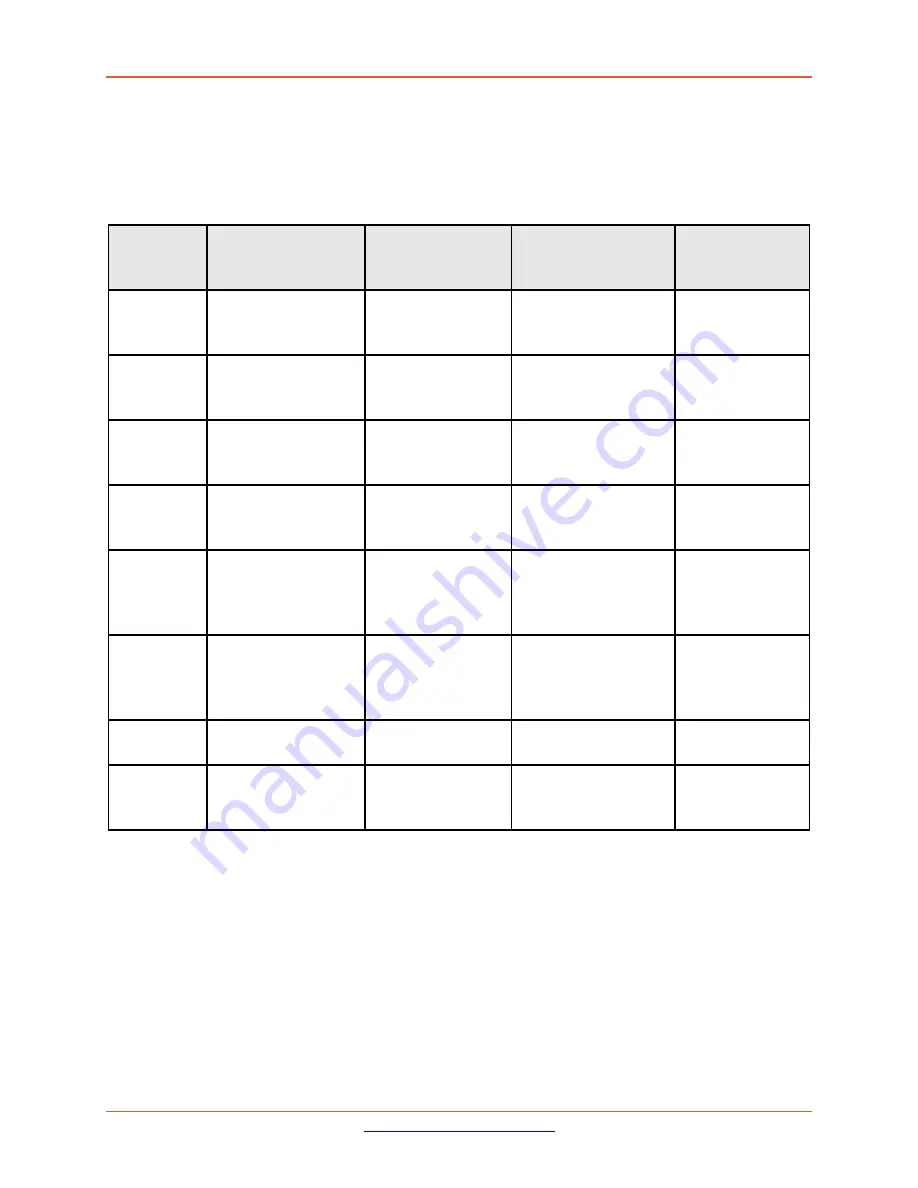
Lantronix
x4120 User Guide
33551 Rev. C
Page
41
of
142
File Status after Reset to Factory Defaults
The table below shows the status of x4120 files after a system re-boot.
Table 4: File Status after a Reset to Factory Defaults
File Type
Filename
File Description
Stored Directory
Status after Re-
store to Factory
Default
Provision-
ing backup
files
e.g.,
‘1-1-IONMM.config’
These files are only
used by provision-
ing Restore
/tftpboot
Lost
Net-SNMP
configura-
tion file
snmpd.conf
This file is a config-
uration file for Net-
SNMP
/agent3/conf/snmp
Restored to fac-
tory configura-
tion
HTTPS con-
figuration
file
lighttpd-ssl.conf
This file is a config-
uration file for
HTTPS
/agent3/conf/lighttpd
Restored to fac-
tory configura-
tion
HTTPS certi-
fication file server.pem
HTTPS certificate
/agent3/conf/lighttpd
Restored to fac-
tory configura-
tion
SSH host
key
drop-
bear_rsa_host_key
drop-
bear_dss_host_key
SSH host key files
/agent3/conf/lighttpd
Restored to fac-
tory configura-
tion
SSH user
key file
authorized_keys
Currently we have
one ‘root’ user;
this file is the user
key file for ‘root’
/root/.ssh
Restored to fac-
tory configura-
tion (lost)
Syslog file
sys.log
The syslog file for
IONMM
/tftpboot
Lost
MIB config-
uration files
e.g.,
‘agent3.conf’
‘ifMib.conf’
The MIB configura-
tion files for SNMP
setting
/agent3/conf
Restored to fac-
tory configura-
tion (lost)















































