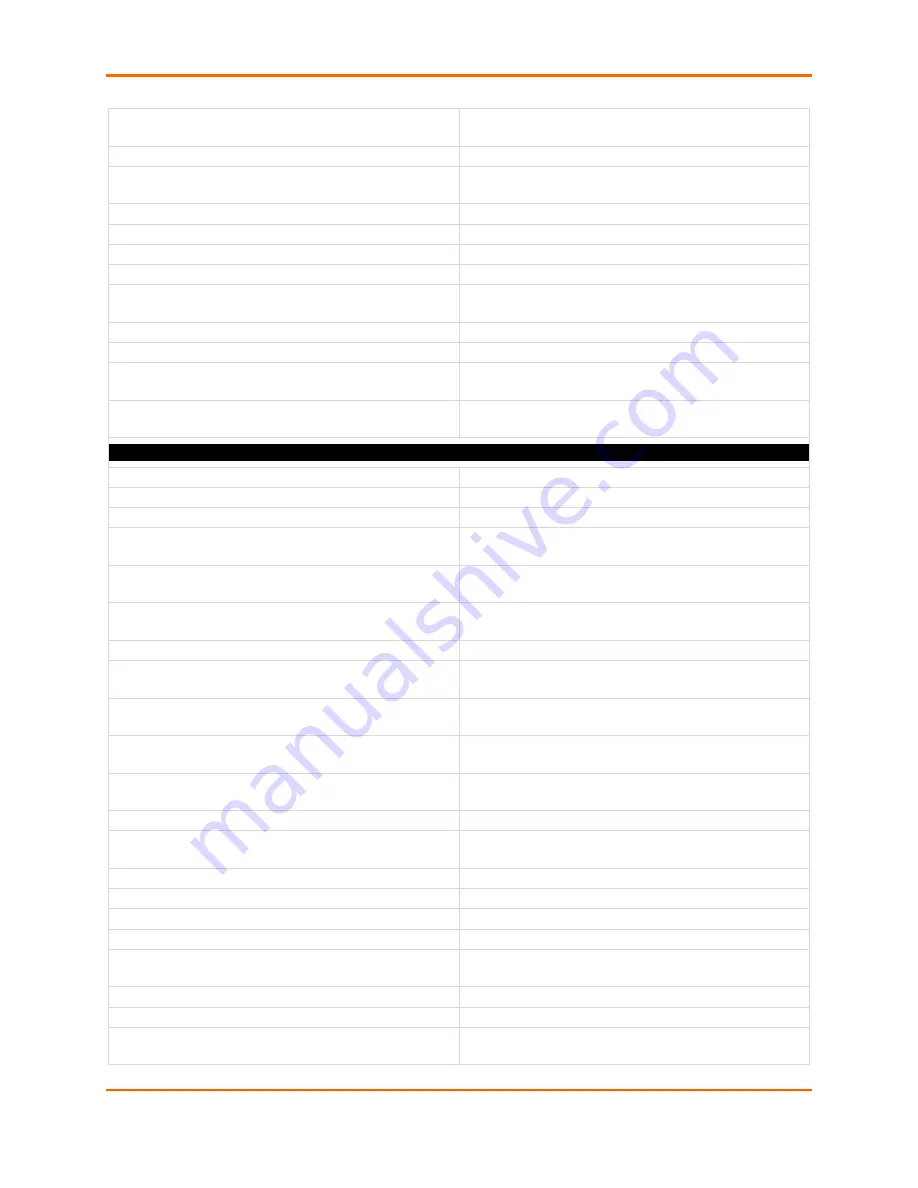
5: Commands and Levels
EDS-MD® Wired IoT Device Gateway Command Reference
696
no target port
Clears the LAN destination port for port forwarding
rule.
port forwarding rule
<number>
Change to config gateway port forwarding level.
port or range
<text>
Sets the WAN port or range for port forwarding rule.
<text> = port or range.
protocol both
Sets the protocol to Both (TCP and UDP).
protocol tcp
Sets the protocol to TCP.
protocol udp
Sets the protocol to UDP.
show
Displays the current configuration.
show history
Displays the last 20 commands entered during the
current CLI session.
state disable
Disables the port forwarding rule.
state enable
Enables the port forwarding rule.
target port
<text>
Sets the LAN destination port for port forwarding
rule. <text> = port.
write
Stores the current configuration in permanent
memory.
port forwarding rule 5 (config-portforwarding:5) level commands
clrscrn
Clears the screen.
default protocol
Restores the default value of the protocol (Both).
exit
Exits to the config-gateway level.
friendly name
<text>
Set the friendly name for port forwarding rule <text>
= friendly name
ingress ip address
<IP address>
Sets the original WAN destination IP address for
port forwarding rule.
ip address
<IP address>
Sets the LAN destination IP address for port
forwarding rule.
no friendly name
Remove the friendly name.
no ingress ip address
Clears the original WAN destination IP address for
port forwarding rule.
no ip address
Clears the LAN destination IP address for port
forwarding rule.
no port or range
Clears the WAN port or range for port forwarding
rule.
no target port
Clears the LAN destination port for port forwarding
rule.
port forwarding rule
<number>
Change to config gateway port forwarding level.
port or range
<text>
Sets the WAN port or range for port forwarding rule.
<text> = port or range.
protocol both
Sets the protocol to Both (TCP and UDP).
protocol tcp
Sets the protocol to TCP.
protocol udp
Sets the protocol to UDP.
show
Displays the current configuration.
show history
Displays the last 20 commands entered during the
current CLI session.
state disable
Disables the port forwarding rule.
state enable
Enables the port forwarding rule.
target port
<text>
Sets the LAN destination port for port forwarding
rule. <text> = port.
















































