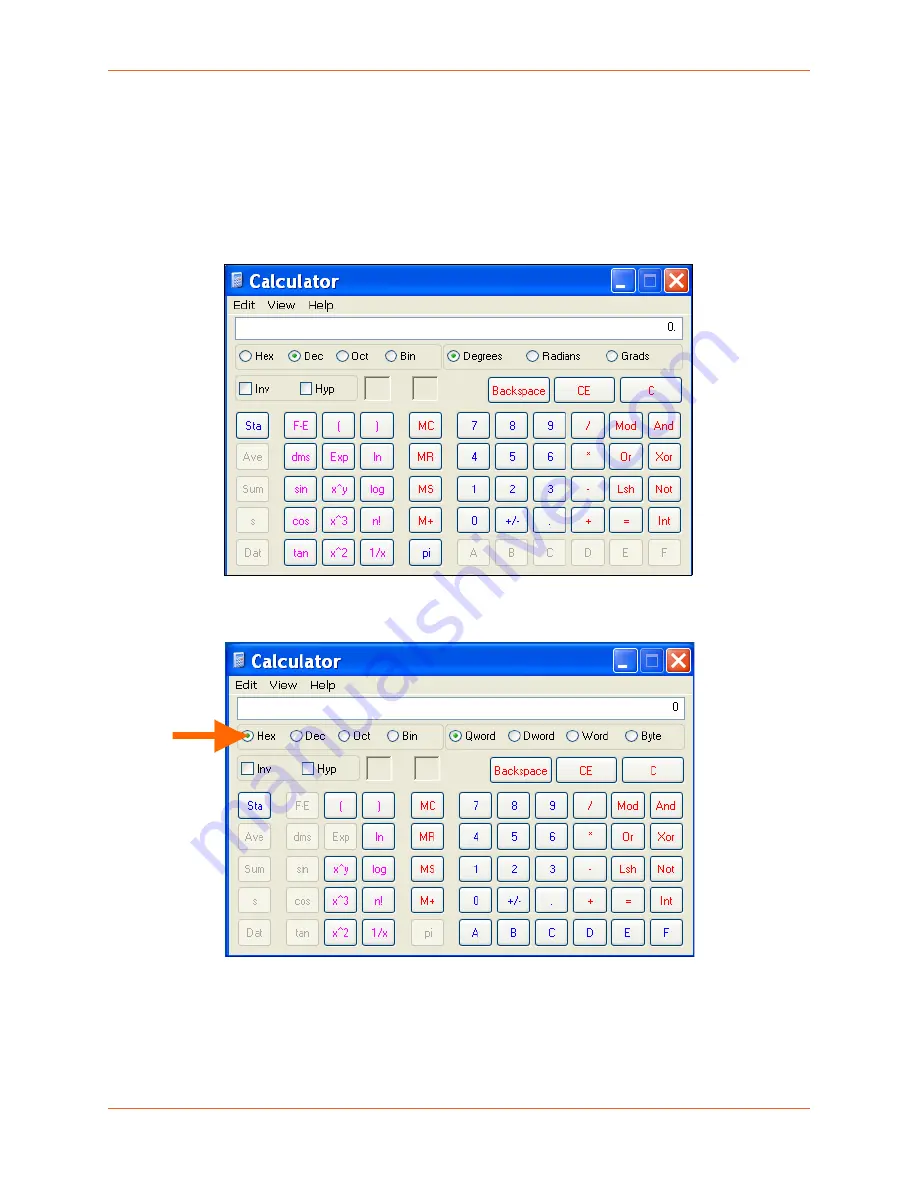
B: Binary to Hexadecimal Conversions
EDS1100/2100 Device Server User Guide
142
Scientific Calculator
Another simple way to convert binary to hexadecimal is to use a scientific calculator, such as the
one available on the Windows operating systems. For example:
1. On the Windows Start menu, click
Programs > Accessories > Calculator
.
2. On the View menu, select
Scientific
. The scientific calculator appears.
3. Click
Bin
(Binary), and type the number you want to convert.
4. Click
Hex
. The hexadecimal value appears.








































