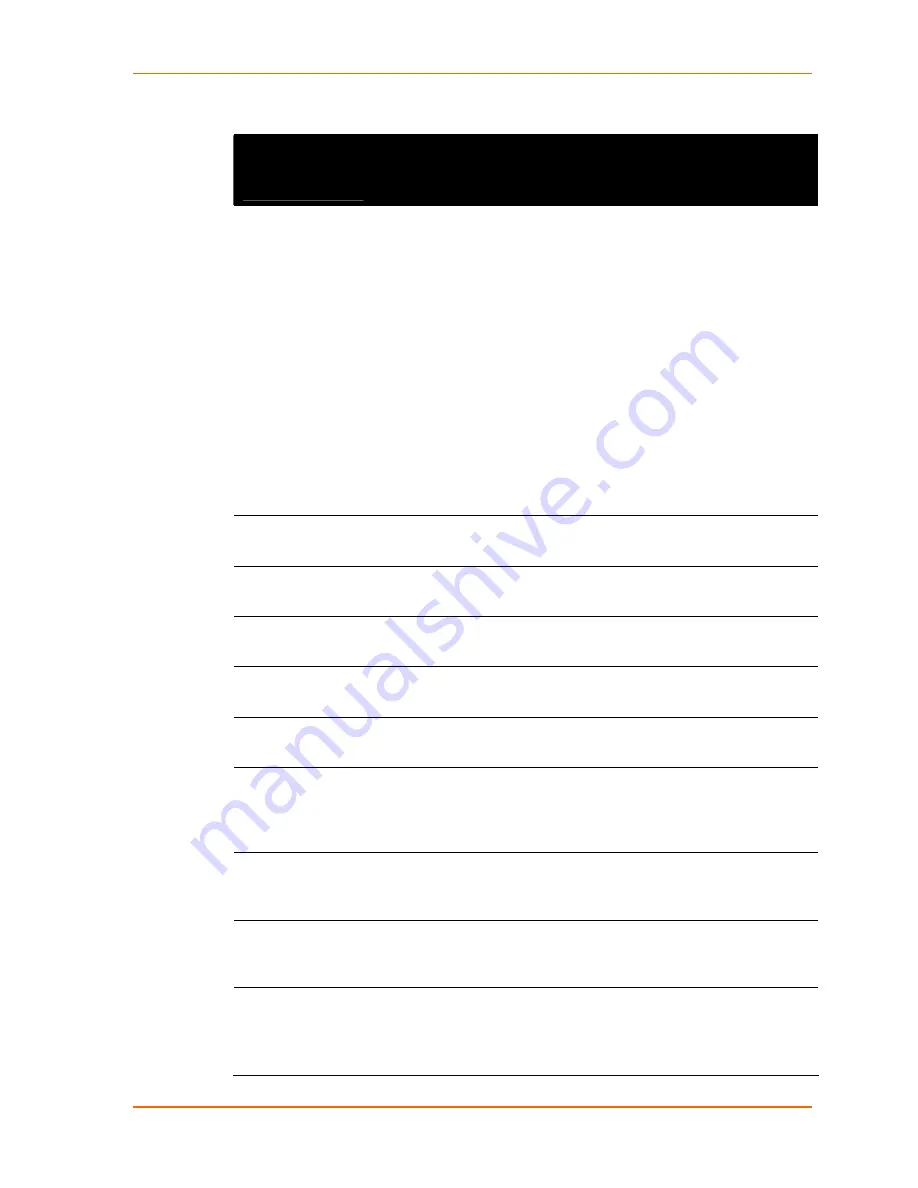
9: Line, Tunnel, Terminal, and Host Settings
EDS User Guide
59
2. Enter or modify the following settings:
Tunnel -
Accept Mode
Page Settings
Description
Mode
Select the method used to start a tunnel in Accept mode.
Choices are:
Disabled = do not accept an incoming connection.
Enabled = accept an incoming connection. (default)
Any Character = start waiting for an incoming connection
when any character is read on the serial line.
Start Character = start waiting for an incoming connection
when the start character for the selected tunnel is read on the
serial line.
Modem Control Asserted = start waiting for an incoming
connection as long as the Modem Control pin (DSR) is
asserted on the serial line until a connection is made.
Modem Emulation = start waiting for an incoming connection
when triggered by modem emulation AT commands. Connect
mode must also be set to Modem Emulation.
Local Port
Enter the port number for use as the local port. The defaults
are port 10001 for Tunnel n and port 10002 for Tunnel 2.
Protocol
Select the protocol type for use with Accept Mode. The default
protocol is TCP.
Flush Serial
Data
Select Enabled to flush the serial data buffer on a new
connection.
Block Serial
Data
Select On to block, or not tunnel, serial data transmitted to the
EDS.
Block Network
Data
Select On to block, or not tunnel, network data transmitted to
the EDS.
TCP Keep
Alive
Enter the time, in seconds, the EDS waits during a silent
connection before checking if the currently connected network
device is still on the network. If the unit then gets no response
after 8 attempts, it drops that connection.
Email on
Connect
Select whether the EDS sends an email when a connection is
made. Select None if you do not want to send an email.
Otherwise, select the Email profile to use for sending.
Email on
Disconnect
Select whether the EDS sends an email when a connection is
closed. Select None if you do not want to send an email.
Otherwise, select the Email profile to use for sending.
Password
Enter a password that clients must send to the EDS within 30
seconds from opening a network connection to enable data
transmission.
The password can have up to 31 characters and must contain
















































