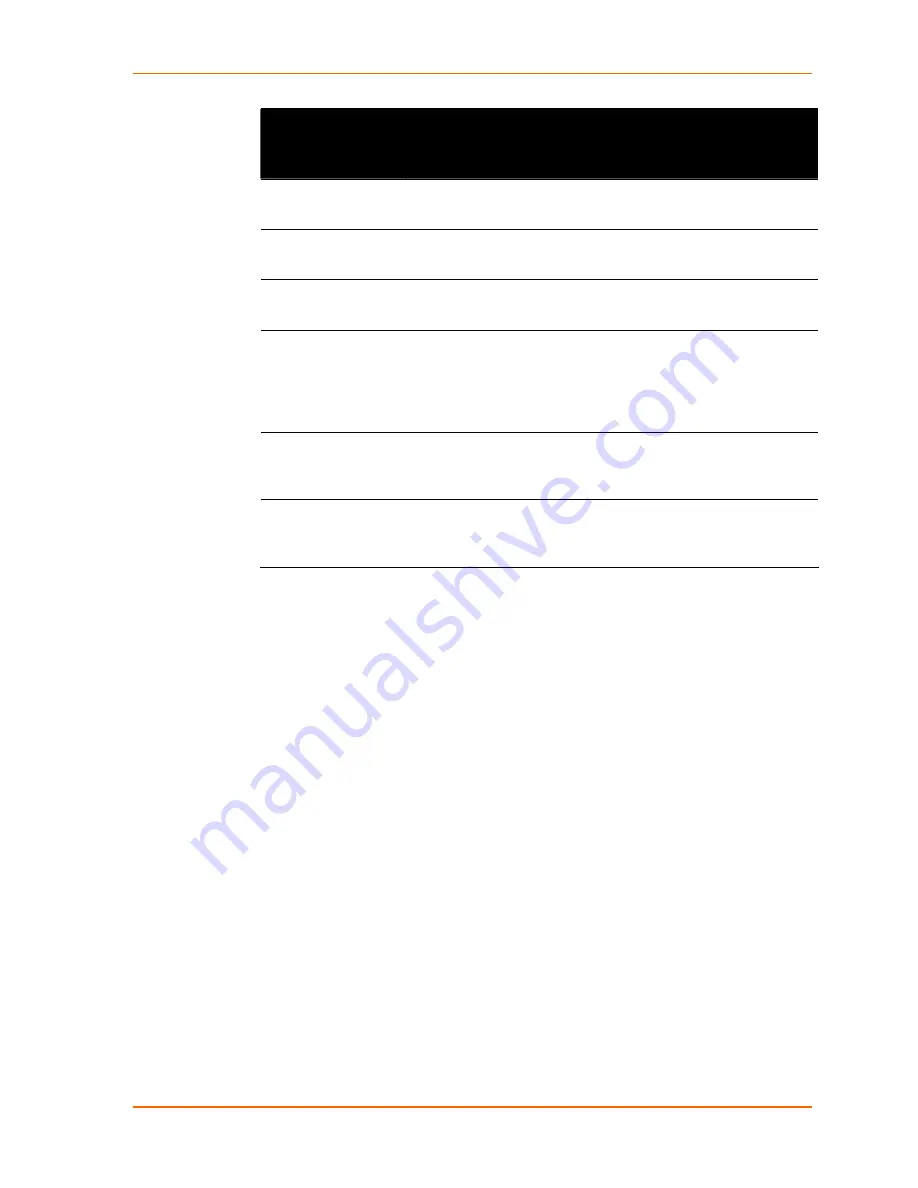
9: Line, Tunnel, Terminal, and Host Settings
EDS User Guide
66
Tunnel –
Connect Mode
Page Settings
Description
SSH Username
Enter the SSH username. The tunnel uses the SSH keys
associated with the client username.
Block Serial
Data
Select On to block (not tunnel) serial data transmitted to
the EDS.
Block Network
Data
Select On to block (not tunnel) network data transmitted
to the EDS.
TCP Keep Alive
Enter the time, in seconds, the unit waits during a silent
connection before checking whether the currently
connected network device is still on the network. If the
unit then gets no response after 8 attempts, it drops that
connection.
Email on
Connect
Select whether the EDS sends an email when a
connection is made. Select None if you do not want to
send an email. Otherwise, select the Email profile to use.
Email on
Disconnect
Select whether the EDS sends an email when a
connection is closed. Select None if you do not want to
send an email. Otherwise, select the Email profile to use.
3. Click Submit.
















































