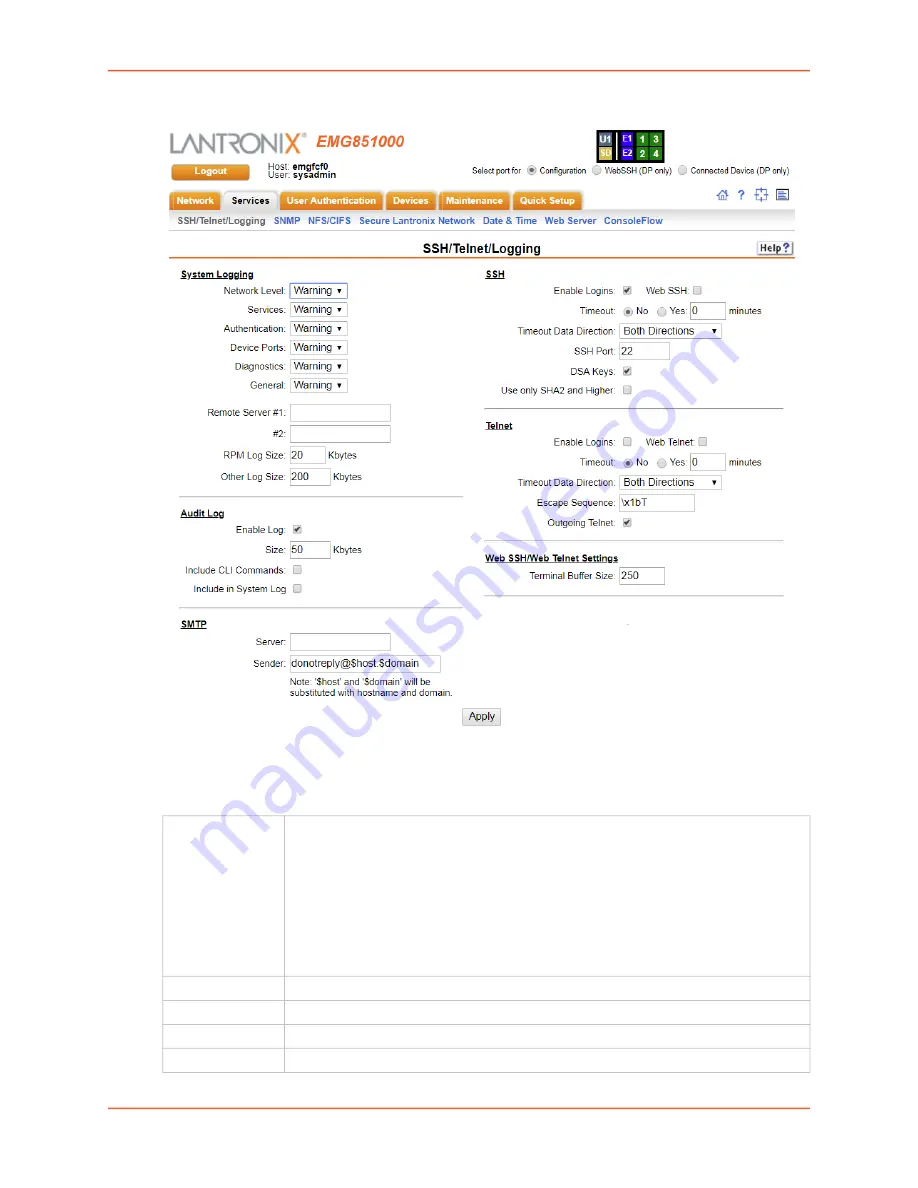
7: Services
EMG™ Edge Management Gateway User Guide
115
Figure 7-1 Services > SSH/Telnet/Logging
2. Enter the following settings:
System Logging
Alert Levels
Select one of the following alert levels from the drop-down list for each message
category:
Off:
Disables this type of logging.
Error:
Saves messages that are output because of an error.
Warning:
Saves message output from a condition that may be cause for concern, in
addition to error messages. This is the default for all message types.
Info:
Saves informative message, in addition to warning and error messages.
Debug:
Saves extraneous detail that may be helpful in tracking down a problem, in
addition to information, warning, and error messages.
Network Level
Messages concerning the network activity, for example about Ethernet and routing.
Services
Messages concerning services such as SNMP and SMTP.
Authentication
Messages concerning user authentication.
Device Ports
Messages concerning device ports and connections.
















































