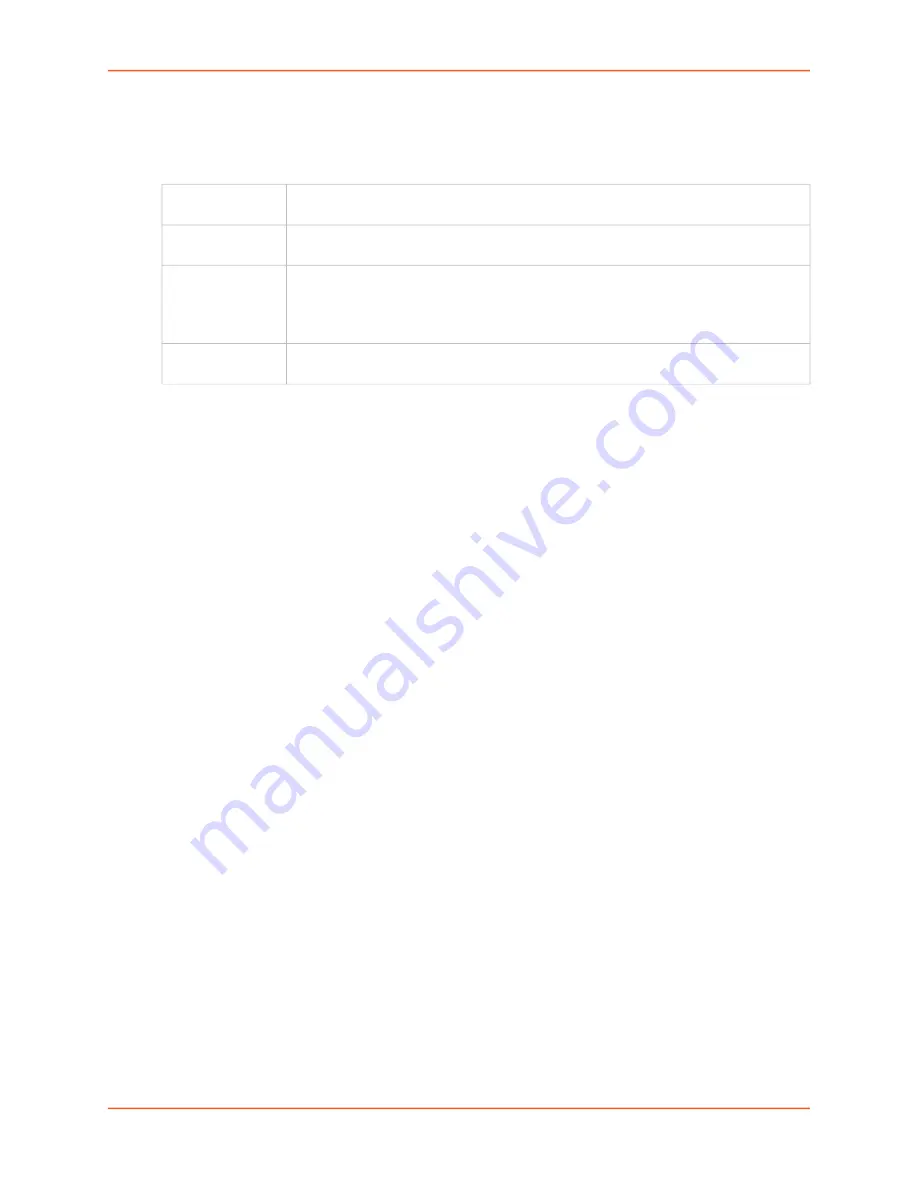
7: Services
EMG™ Edge Management Gateway User Guide
124
3. Enter the following:
SMB/CIFS Share
4. To save, click the
Apply
button.
5. Click the Firmware & Configurations link to access the
Firmware & Configurations (on page 283)
to save EMG configuration, as desired.
NFS and SMB/CIFS Commands
Go to
to view CLI commands which correspond to the web page
entries described above.
Share SMB/CIFS
directory
Select the checkbox to enable the EMG to export an SMB/CIFS share called “public.”
Disabled by default.
Network
Interfaces
Select the network ports from which the share can be seen. The default is for the share
to be visible on both network ports.
CIFS User
Password/Retype
Password
Only one user special username (cifsuser) can access the CIFS share. Enter the CIFS
user password in both password fields. The default user password is
CIFSPASS
.
More than one user can access the share with the
cifsuser
user name and password
at the same time.
Workgroup
The Windows workgroup to which the EMG unit belongs. Every PC exporting a CIFS
share must belong to a workgroup. Can have up to 15 characters.
















































