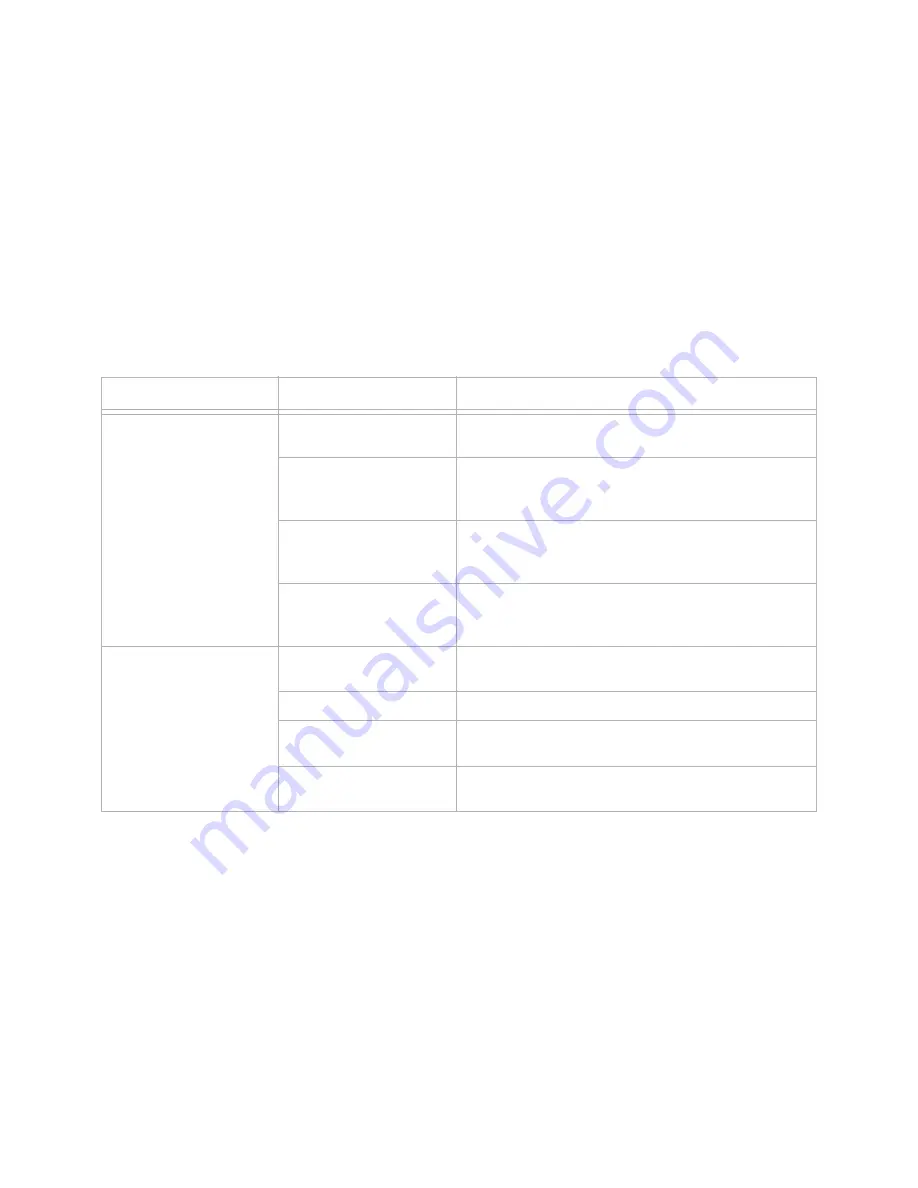
DEFINE PROTO
NETWARE
option
{EN|DIS}
Enables or Disables the NetWare (IPX) protocol for the
Server.
DSCONTEXT string
Configures the NetWare Directory Services context in
which the Server is located. For more information about
NDS contexts, see your NDS documentation.
DSLICENSE string
Configures the NetWare Directory Services license
needed to enable NDS on your Server. Enter the license
string obtained from your dealer or Lantronix.
DSTREE string
Configures the NetWare Directory Services tree in
which the Server is located. For more information about
NDS trees, see your NDS documentation.
DEFINE PROTO
NETWARE
ENCAPSULATION
option
{EN|DIS}
NATIVE
Configures the Server to use the "native mode" frame
format.
ETHER_II
Configures the Server to use Ethernet v2 frame format.
802_2
Configures the Server to use 802.2 frame format with
NetWare SAPs.
SNAP
Configures the Server to use 802.2 frame format with
SNAP SAPs.
Table M-3:
Protocol Commands, cont.
Command
Option(s)
Description
Summary of Contents for EPS2-100
Page 4: ...Declaration of Conformity Index ...
Page 12: ......
Page 25: ...TCP IP Configuration 4 9 4 Select the Add Port button and click Next ...
Page 27: ...TCP IP Configuration 4 11 7 Select the manufacturer and printer type ...
Page 28: ...TCP IP Configuration 4 12 8 Enter the queue name ...
Page 30: ...TCP IP Configuration 4 14 10 Test the printer ...
Page 40: ......
Page 50: ......
Page 58: ......
Page 70: ......
Page 75: ...Pinouts J 5 J 2 2 RJ45 to DB9 Figure J 4 RJ45 DTE DB9 Adapter ...
Page 88: ...Updating Software K 12 ...
Page 92: ...Specifications L 4 ...
Page 108: ...Frequently used Commands M 16 ...
Page 114: ......









































