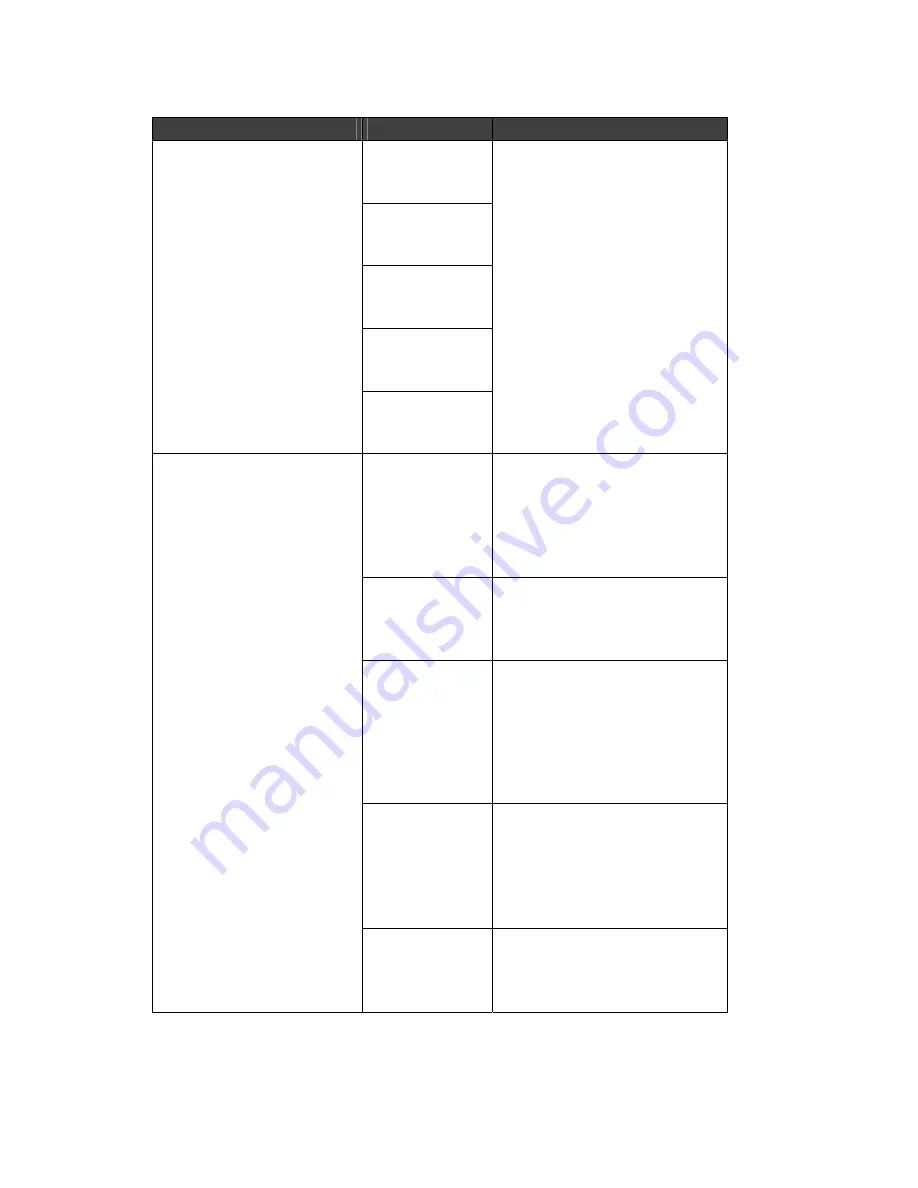
MPS/LPS User Guide
F: Frequently Used Commands
F-4
Command
Option(s)
Description
APPLETALK
{EN/DIS}
LANMAN
{EN/DIS}
LAT
{EN/DIS}
NETWARE
{EN/DIS}
DEFINE SERVICE
“name”
option
RTEL
{EN/DIS}
Toggles whether the named
service can be used to
service networks running the
specified protocol. RTEL
applies to TCP/IP networks.
DLC
{EN/DIS}
Specifies which service will
handle print requests from
DLC hosts. DLC can be
enabled on one service per
MPS.
BANNER
{EN/DIS}
When Enabled, causes the
MPS to print a banner page
before jobs.
BINARY
{EN/DIS}
When Enabled, the MPS will
not process data passed
through the service. This
characteristic should be
enabled when printing PCL
data.
EOJ string
Causes the MPS to send an
end-of-job string to the
attached device after every
job. Enter an end string or
the word
none
.
DEFINE SERVICE
“name”
option
FORMFEED
{EN/DIS}
When enabled, causes the
MPS to append a formfeed
to the end of LPR print jobs.
Summary of Contents for LPS1-T
Page 2: ......
Page 8: ...1 4 vi ...
Page 10: ...1 6 viii ...
Page 12: ...1 8 x ...
Page 18: ...MPS LPS User Guide 2 Installation 2 4 ...
Page 22: ...MPS LPS User Guide 3 Getting Started 3 4 ...
Page 48: ...MPS LPS User Guide A Contact Information A 2 ...
Page 56: ...MPS LPS User Guide C Pinouts C 2 ...
Page 62: ...MPS LPS User Guide D Updating Software D 6 ...
Page 76: ...MPS LPS User Guide H Declaration of Conformity G 2 G Warranty Statement ...
Page 78: ...MPS LPS User Guide H Declaration of Conformity H 2 ...











































