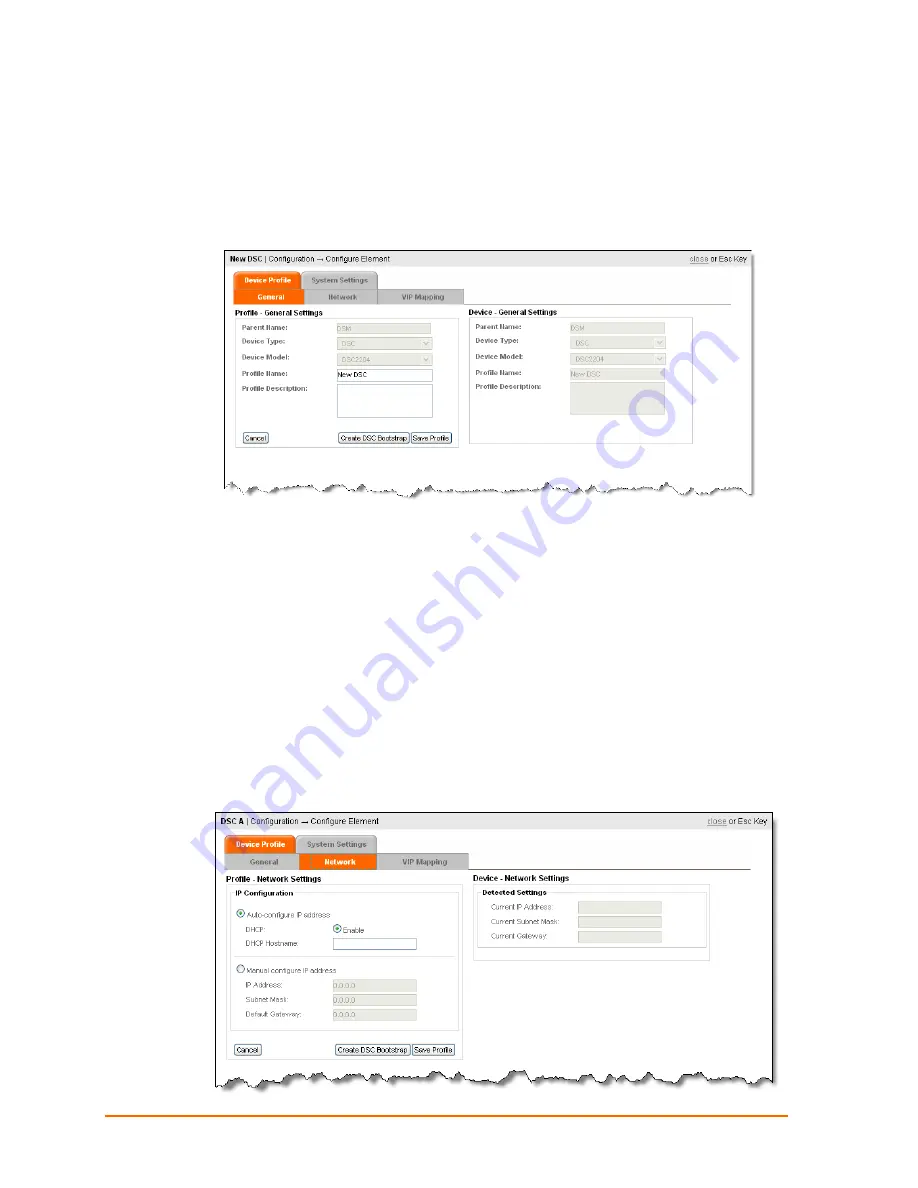
6: Network Settings
Configuring a Device Services Controller
Configure a DSC
1. Click
Configure Element
.
2. Click on the new
DSC icon
. The Configure Element page appears.
3. Enter a Profile Name or accept the default name, enter a Profile Description
(optional), and click Save Profile.
4. Continue with the next step,
Configuring Network Settings
.
Configuring Network Settings
Configuring Network Settings means assigning a dynamic or static IP address to the
DSC.
Auto-configuration is the Lantronix default and is dynamic, as set by the dynamic
host configuration protocol (DHCP).
Manual configuration is for assigning a static IP address.
Auto Configuration
1. Click
the
Network
tab.
ManageLinx User Guide
25
















































