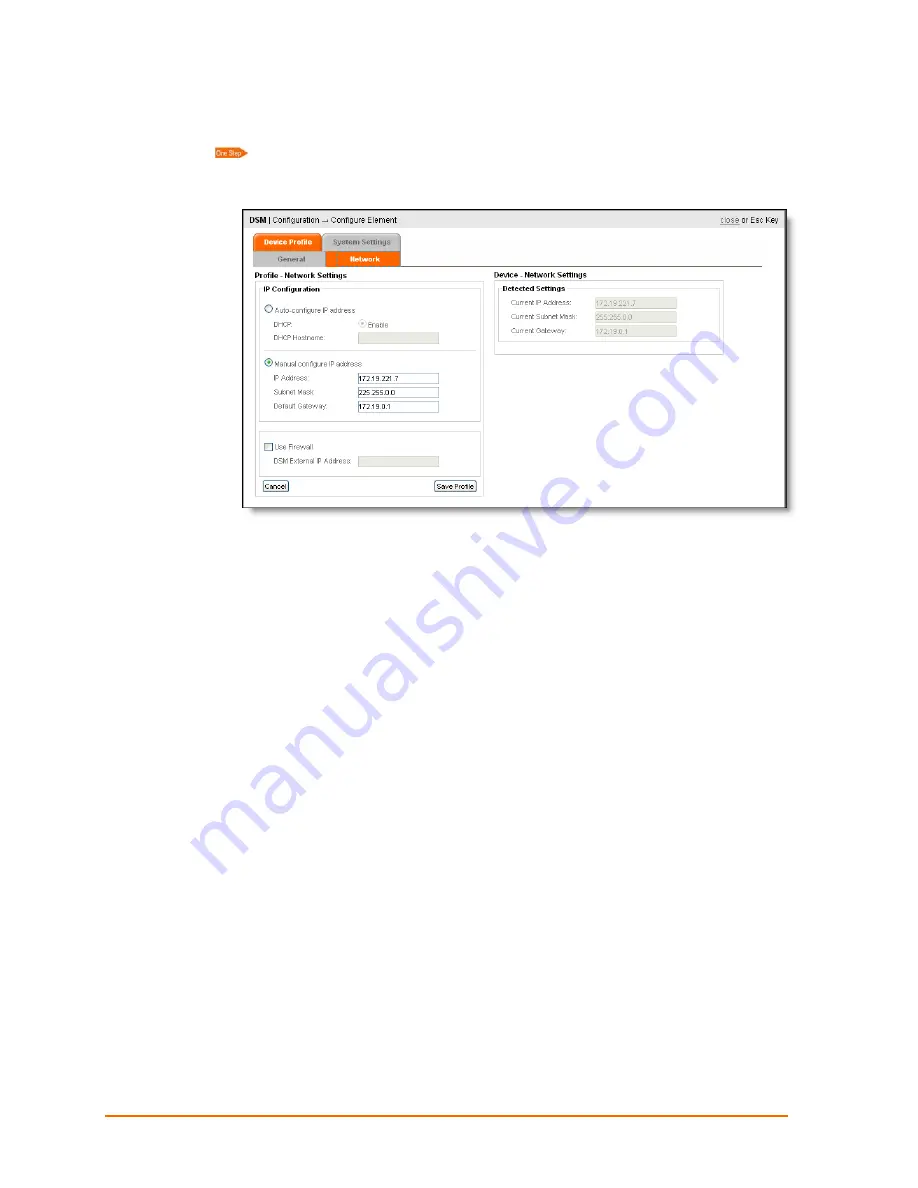
9: Route Configuration
Device Profile: Network Tab
Click the
Network
tab.
When the system detects an element, the element IP Address, Subnet Mask,
and Gateway appear under
Detected Settings
.
You may configure or modify the Network Settings under the IP Configuration section:
IP Configuration – Auto Configure IP Address
1. To auto configure the IP Address, select
Auto Configure IP Address
, and
Enable
.
2. Enter a DHCP hostname of up to 16 characters. The hostname must start with a
letter or digit and end with a letter or a digit. The hostname may consist of letters,
digits, and hyphens.
3. Click
Save Profile
.
IP Configuration – Manually Configure IP Address
1. To manually configure the IP Address, select
Manual Configure IP Address
.
2. Enter the device IP Address, subnet mask, and gateway.
3. Click
Save Profile
.
IP Configuration – Use Firewall
Only if your DSM is located behind a firewall
, click this radio button and supply the IP
address of the firewall. This is the IP the DSCs will use to connect with the DSM.
Note:
This option does not create a firewall. It only identifies the IP address of an
existing firewall.
1. Select
Use Firewall
to specify a firewall IP between the DSM and the remote
element.
ManageLinx User Guide
36















































