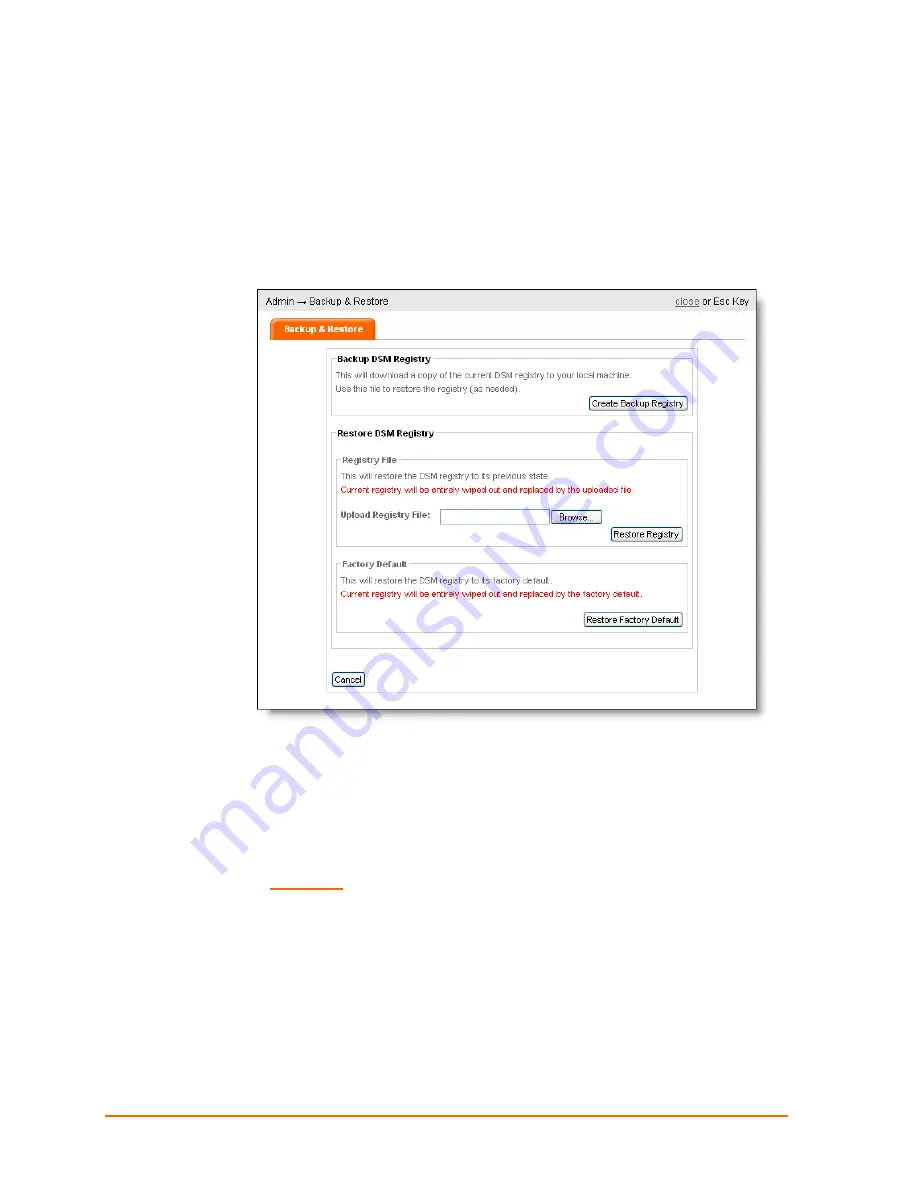
12: DSM Administration
Backing up & Restoring System Settings
The DSM allows you to back up the current system settings and configurations. You can
retrieve the DSM registry backup later if necessary.
Backup the current system settings:
1. Click
ADMIN
>
Backup & Restore
. The Backup & Restore page appears.
2. Click
Create Backup Registry
. When prompted, save the backup file.
3. Click
close
.
Restore the DSM from a backup registry file:
Use these steps to restore a system to its previous settings and configuration.
WARNING: Restoring the DSM registry completely erases its current
settings.
1. Click
ADMIN > Backup & Restore
. The Backup & Restore page appears.
2. Click
Browse
. Locate the backup file and click
Open
.
3. Click
Restore Registry
.
4. Click
close
.
ManageLinx User Guide
56











































