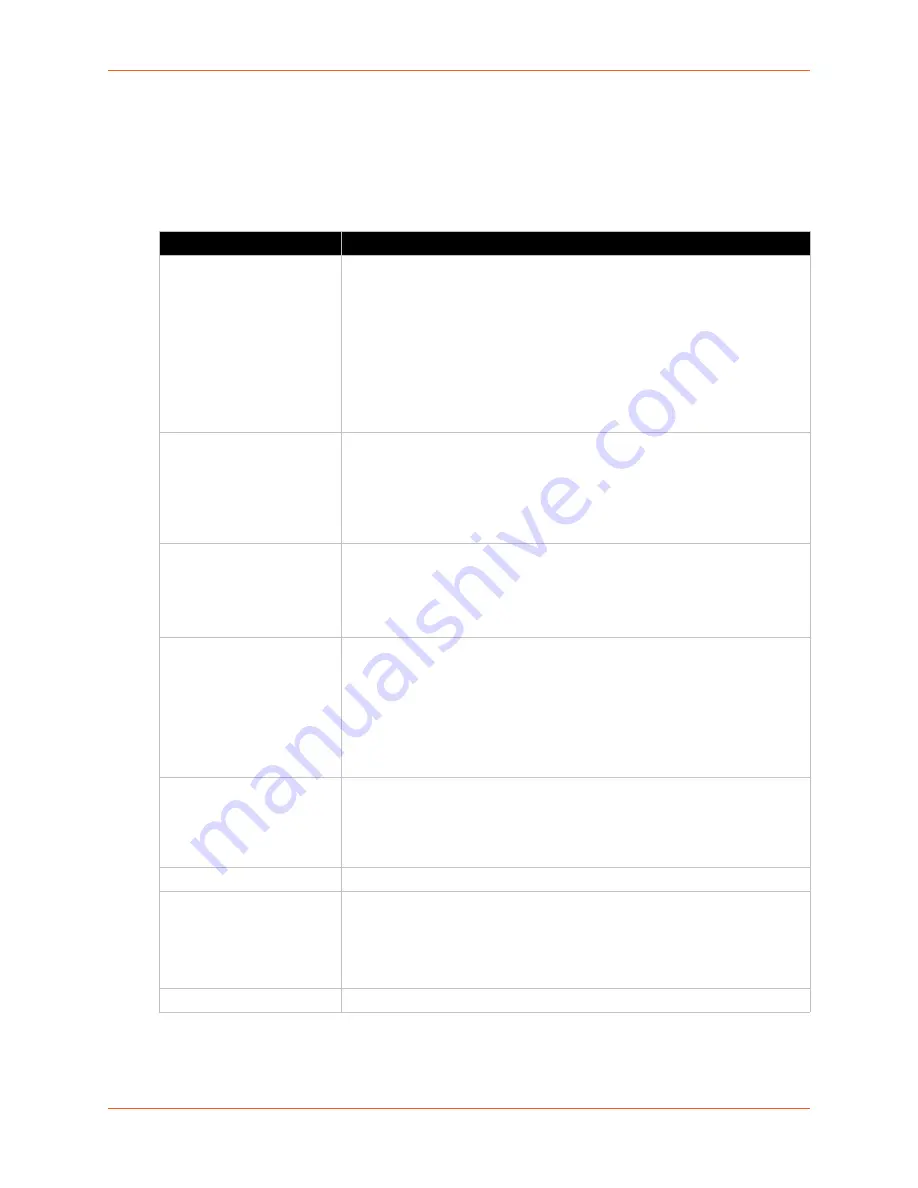
5: Network Settings
PremierWave® 2050 802.11ac Embedded Wi-Fi® User Guide
29
Ethernet to WLAN and WLAN to Ethernet statistics are provided for unicast, nonunicast, discards
and octets.
for the bridge settings that can be modified on the Bridge1 (br0) Configuration page.
Table 5-2 Bridge Settings
Bridge Fields
Description
State
Select to enable or disable bridging. When a bridge is Enabled, the Ethernet
Network Interface Configuration is used for configuring direct connections into
the device over the primary Interface. The WLAN Network Interface
Configuration is ignored. Both the Ethernet and WLAN Link Configurations
are used the same as when the bridge is disabled. In Bridge Statistics:
Enable State
shows whether the bridge is currently enabled. If the state is
changed, it will not be reflected here until the next reboot.
Active State
shows the current state of the bridge. The bridge may be
Active or Inactive, depending on the state of the bridge and the physical
links.
Transparent Mode
Select to enable or disable transparent mode.
If
Enabled
, the PremierWave 2050 gateway bridge can no longer be
accessed via telnet or web manager from a PC and is invisible to the
network.
If
Disabled
, the PremierWave 2050 gateway bridge will be accessible to a
PC on the network via telnet or Web Manager.
Transparent Mode
Select to enable or disable transparent mode.
If
Enabled
, the PremierWave 2050 can no longer be accessed via telnet or
web manager from a PC and is invisible to the network.
If
Disabled
the PremierWave 2050 will be accessible to a PC on the
network via telnet or Web Manager.
Bridging MAC Address
Enter the bridging MAC address which specifies the MAC address of
bridgeable traffic between the Ethernet and WLAN interfaces. When bridging
is active, this MAC Address will be used as the MAC address of the WLAN
interface. Packets received on the Ethernet interface from this address will be
bridged to the WLAN interface (except traffic directed at the primary
interface). If this field is not configured, then the device waits for the first
packet to arrive on the Ethernet interface and uses the source address as the
bridging address.
Bridging IP Address
Enter the bridging IP address which specifies the IP address of the bridged
client. When bridging is active, this IP address will be used to create a static
route between this device and the bridged client. This route is required for
connecting to the bridged client from devices connected via the access point
network and from this device.
Auto Detect IPv5 Address
Select to enable or disable auto-detection of the bridged client’s IP address.
Auto Detect IPv4 Address
Select to enable or disable auto detection of IPv4 addresses. If enabled, the
degvice will attempt to learn the ip addresses by using teh source or
destination IP address of packets arriving on the Ethernet interface.
Warning:
This may affect the performance of running processes
during the learning phase.
Bridging IPv6 Address
Enter the bridging IPv6 address.
















































