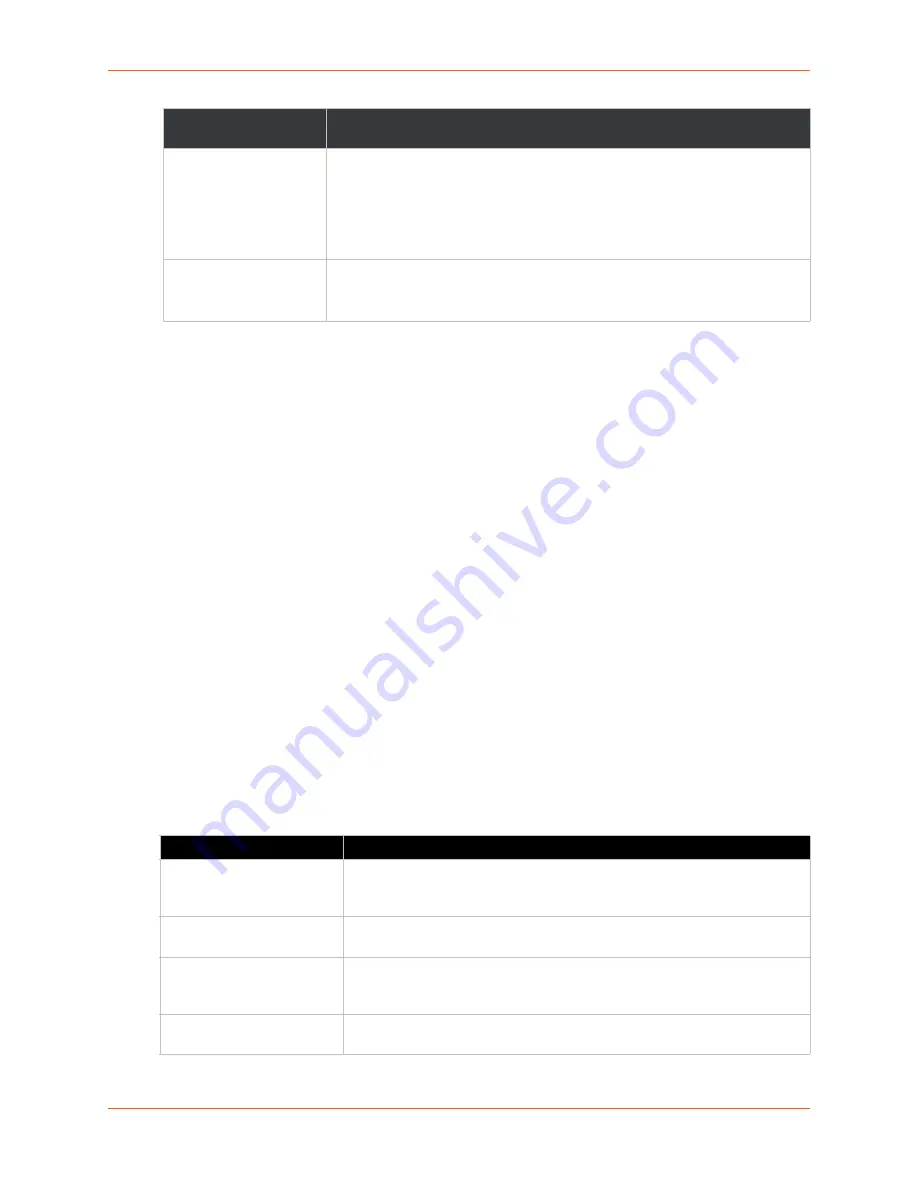
5: Network Settings
PremierWave® 2050 802.11ac Embedded Wi-Fi® User Guide
40
To View WLAN Link Scan and Status Information
Using Web Manager
To view the WLAN Link Scan and Status information, on the
Network
page, click
WLAN
Scan/Quick Connect
.
Using the CLI
Not applicable.
Using XML
Include in your file:
<statusggroup name=”wlan scan”>
WLAN Profiles
A WLAN profile defines all of the settings needed to establish a wireless connection. This is true
when in infrastructure mode for an access point. A maximum of eight profiles can exist on the
PremierWave 2050 gateway at a time. All enabled profiles are active.
The PremierWave 2050 gateway supports dynamic profiles and prioritization of the profiles.
Dynamic Profiles are created using WPS or Quick Connect. Profiles are assigned numbers based
on priority. For example, dynamic profiles list in reverse order of creation, followed by choice-list
profiles, then any remaining profiles.
Table 5-12 WLAN Profiles
RSSI
A real-time value that indicates the signal strength of the network. Green
indicates the strongest, yellow indicates average, and red indicates the weakest
signal strength.
The received signal strength indication (RSSI) that is reported in scan results is
a single sample. To review the signal strength average over time, use the status
command. The average is based on the connected AP.
Security Suite
The security suite of a network. For example: WEP, WPA, WPA2, WPS.
Although WPS is reported with the security flags, it does not indicate a security
setting. WPS indicates that an AP supports WPS.
WLAN Profile Settings
Description
Enabled (check box)
Check the checkbox to the right of the WLAN profile listed right to enable the
specific profile. Unchecking the enabled checkbox disables the WLAN
profile.
Delete (check box)
Check the checkbox to the right of the WLAN profile listed right and click the
Submit button which appears, to delete the specific profile.
Name
(link to WLAN profile)
Click an existing WLAN profile listed under the Name column to reveal the
configuration options as shown in
Table 5-13 Individual WLAN Profile
. Modify configuration options as desired.
Name
(“Add a new profile” field)
Enter the name of a new profile and click
Submit
to add it. The profile
appears in the WLAN Profiles list.
WLAN Quick Connect
Settings (continued)
Description
















































