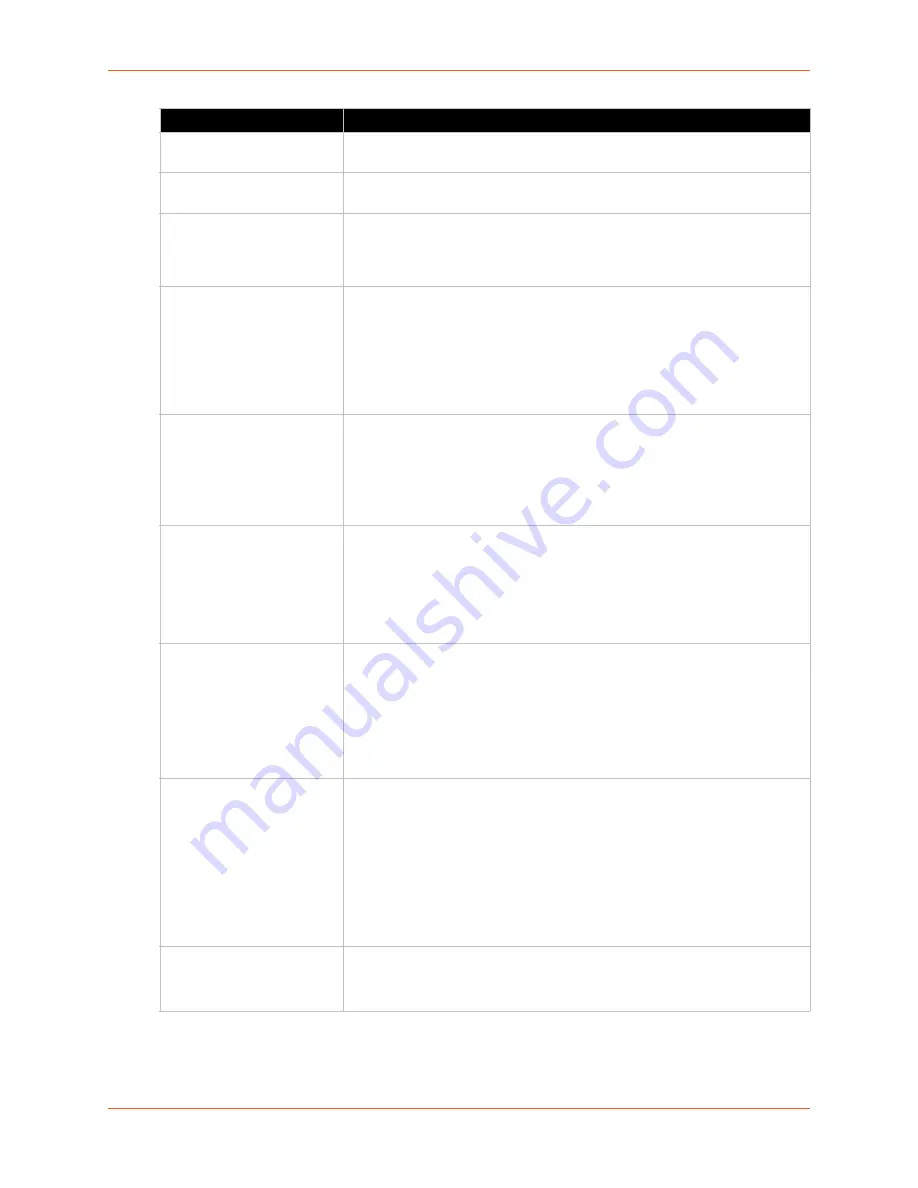
5: Network Settings
PremierWave® 2050 802.11ac Embedded Wi-Fi® User Guide
42
Key Type
Select a key
Hex
or
Passphrase
key type after indicating the security suite
type.
Key Size
If the WEP security suite is selected, then select
40 bits
or
104 bits
key size
in this field which becomes available.
Passphrase
If Passphrase key type is selected, enter an alphanumeric phrase up to 63
characters in length in this field which becomes available. Spaces and
special characters are allowed. Check Show
Password
to show the
passphrase entered.
TX Key Index
If WEP security suite and Hex key type have been selected, then select the
TX key index from the drop-down menu, which becomes available.
For interoperability with some products that generate four identical keys
from a passphrase, this index must be one.
For Keys 1-4, enter one or more encryption keys in hexadecimal format.
Enter 10 hexadecimal digits (0-9, a-f) for WEP40 and 26 for WEP104. For
security reasons, the configured keys are not shown.
IEEE 802.1X
If IEEE 802.1X authentication is selected, choose a particular type:
LEAP
: type a User Name and Password, then select an Encryption.
EAP-TLS
: Type a Username.
EAP-TTLS
PEAP:
For PEAP Option, select a security protocol.
FAST:
If selected, select the Fast Option and Fast Provisioning options.
FAST Option
Select the FAST option from the drop-down menu:
MD5 (default)
MSCHAPV2
GTC
Note:
This option is available when the WPA2/WPA mixed mode suite and
the IEEE 802.1x authentication settings are selected.
FAST Provisioning
Select the FAST provisioning option from the drop-down menu:
Unauthenticated
Authenticated (default)
Both
Note:
This option is available when the WPA2/WPA mixed mode suite, the
FAST IEEE 802.1x authentication, and the MSCHAPV2 FAST option are
selected.
EAP-TTLS Option
Select a security protocol:
EAP-MSCHAPV2
MSCHAPV2
MSCHAP
CHAP
PAP
EAP-MD5
Note:
This option is available when the WPA2/WPA mixed mode suite, the
IEEE 802.1x authentication, and EAP-TTLS settings are selected.
PEAP Option
Select
EAP-MSCHAPV2
,
EAP-MD5
or
EAP-TLS.
Note:
This option is available when the WPA2/WPA mixed mode suite, the
IEEE 802.1x authentication, and PEAP settings are selected.
WLAN Profile Settings
Description
















































