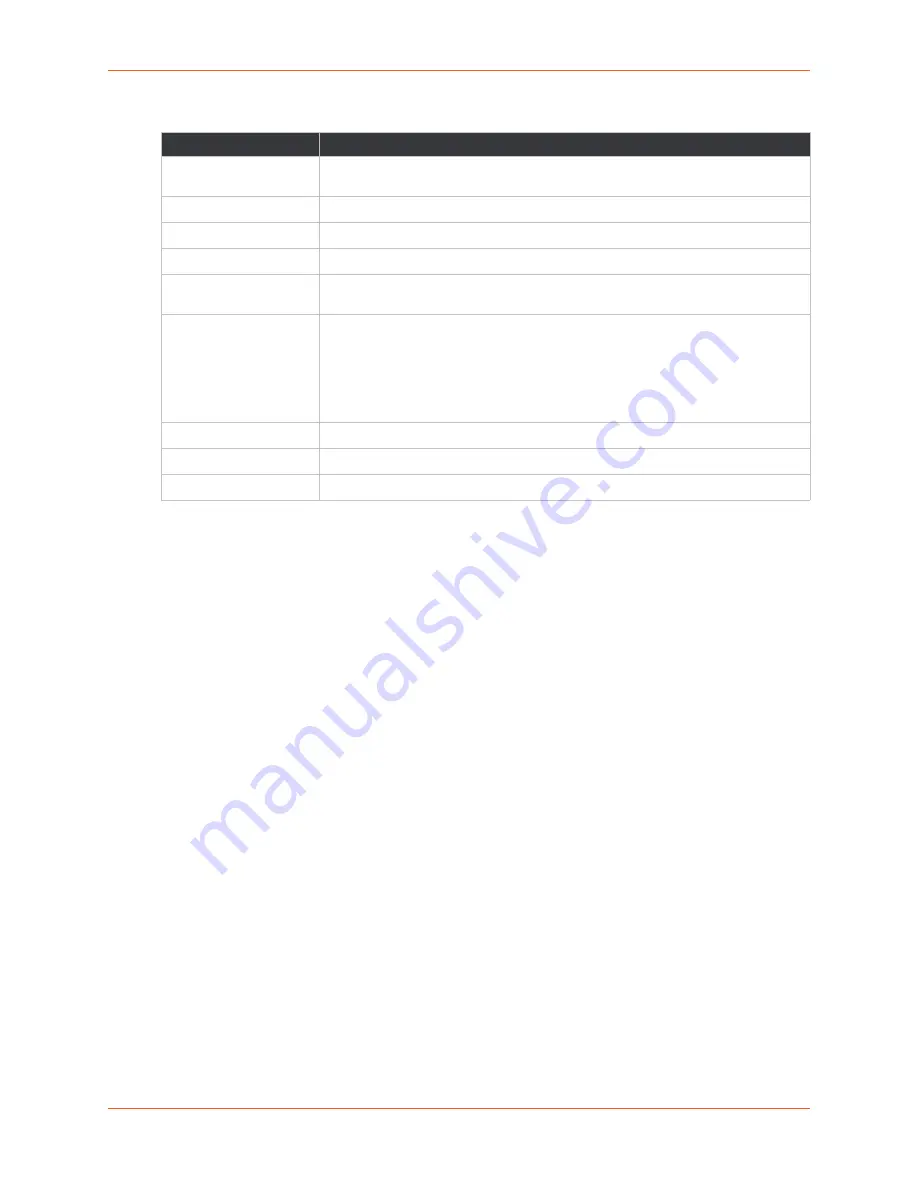
7: Administration
PremierWave® 2050 802.11ac Embedded Wi-Fi® User Guide
59
Table 7-11 SSL Credential - Create New Self-Signed Certificate
To Configure an SSL Credential to Use an Uploaded Certificate
1. In the Web Manager, click the
Administration
tab.
2. Click
SSL
.
3. Click
Credentials
.
4. Under the
View or Edit
heading, click the credential that you want to modify to access the
information page for that credential.
5. To upload a
New Certificate
to assign to the credential, click
Browse...
beside
New
Certificate
, locate the valid certificate, then double-click the file to select it.
6. Identify the
New Certificate Type
selected.
If you select SSL authority, RSA, or DSA certificates, select
PEM
or
PKCS7
.
If the Web Manager determines that the certificate is an Authority Certificate type, the New
Certificate Type field updates to
PKCS12
automatically. For PKCS12 certificates, enter a
password.
Note:
Ensure that the certificate is formatted properly with a valid open and close tag.
Also ensure that the Private Key is associated to the selected certificate and that it is
formatted properly with a valid open and close tag.
7. To locate the associated valid
New Private Key
for this certificate, click
Browse...
to browse
to and select the file.
8. Select the
New Key Type
from the drop-down menu.
9. Click
Submit
.
Field
Description
Country (2 Letter code)
Enter the 2 letter code for the country where the organization is located. This is a
two-letter ISO code (e.g., “US” for the United States).
State/Province
Enter the state or province where the organization is located.
Locality (City)
Enter the city where the organization is located.
Organization
Enter the organization name to which the PremierWave 2050 gateway belongs.
Organization Unit
Enter the organization unit which specifies the department or organization to
which the PremierWave 2050 gateway belongs.
Common Name
Enter a network name for the PremierWave 2050 gateway when installed in the
user’s network (usually the fully qualified domain name). It is identical to the
name that is used to access the PremierWave 2050 gateway with a web browser
without the prefix
http://
. In case the name given here and the actual network
name differ, the browser will pop up a security warning when the PremierWave
2050 gateway is accessed using HTTPS.
Expires
Type the date that the self-signed certificate expires in
mm/dd/yyyy
format.
Type
Select
RSA
or
DSA
.
Key length
Select the key length from the drop-down menu.















































