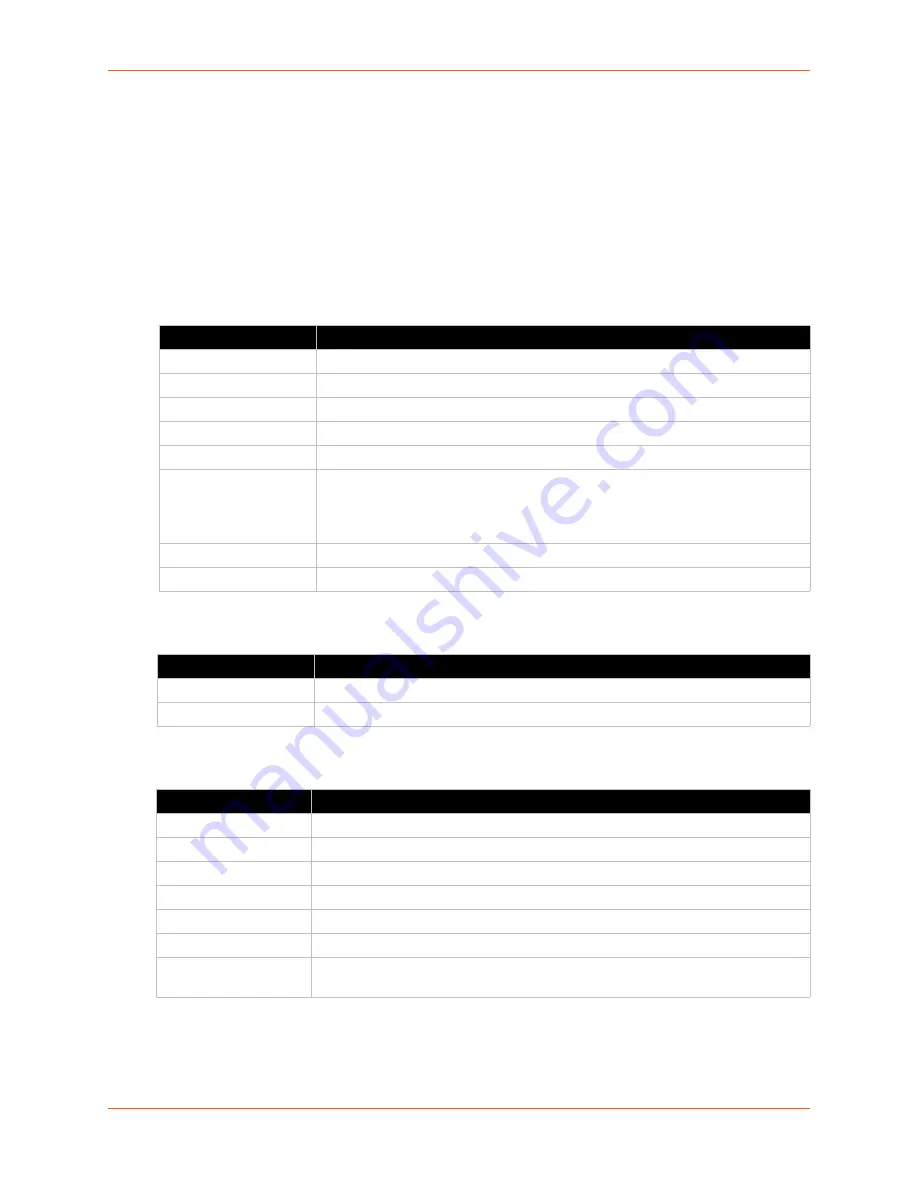
7: Administration
PremierWave® 2050 802.11ac Embedded Wi-Fi® User Guide
71
To Utilize Quick Setup
Using Web Manager
1. In the Web Manager, click the
Administration
tab.
2. Click
Quick Setup
.
3. Click
OK
in the verification window which appears.
4. Update the Quick Setup information below:
Table 7-19 Bridge 1 (br0) Configuration
Table 7-20 Wi-Fi Protected Setup
Table 7-21 Current Configuration
Setting
Description
State
Select to enable or disable the state
Transparent Mode
Select to enable or disable the transparent mode.
Ethernet Interface
Select the desired interface: eth0 or usb0
Bridging MAC Address
Enter the bridging MAC address
Bridging IP Address
Enter the bridging IP address
Auto Detect IPv4
Address
Check the radio button to enable it. If checked, the device will attempt to learn the
IP Address by using the source or destination IP address of packets arriving on
the Ethernet interface. This may affect the performance of running processes
during the learning phase.
Bridging IP Address
Select to enable or disable autodetection of the IPv4 address.
Bridging IPv6 Address
Enter the bridging IPv6 address
Setting
Description
WPS (PBC)
Click this button for push button connect.
WPS (PIN)
Click this button for pin hole connect.
Setting
Description
Network Name (SSID)
View existing network name/SSID, if any.
State
Select to enable or disable the state
IPv4 State
Select to enable or disable the state
DHCP Client
Select to turn on or off
IPv6 State
Select to enable or disable the state
IPv6 DHCP Client
Select to turn on or off
IPv6 Auto
Configuration
Select to turn on or off



































