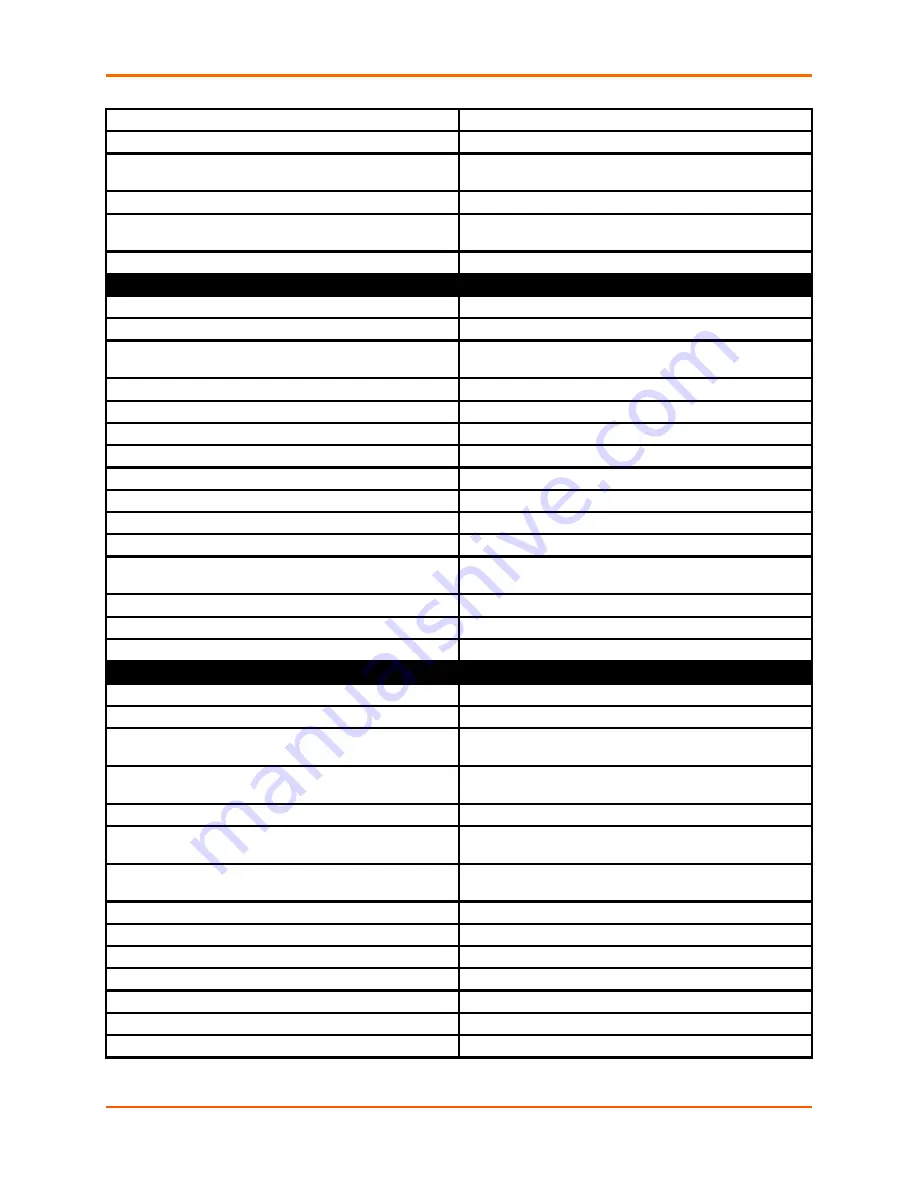
5: Commands and Levels
CLI session.
show statistics
show connection statistics
terminal
<line>
Enters the configure-terminal level. <line> = number of the
terminal line (serial port) to be configured.
terminal network
Enters the configure-terminal level for the network.
tunnel
<line>
Enters the tunnel level. <line> = number of the tunnel line
(serial port) to be configured.
write
Stores the current configuration in permanent memory.
wwan0 link state change (config-action:wwan0 link state change) level commands
clrscrn
Clears the screen.
default delay
Resets alarm processing delay to its default value.
delay
<seconds>
Sets the delay in processing the alarm. Alarm actions will
not be executed if the cause is corrected within this time.
Enters the next lower level.
exit
Exits to the config alarm level.
ftp put
Enters the next lower level.
gprs roaming
Enters the next lower level.
http post
Enters the next lower level.
relay
Enters the next lower level.
send sms
Enters the next lower level.
show
Displays the current configuration.
show history
Displays the last 20 commands entered during the current
CLI session.
show status
Displays statistics.
snmp trap
Enters the next lower level.
write
Stores the current configuration in permanent memory.
xml (xml) level commands
clrscrn
Clears the screen.
exit
Exits to the enable level.
secret xcr dump
Dump XML configuration containing secrets to the con-
sole
secret xcr dump
<group list>
Dump specified XML configuration containing secrets to
the console
secret xcr export
<file>
Save XML configuration containing secrets to a file
secret xcr export
<file>
<group list>
Save specified XML configuration containing secrets to a
local file
show history
Displays the last 20 commands entered during the current
CLI session.
write
Stores the current configuration in permanent memory.
xcr dump
Dump XML configuration to the console
xcr dump
<group list>
Dump specified XML configuration to the console
xcr export
<file>
Save XML configuration to a file
xcr export
<file>
<group list>
Save specified XML configuration to a local file
xcr import
<file>
Load XML configuration from a local file
xcr import
<file>
<group list>
Load specified XML configuration from a local file
PremierWave® XC Intelligent Gateway Command Reference
252


































