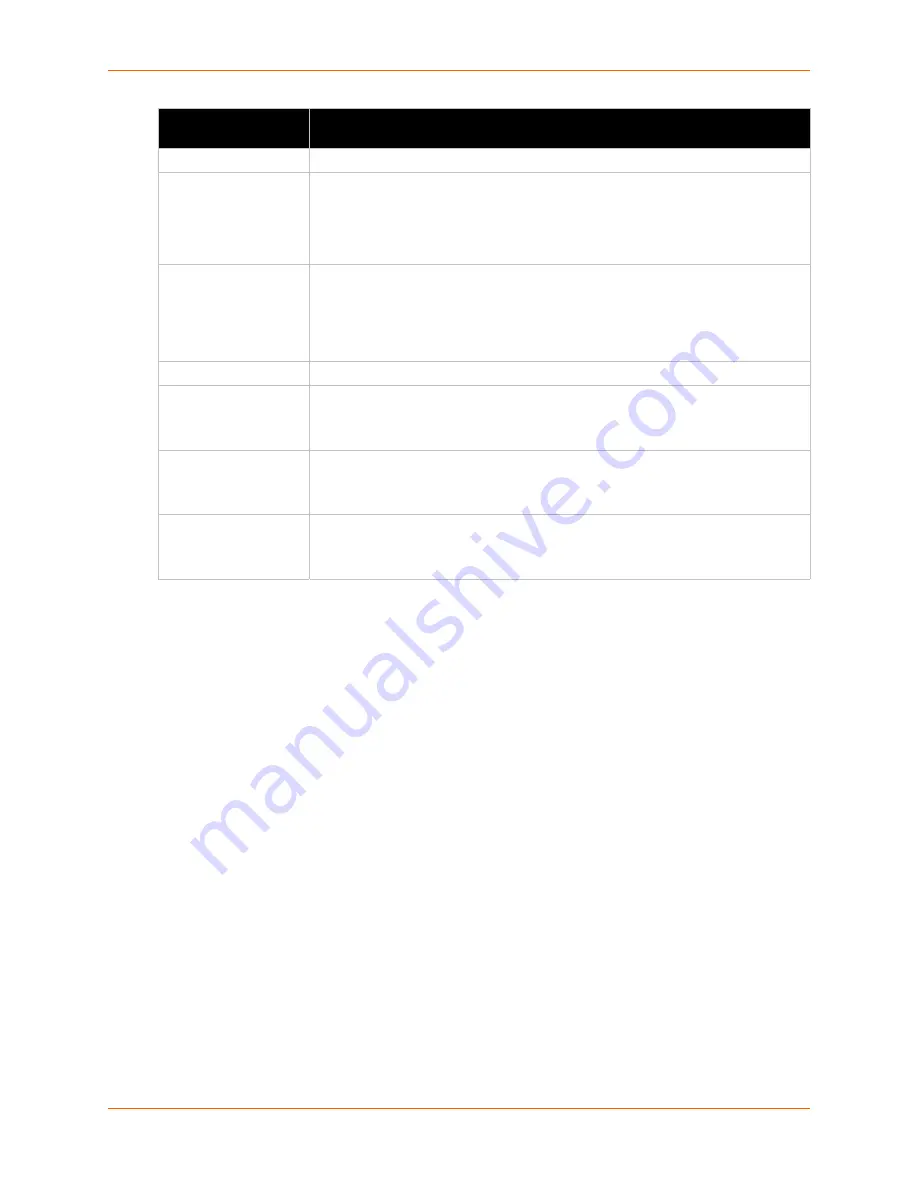
6: Network Settings
PremierWave® XN Intelligent Gateway User Guide
40
To Configure Network 1 Interface Settings
Using Web Manager
To modify Ethernet (eth0) settings, click
Network
on the menu and select
Network 1 ->
Interface -> Configuration
.
Using the CLI
To enter the eth0 command level:
enable -> config -> if 1
Using XML
Include in your file:
<configgroup name="interface" instance="eth0">
IPv6 State
Select to enable of disable the IPv4 state.
IPv6 DHCP Client
Select to turn
On
or
Off
.
On:
will provide an additional IPv6 addres in addition to the displayed Link Local
IPv6 address and DHCPv6 IPv6 address. This is the auto configuration address
provided by the IPv6 router.
Off:
will not display auto configured IPv6 address in CLI or WebUI.
IPv6 Address
Enter the static IPv6 address to use for the interface.
Note:
This setting is used if Static IPv6 is active (DHCPv6 is Disabled). Changing
this value requires a reboot. When DHCPv6 is enabled, the XPort Pro Lx6 tries to
obtain an IPv6 address from a DHCPv6 server. If it cannot, then XPort Pro Lx6
generates and uses a Link local IPv6 address.
IPv6 Default Gateway
Enter the default IPv6 Default Gateway.
IPv6 Domain
Enter the IPv6 domain name suffix for the interface.
Note:
This setting will be used when either Static IP or Auto IP is active, or if
DHCP/BOOTP is active and no Domain Suffix was acquired from the server
.
IPv6 Primary DNS
Enter the IPv6 address of the primary Domain Name Server.
Note:
This setting will be used when either Static IP or Auto IP is active, or if
DHCP/BOOTP is active and no DNS server was acquired from the server.
IPv6 Secondary DNS
Enter the IPv6 address of the secondary Domain Name Server.
Note:
This setting will be used when either Static IP or Auto IP is active, or if
DHCP/BOOTP is active and no DNS server was acquired from the server.
Network Interface
Settings (continued)
Description
















































