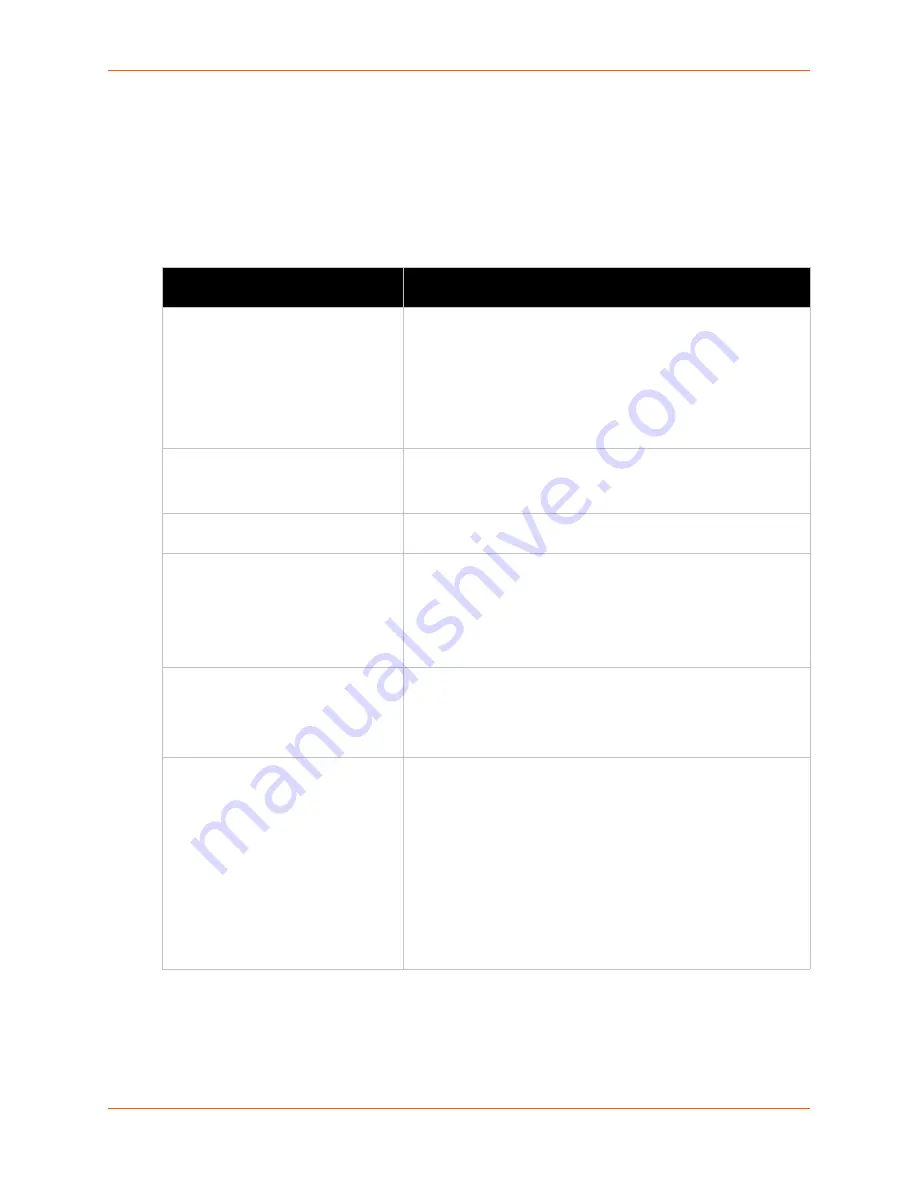
6: Network Settings
PremierWave® XN Intelligent Gateway User Guide
56
WLAN Profile WEP Settings
WEP security is available in both
Infrastructure
and
AdHoc
modes. WEP is a simple and efficient
security mode encrypting the data via the RC4 algorithm. However, WEP has become more
vulnerable due to advances in hacking technology. State of the art equipment can find WEP keys
in five minutes. For stronger security, please use WPA, or better, WPA2 with AES (CCMP).
Table 6-17 Additional WEP Settings for WLAN Profile.
WLAN Profile WEP Settings
Description
Authentication
Select one of the following options:
Shared
= encryption keys of both parties are compared as a
form of authentication. If mismatched, no connection is
established.
Open
= a connection is established without first checking for
matching encryption keys. However, mismatched keys will
result in garbled data and thus a lack of connectivity on the IP
level.
Key Type
Select the format of the security key.
Note:
This configuration option becomes available only when
suites, WEP, WPA or WPA2/IEEE 802.11i are selected.
Key Size
Select the key size in bits. Select 40 for WEP40 and WEP64;
select 104 for WEP104 and WEP128.
TX Key Index
Select one of four index listing keys for transmitting data.
Reception is allowed with all four keys.
Note:
For interoperability with some products that generate four
identical keys from a passphrase, this index must be one. This field
appears when the WEP suite type and the Hex key type are
selected.
Keys 1-4
Enter one or more encryption keys in hexadecimal format. Enter
10 hexadecimal digits (0-9, a-f) for WEP40 and 26 for WEP104.
The configured keys are not shown for security reasons. This field
appears when the WEP suite type and the Hex key type are
selected.
Passphrase
Select the passphrase consists of up to 63 characters.
Note:
This configuration option becomes available only when
suites, WEP, WPA or WPA2/IEEE 802.11i are selected.
Note:
Lantronix recommends using a passphrase of 20
characters or more for maximum security. Spaces and punctuation
characters are permitted.
Note:
The passphrase input is not the same as ASCII input (as
used on some products.) ASCII is translated directly into
hexadecimal bytes according to the ASCII table, while a possibly
larger passphrase is hashed into a key and provides better security
through a larger range of key values.
















































