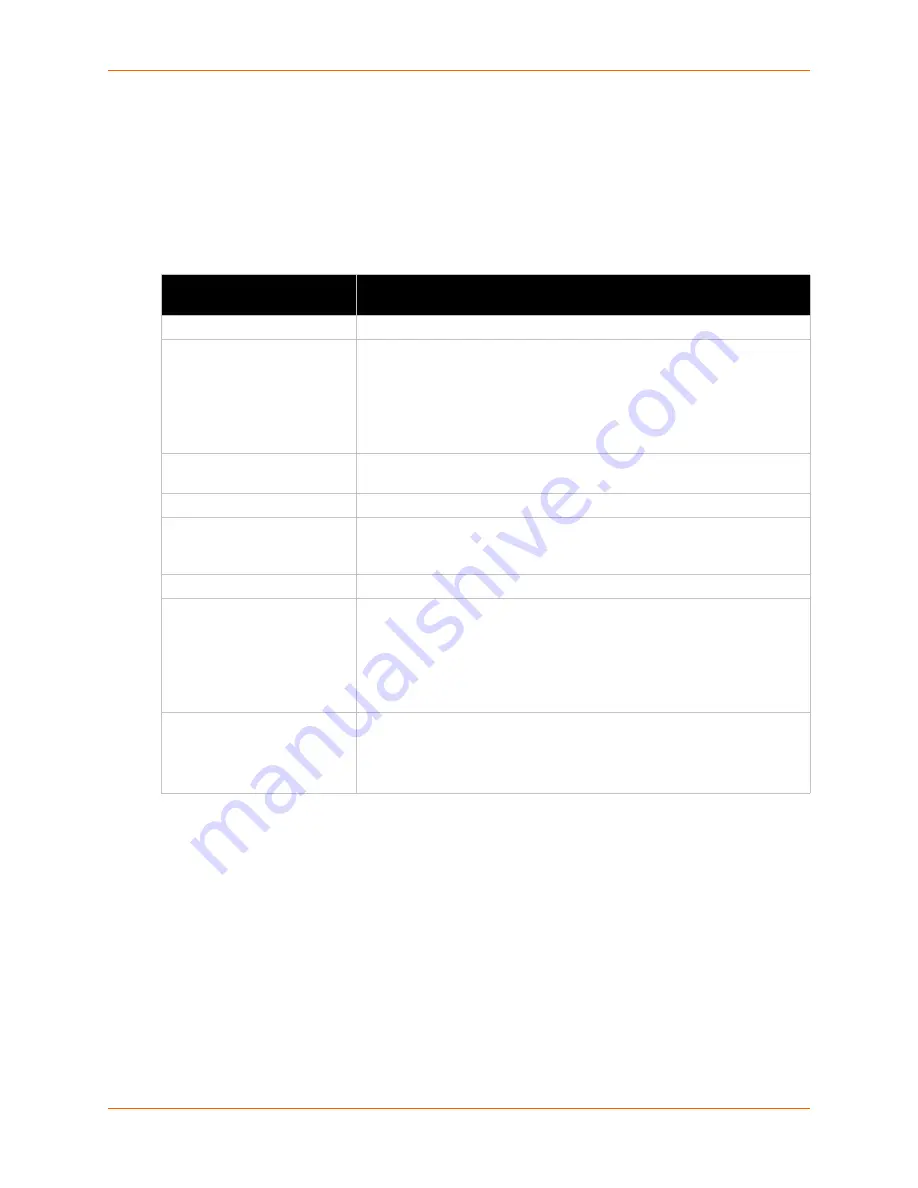
6: Network Settings
PremierWave® XN Intelligent Gateway User Guide
60
WLAN Quick Connect
WLAN QuickConnect allows users to add a WLAN profile from a list of available networks auto-
refreshed every 60 seconds. Details of the selected network are pre-populated, so little or no
configuration is required by the user. Users can test the network connection before adding it to the
pool of WLAN profiles.
Table 6-19 WLAN Quick Connect
To Configure WLAN Quick Connect
Using Web Manager
To view or edit an existing WLAN Quick Connect settings, click
WLAN QuickConnect
on the
menu.
WLAN Quick Connect
Settings
Description
Network Name
(search field)
Enter a network name and click Scan to search for a network.
Scan “<network SSID>”
Perform a scan for devices within range of the PremierWave XN intelligent
gateway. Including the optional network SSID limits the scan to devices
configured with the specified network SSID. Omitting the network SSID
performs a scan for all devices in range.
Note:
When the PremierWave unit is associated with an access point,
scanning is only preformed on the band on which the unit is connected.
Refresh scan results every
60 seconds
(checkbox)
Check this to auto update the list of networks every 60 seconds.
Uncheck this to stop auto update.
SSID
(link)
Network ID of a network. Click this link to display its configuration profile.
BSSID
Basic service set identifier. This is a unique 48-bits address that identifies
the access point that creates the wireless network. AdHoc mode is limited
to four connections.
CH
Channel number and frequency (MHz) of a network.
RSSI
An instantaneous value indicating the signal strength of the network. The
best to worst signal strength is indicated by green, yellow and red
respectively.
Note:
RSSI reported in scan results is a single sampling, while the RSSI
reported in the 'status' command (showing the signal strength of the
currently connected AP) is averaged over time.
Security Suite
Security suite of a network (e.g., WEP, WPA, WPA2, WPS, IBSS).
Note:
Although they are reported with the security flags, WPS and IBSS
are not security settings. WPS indicates that an AP supports WPS and
IBSS indicates a device operating in adhoc mode.
















































