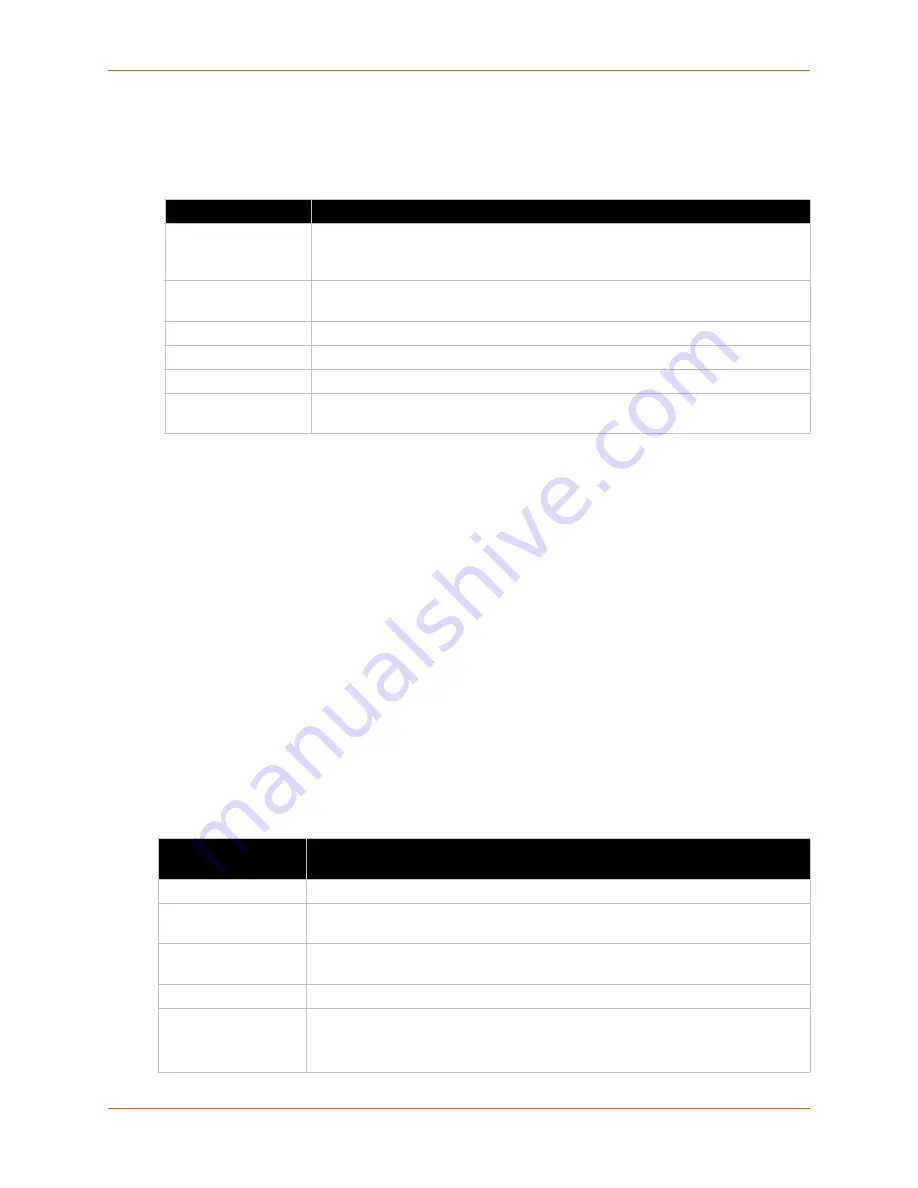
16: Network Services
PremierWave® XN Intelligent Gateway User Guide
134
SMTP Settings
Table 16-9 SMTP Settings
To Configure SMTP Settings
Using Web Manager
To configure SMTP protocol settings, click
SMTP
in the menu.
Using the CLI
To enter the command level:
enable -> config -> smtp
Using XML
Include in your file:
<configgroup name=”smtp”>
Email Settings
View and configure email alerts relating to events occurring within the system.
Table 16-10 Email Configuration
SMTP Settings
Description
From Address
Enter the From Address here. This is an email address and is required. If you wish
to direct oubtound email messages through a mail server, put your client email
address here.
Server Address
Enter the Server Address to direct outbound email messages through a mail
server.
Server Port
Enter the SMTP server port number. The default is 25
Username
Enter a Username to direct outbound email messages through a mail server.
Password
Enter a Password to direct outbound email messages through a mail server.
Overriding Domain
Enter the domain name to override the current domain name in EHLO (Extended
Hello).
Email – Configuration
Settings
Description
From
Click the
Configure SMTP
link to configure SMTP:
.
To
Enter the email address to which the email alerts will be sent. Multiple addresses
are separated by semicolon (;). Required field if email is to be sent.
CC
Enter the email address to which the email alerts will be copied. Multiple addresses
are separated by semicolon (;).
Reply To
Enter the email address to list in the Reply-To field of the email alert.
Subject
Enter the subject for the email alert.
Note:
Emails sent as a result of an alarm will display the name of the alarm in the
subject of the email, overriding the email subject configured in this field.









































