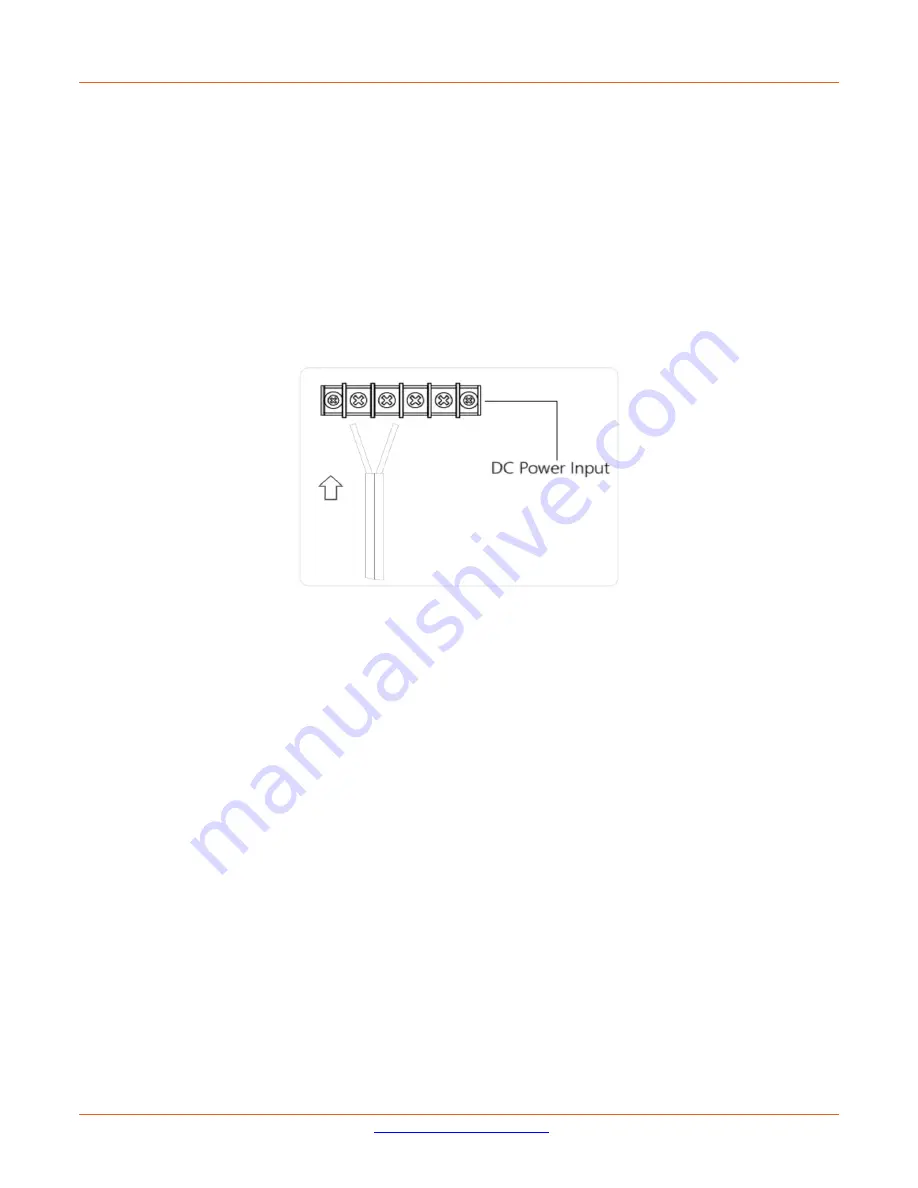
Lantronix
SISPM1040-xxxx-L3 Install Guide
33855 Rev. A
19
Connect the DC Power Wires
Warning
:
Connect the power supply to the switch first, and then connect the power supply to power. Otherwise,
catastrophic product failure may occur.
1. Place an appropriate safety flag and lockout device at the source power circuit breaker or place a piece of
adhesive tape over the circuit breaker handle to prevent accidental power restoration while you are working on
the circuit.
2. Insert the negative/positive DC wires into the V-/V+ DC Power Input terminals, respectively.
3. Use a small flat-blade screwdriver to tighten the wire-clamp screws on the front of the terminal block
connector.
4. Connect the power supply to power.
5. Check the SYS LED. If it is ON, the power connection is correct.
Connecting to DC Power
Power Disconnection
To disconnect power from the switch after it is powered on:
1. Turn off power to the switch.
2. Disconnect the cables.
















































