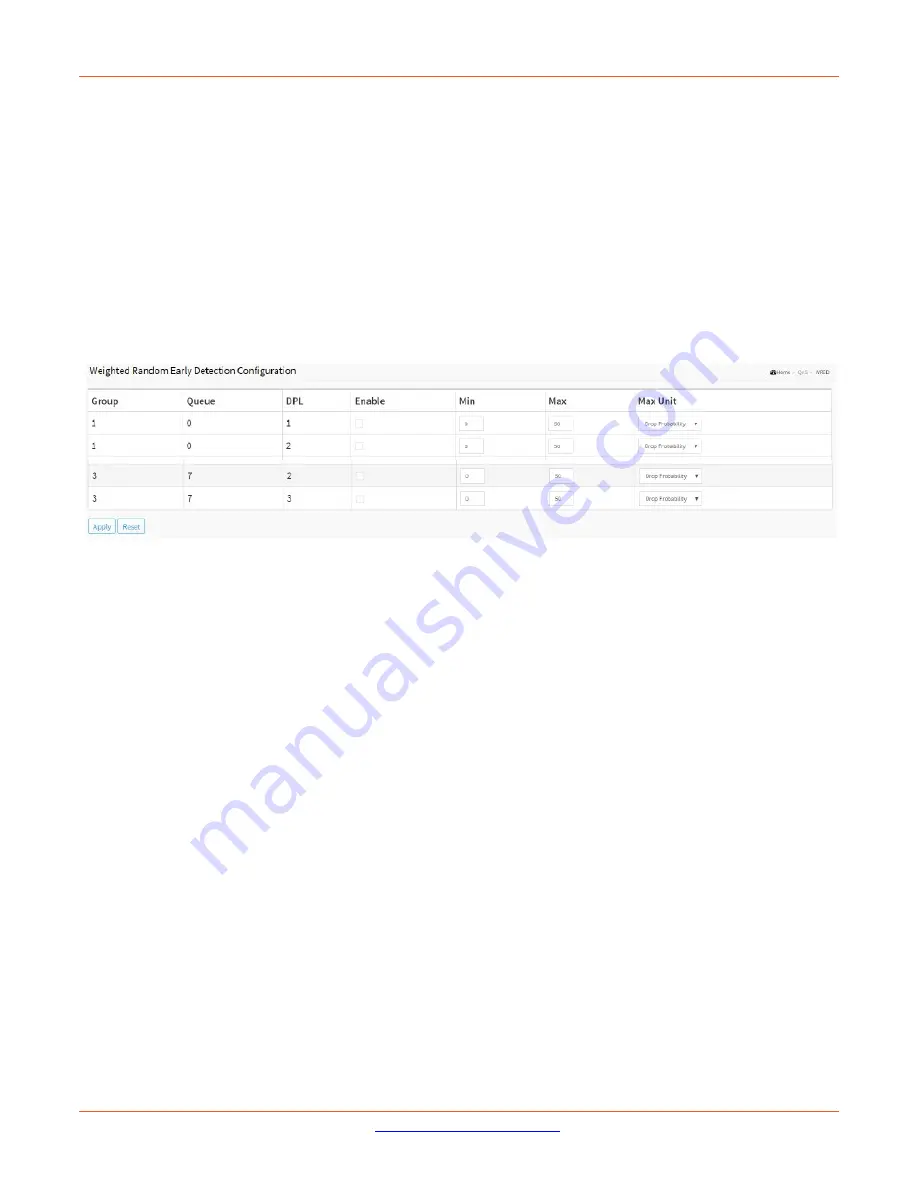
Lantronix
SM12XPA Web User Guide
33848 Rev. A
Page
132
of
473
WRED
This page lets you configure the Random Early Detection (RED) settings. Using different RED queue
configurations, you can obtain Weighted Random Early Detection (WRED) operation between queues.
The settings are global for all ports in the switch.
Web Interface
To view and configure Random Early Detection in the web UI:
1.
Click Quality of Service and WRED.
2.
Select all parameters and enable the Weighted Random Early Detection Configuration.
3.
Click the Apply button to save the settings.
4.
To cancel the settings, click the Reset button. It will revert to previously saved values.
Figure 6-10: Weighted Random Early Detection Configuration
Parameter descriptions
:
Group
: The WRED group number for which the configuration below applies.
Queue
: The queue number (CoS) for which the configuration below applies.
DPL
: The Drop Precedence Level for which the configuration below applies.
Enable
: Controls whether RED is enabled for this entry.
Min
: Controls the lower RED fill level threshold. If the queue filling level is below this threshold, the drop
probability is zero. This value is restricted to 0-100%.
Max
: Controls the upper RED drop probability or fill level threshold for frames marked with Drop Precedence
Level > 0 (yellow frames). This value is restricted to 1-100%.
Max Unit
: Selects the unit for Max. Possible values are: Drop Probability: Max controls the drop probability just
below 100% fill level. Fill Level: Max controls the fill level where drop probability reaches 100%.
















































