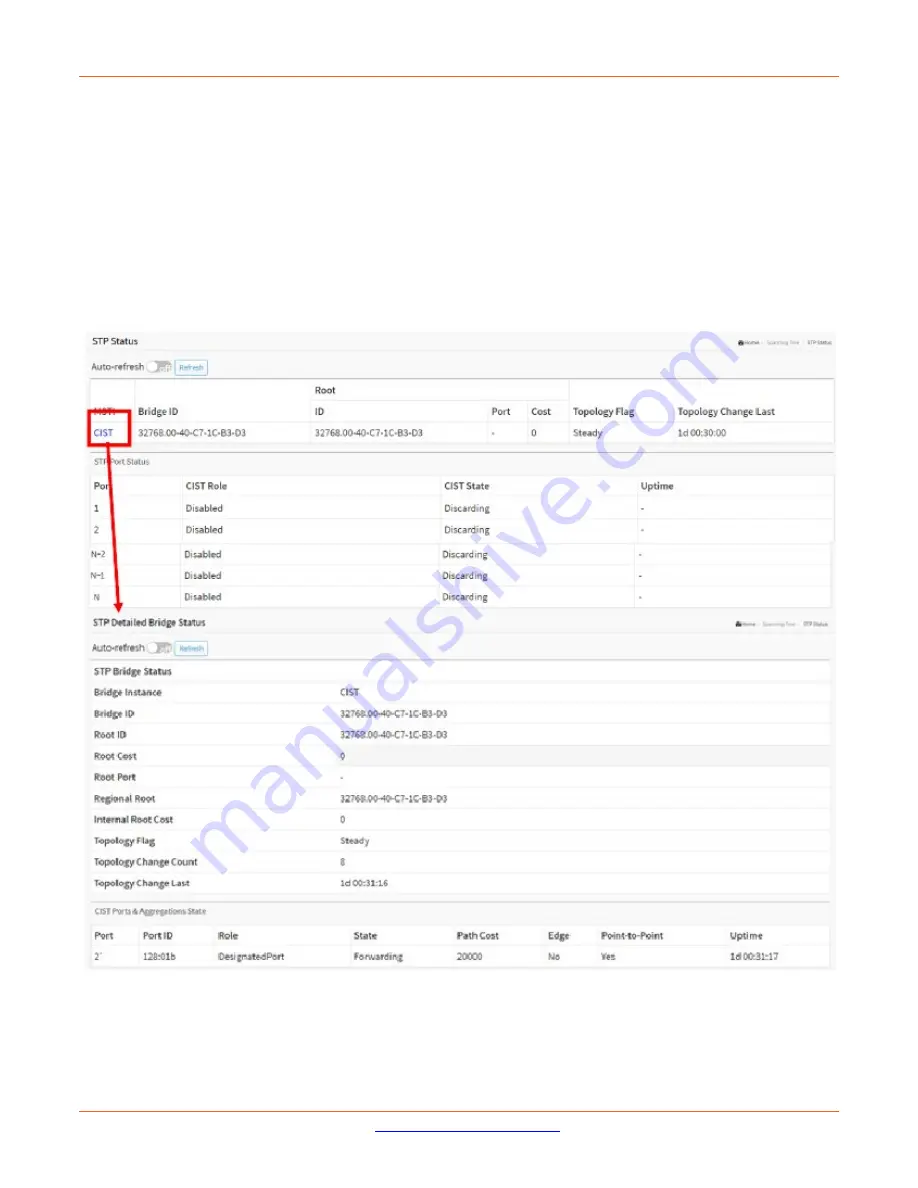
Lantronix
SM12XPA Web User Guide
33848 Rev. A
Page
140
of
473
STP Status
This page provides a status overview of all STP bridge instances. The displayed table contains a row for each STP
bridge instance.
Web Interface
To display STP Bridges status in the web UI:
1.
Click Spanning Tree and STP Status.
2.
To automatically refresh the page, click “Auto-refresh” or Click “Refresh” to manually refresh the page
immediately.
3.
Click “CIST“ to go to the next page “STP Detailed Bridge Status”.
Figure 7-3: STP Status
Parameter descriptions
:
MSTI
: The Bridge Instance. This is also a link to the STP Detailed Bridge Status webpage.
















































