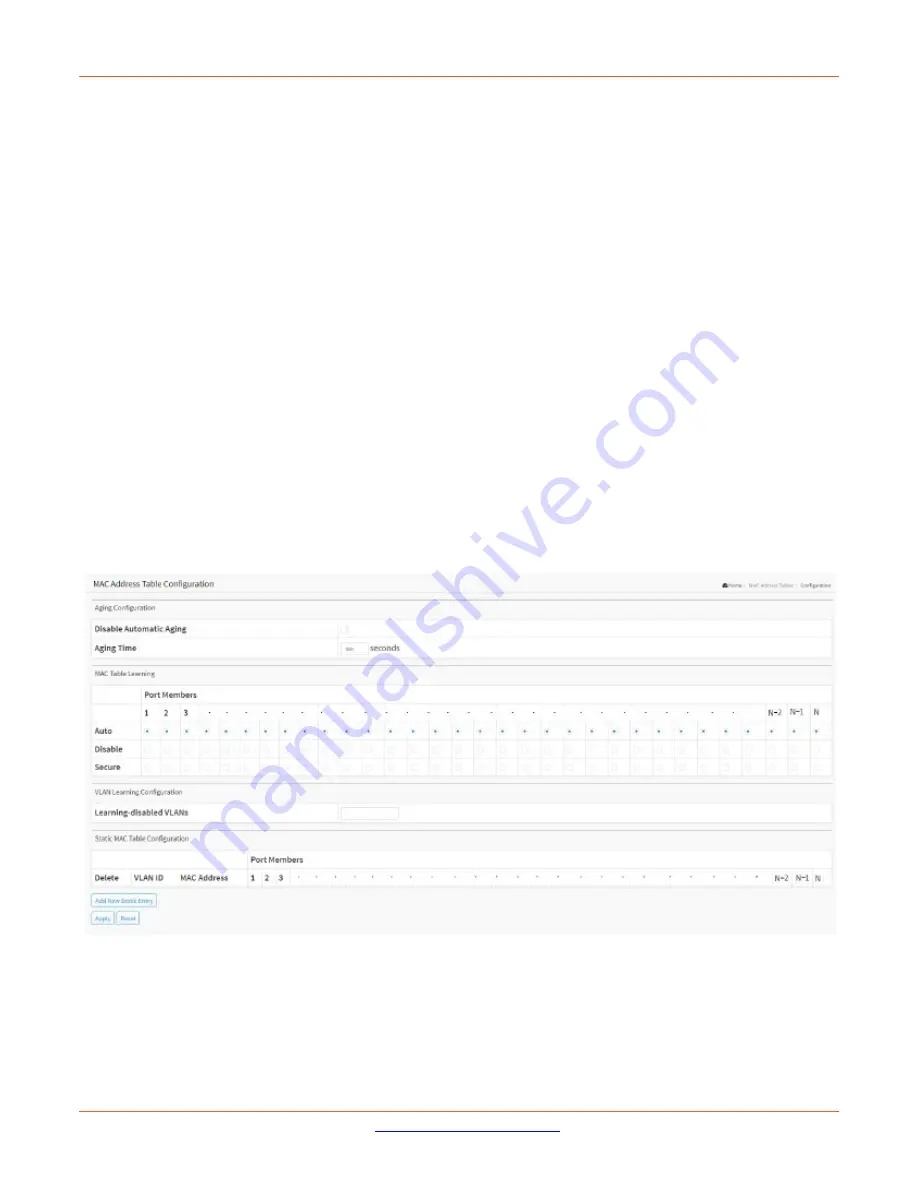
Lantronix
SM12XPA Web User Guide
33848 Rev. A
Page
144
of
473
8. MAC Address Tables
Configuration
Switching of frames is based on the DMAC address contained in the frame. The switch builds up a table that
maps MAC addresses to switch ports for knowing which ports the frames should go to (based on the DMAC
address in the frame). This table contains both static and dynamic entries. The static entries are configured by
the network administrator if the administrator wants to do a fixed mapping between the DMAC address and
switch ports.
The frames also contain a MAC address (SMAC address), which shows the MAC address of the equipment
sending the frame. The SMAC address is used by the switch to automatically update the MAC table with these
dynamic MAC addresses. Dynamic entries are removed from the MAC table if no frame with the corresponding
SMAC address have been seen after a configurable age time.
Web Interface
To configure MAC Address Table parameters in the web UI:
1.
Click MAC Address Tables and Configuration.
2.
Specify the Disable Automatic Aging and Aging Time.
3.
Specify the Port Members (Auto, Disable, Secure).
4.
Specify the Learning-disabled VLANs.
5.
Click the Add New Static Entry button and specify the VLAN ID, Mac Address, and Port Members.
6.
Click Apply.
Figure 8-1: MAC Address Table Configuration
Parameter descriptions
:
Aging Configuration
: By default, dynamic entries are removed from the MAC table after 300 seconds.
This removal is also called aging. Configure aging time by entering a value here in seconds. The valid range is 10
















































