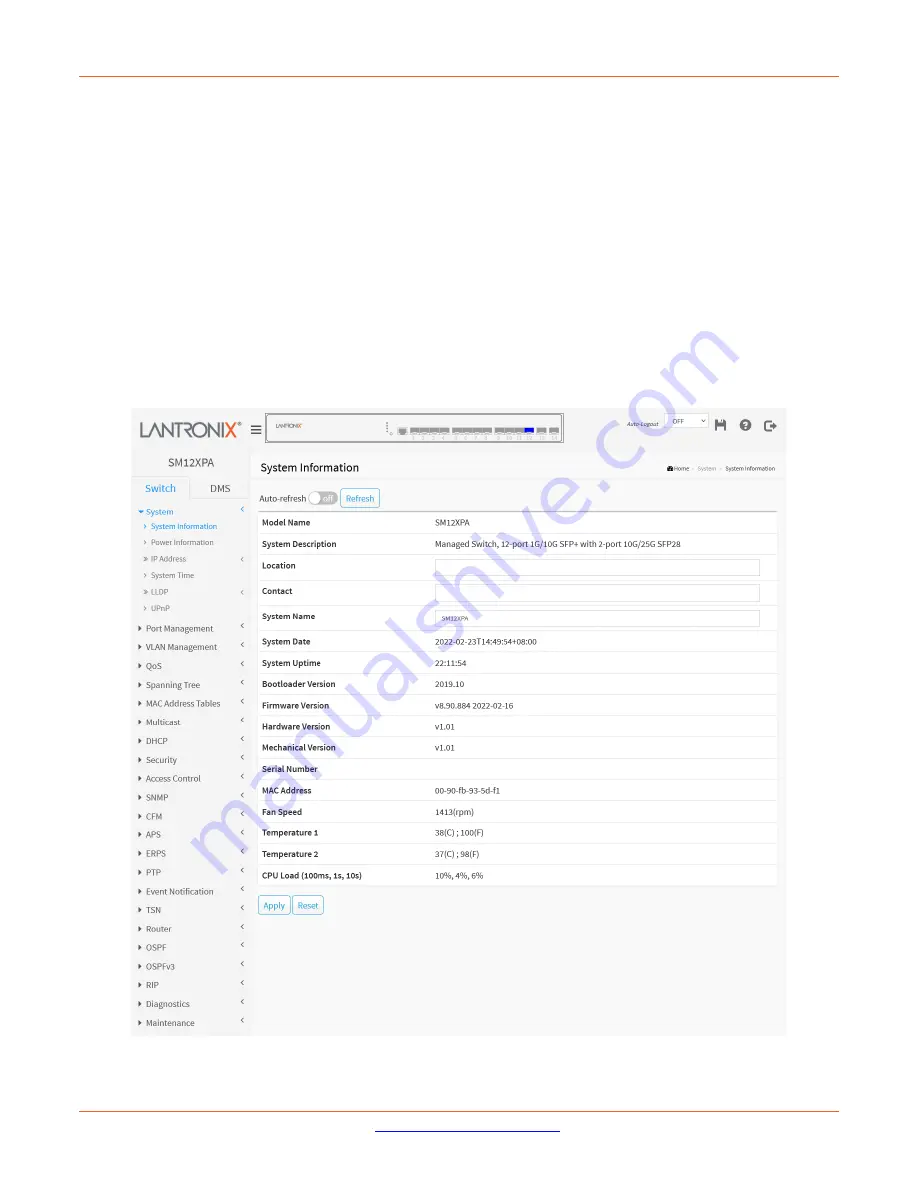
Lantronix
SM12XPA Web User Guide
33848 Rev. A
Page
17
of
473
3. System
The System menu provides sub-menus for System Information, IP Address, IP Settings, Advanced IP Settings, IP
Status, System Time, LLDP, LDP-MED, LLDP Neighbor, LLDP-MED Neighbor, LLDP Neighbor EEE, LLDP Statistics,
and UPnP.
System
Information
This is the startup page. Here you can set the switch system name, location and contact of the switch, and view
related switch information.
To view and set System Information in the web UI:
1.
Click System and System Information.
2.
Enter System Name, Location, and Contact information as desired.
3.
Click the Apply button to save the changes to the running-config file.
Figure 2-1: System Information
















































