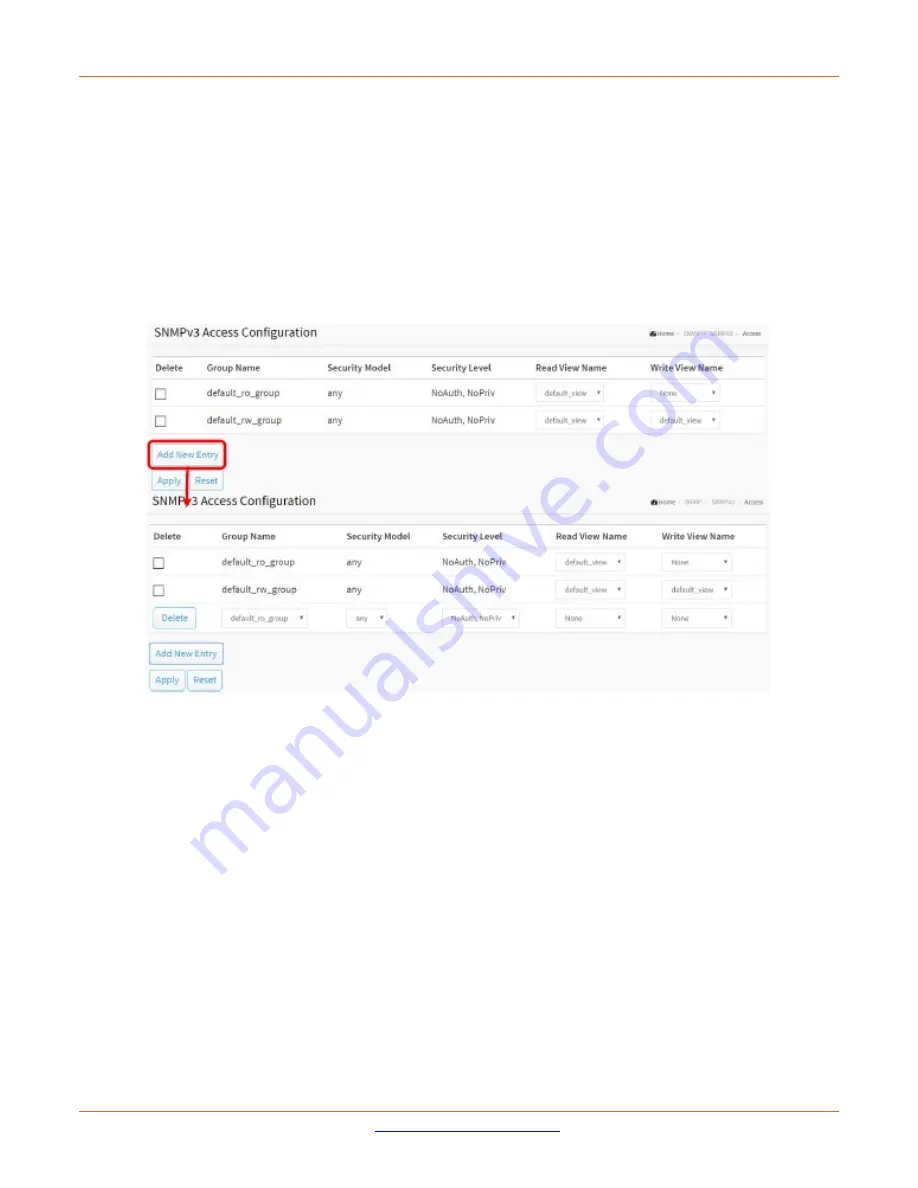
Lantronix
SM12XPA Web User Guide
33848 Rev. A
Page
247
of
473
Access
This page lets you configure SNMPv3 accesses. The Entry index keys are Group Name, Security Model and
Security Level. The maximum number of Accesses supported is 12.
To configure SNMP Access in the web UI:
1.
Click SNMP, SNMPv3, and Accesses.
2.
Click Add New Entry.
3.
Specify the SNMP Access parameters.
4.
Click Apply.
5.
To modify or clear the settings click Reset.
Figure 13-2.5: SNMP Access Configuration
Parameter descriptions
:
Group Name
: A string identifying the group name that this entry should belong to. The allowed string length is
1 - 31 characters, and the allowed content is ASCII characters 33 - 126.
Security Model
: Indicates the security model that this entry should belong to. Possible security models are:
Any
: Any security model accepted (v1|v2c|usm).
v1
: Reserved for SNMPv1.
v2c
: Reserved for SNMPv2c.
usm
: User-based Security Model (USM).
Security Level
: Indicates the security model that this entry should belong to. Possible security models are:
NoAuth, NoPriv
: No authentication and no privacy.
Auth, NoPriv
: Authentication and no privacy.
Auth, Priv
: Authentication and privacy.
















































