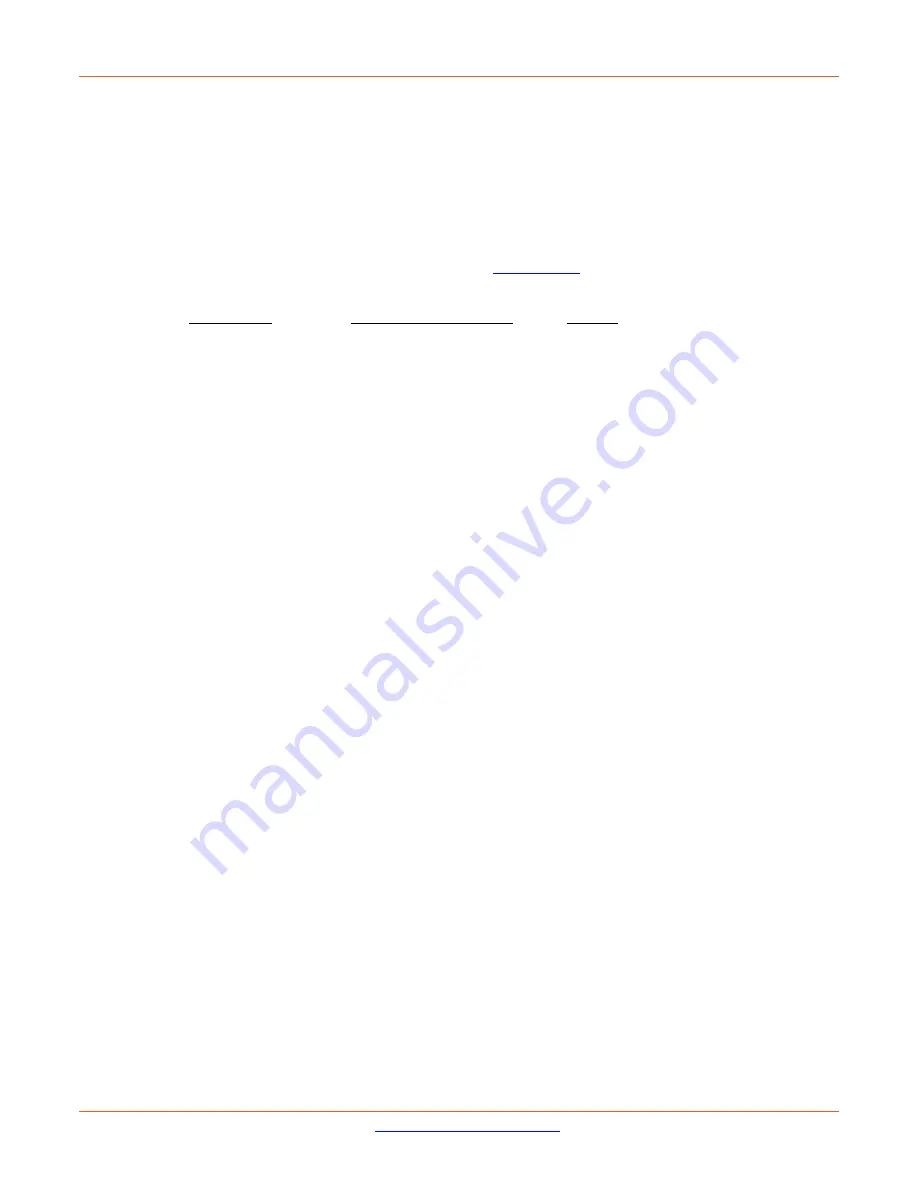
Lantronix
SM12XPA Web User Guide
33848 Rev. A
Page
269
of
473
PCP
: Choose PCP value in PDUs' VLAN tag. Not used if untagged.
SMAC
: Set a Source MAC address to be used in CCM PDUs originating at this MEP. Must be a unicast address.
Format is XX:XX:XX:XX:XX:XX. If all-zeros, the switch port's MAC address will be used instead.
Alarm Control
:
Level
: If a defect is detected with a priority higher than this level, a fault alarm notification will be
generated. The valid range is [1; 6] with 1 indicating that any defect will cause a fault alarm and 6
indicating that no defect can cause a fault alarm. See
, clause 20.9.5,
LowestAlarmPri
.
The possible defects and their priorities are:
Short name
Description
Priority
DefRDICCM
Remote Defect Indication
1
DefMACstatus
MAC Status
2
DefRemoteCCM
Remote CCM
3
DefErrorCCM
Error CCM Received
4
DefXconCCM
Cross Connect CCM Received 5
Present
: The time in milliseconds that defects must be present before a fault alarm notification is issued.
Default is 2500 ms.
Absent
: The time in milliseconds that defects must be absent before a fault alarm notification is reset.
Default is 10000 ms.
State Control
:
CCM
: Enable or disable generation of continuity-check messages (CCMs)
Admin
: Enable or disable this MEP. When this MEP is enabled, it will check received/missing CCMs and
can raise defects.
Remote
MEPID
: Specify the Remote MEP that this MEP is expected to receive CCM PDUs from. Must be an
integer [0..8091] where 0 means undefined. The value of Remote MEPID must be different from the value of
MEPID.
Buttons
Auto-refresh
: Check this box to automatically refresh the page immediately.
Refresh
: Click to update values.
Add New Entry
: Click to add a new MEP entry.
Apply
: Click to save changes.
Reset
: Click to undo any changes made locally and revert to previously saved values.
















































