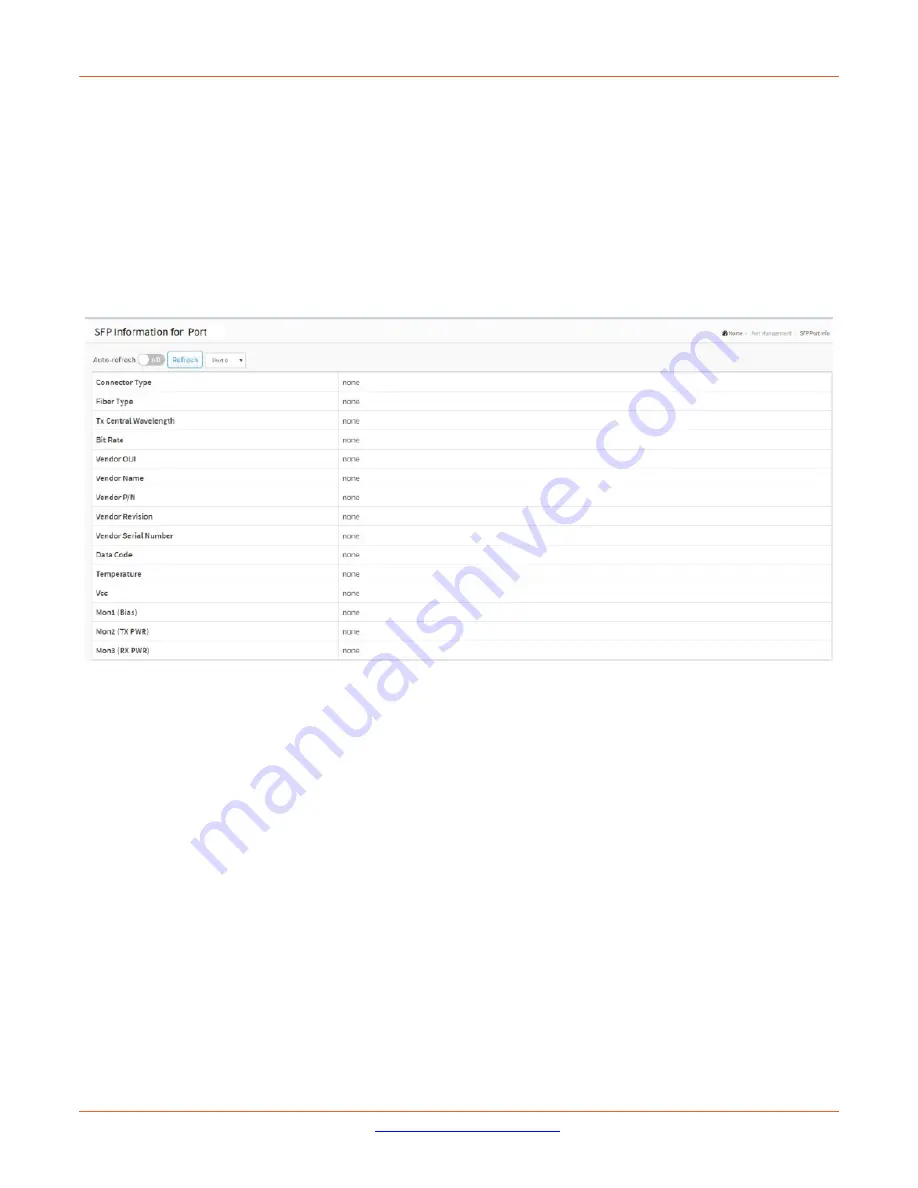
Lantronix
SM12XPA Web User Guide
33848 Rev. A
Page
54
of
473
SFP Port Info
This page displays SFP module detail information for SFP modules connected to the switch. The information
includes Connector type, Fiber type, wavelength, bit rate, Vendor OUI, etc.
Web Interface
To view SFP information in the web UI:
1.
Click Port Management and SFP Port Info.
2.
At the Port select dropdown select the desired port.
3.
View the SFP Information for the selected port.
Figure 3-3: SFP Port Information
Parameter descriptions
:
Port select
: At the dropdown select which port to display the Port statistics.
Connector Type
: Displays the connector type, for instance, UTP, SC, ST, L, etc.
Fiber Type
: Displays the fiber mode (e.g., Multi-Mode, Single-Mode).
Tx Central Wavelength
: Displays the fiber optical transmitting central wavelength (e.g., 850nm, 1310nm, 1550n,
etc.).
Bit Rate
: Displays the nominal bit rate of the transceiver (e.g., 1000 Mbps).
Vendor OUI
: Displays the Manufacturer's Organizationally Unique Identifier code which is assigned by the IEEE
(e.g., 00-c0-f2).
Vendor Name
: Displays the company name of the module manufacturer.
Vendor P/N
: Displays the manufacturer’s product name or part number (e.g., TN-SFP-SXD).
Vendor Revision
: Displays the module revision.
Vendor Serial Number
: Shows the serial number assigned by the manufacturer.
















































