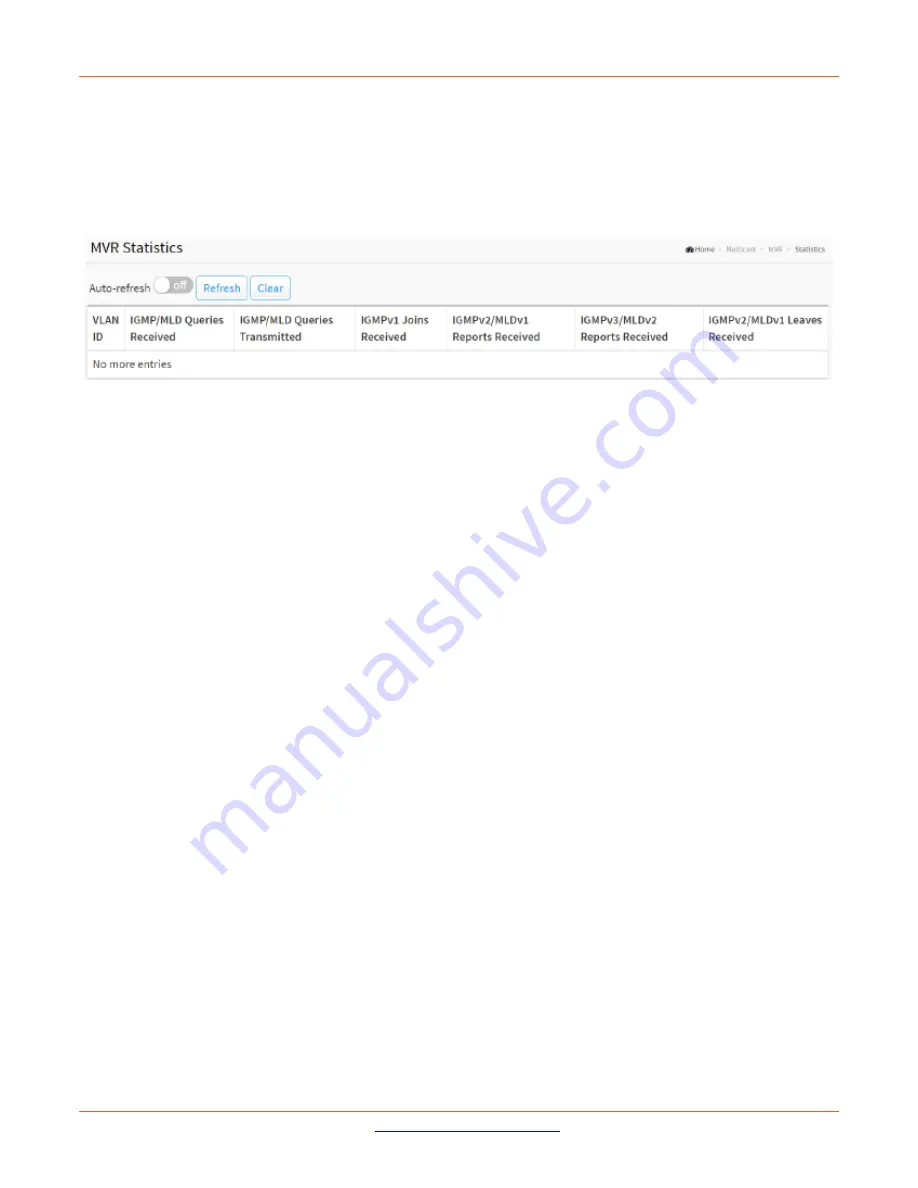
Lantronix
SM12XPA Web User Guide
33848 Rev. A
Page
165
of
473
Statistics
This page displays detailed MVR Statistics. To display MVR Statistics Information in the web UI:
1.
Click Multicast, MVR, and Statistics.
2.
To automatically refresh the information click “Auto-refresh”.
3.
Click “Refresh” to refresh an entry.
Figure 9-3.2: MVR Statistics
Parameter descriptions
:
VLAN ID
: The Multicast VLAN ID.
IGMP/MLD Queries Received
: The number of Received Queries for IGMP and MLD, respectively.
IGMP/MLD Queries Transmitted
: The number of Transmitted Queries for IGMP and MLD, respectively.
IGMPv1 Joins Received
: The number of Received IGMPv1 Joins.
IGMPv2/MLDv1 Reports Received
: The number of Received IGMPv2 Joins and MLDv1 Reports, respectively.
IGMPv3/MLDv2 Reports Received
: The number of Received IGMPv3 Joins and MLDv2 Reports, respectively.
IGMPv2/MLDv1 Leave's Received
: The number of Received IGMPv2 Leaves and MLDv1 Dones, respectively.
Buttons
Auto-refresh
: Check this box to refresh the page automatically every 3 seconds.
Refresh
: Click to refresh the page immediately.
Clear
: Clears all Statistics counters.
















































