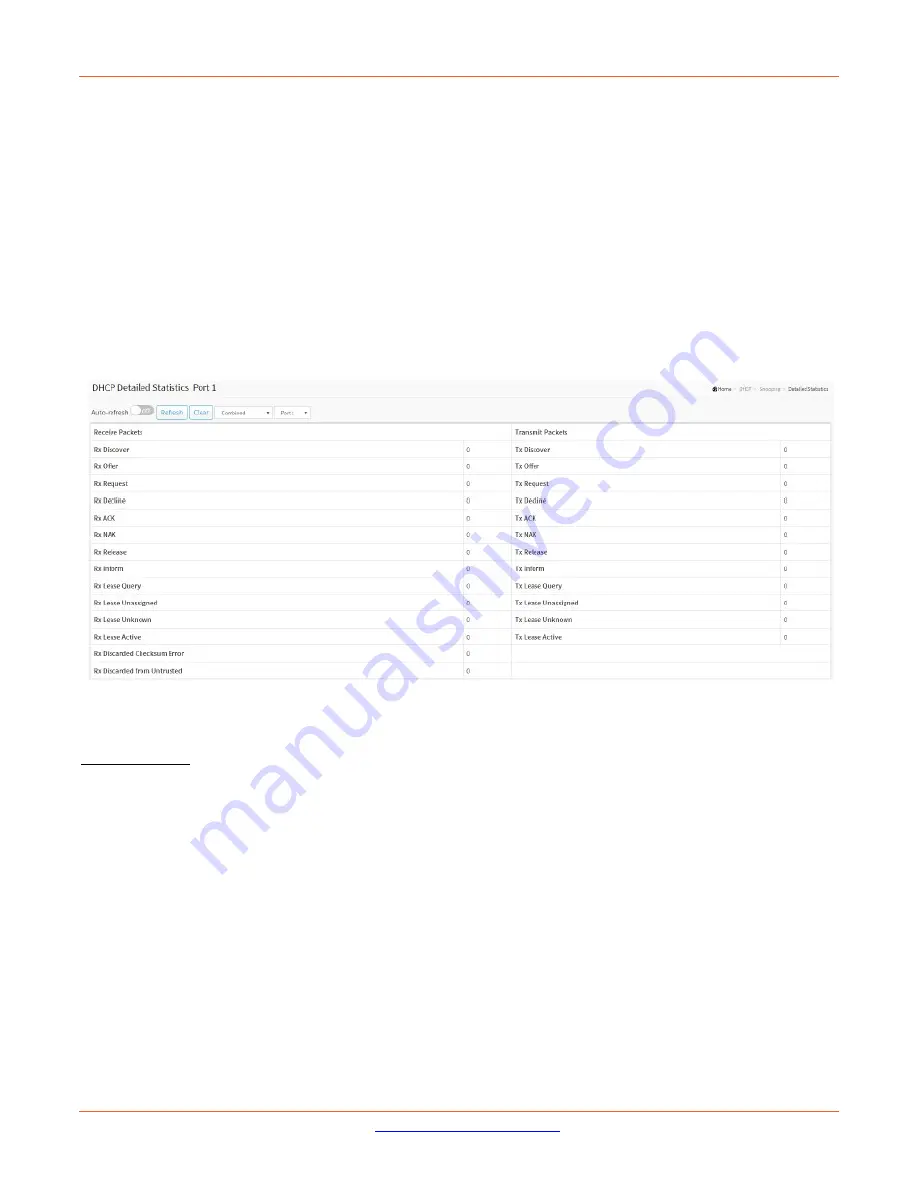
Lantronix
SM12XPA Web User Guide
33848 Rev. A
Page
176
of
473
Detailed Statistics
This page provides statistics for DHCP snooping. Note that the normal forward per-port TX statistics isn't
increased if the incoming DHCP packet is done by L3 forwarding mechanism. Also note that clearing the statistics
on a specific port may not take effect on global statistics since it gathers the different layer overview.
Web Interface
To display DHCP detailed statistics in the web UI:
1. Click DHCP, Snooping and Detailed Statistics.
2. Select port that you want to display the DHCP Detailed Statistics.
3. To automatically refresh the information check the “Auto-refresh” button.
4. To click the “Refresh” to refresh an entry of the DHCP Detailed Statistics.
Figure 10-1.3: DHCP Detailed Statistics
Parameter descriptions:
Server Statistics
Rx and Tx Discover
: The number of discover (option 53 with value 1) packets received and transmitted.
Rx and Tx Offer
: The number of offer (option 53 with value 2) packets received and transmitted.
Rx and Tx Request
: The number of request (option 53 with value 3) packets received and transmitted.
Rx and Tx Decline
: The number of decline (option 53 with value 4) packets received and transmitted.
Rx and Tx ACK
: The number of ACK (option 53 with value 5) packets received and transmitted.
Rx and Tx NAK
: The number of NAK (option 53 with value 6) packets received and transmitted.
Rx and Tx Release
: The number of release (option 53 with value 7) packets received and transmitted.
Rx and Tx Inform
: The number of inform (option 53 with value 8) packets received and transmitted.
Rx and Tx Lease Query
: The number of lease query (option 53 with value 10) packets received and transmitted.
Rx and Tx Lease Unassigned
: The number of lease unassigned (option 53 with value 11) packets received and
transmitted.
















































