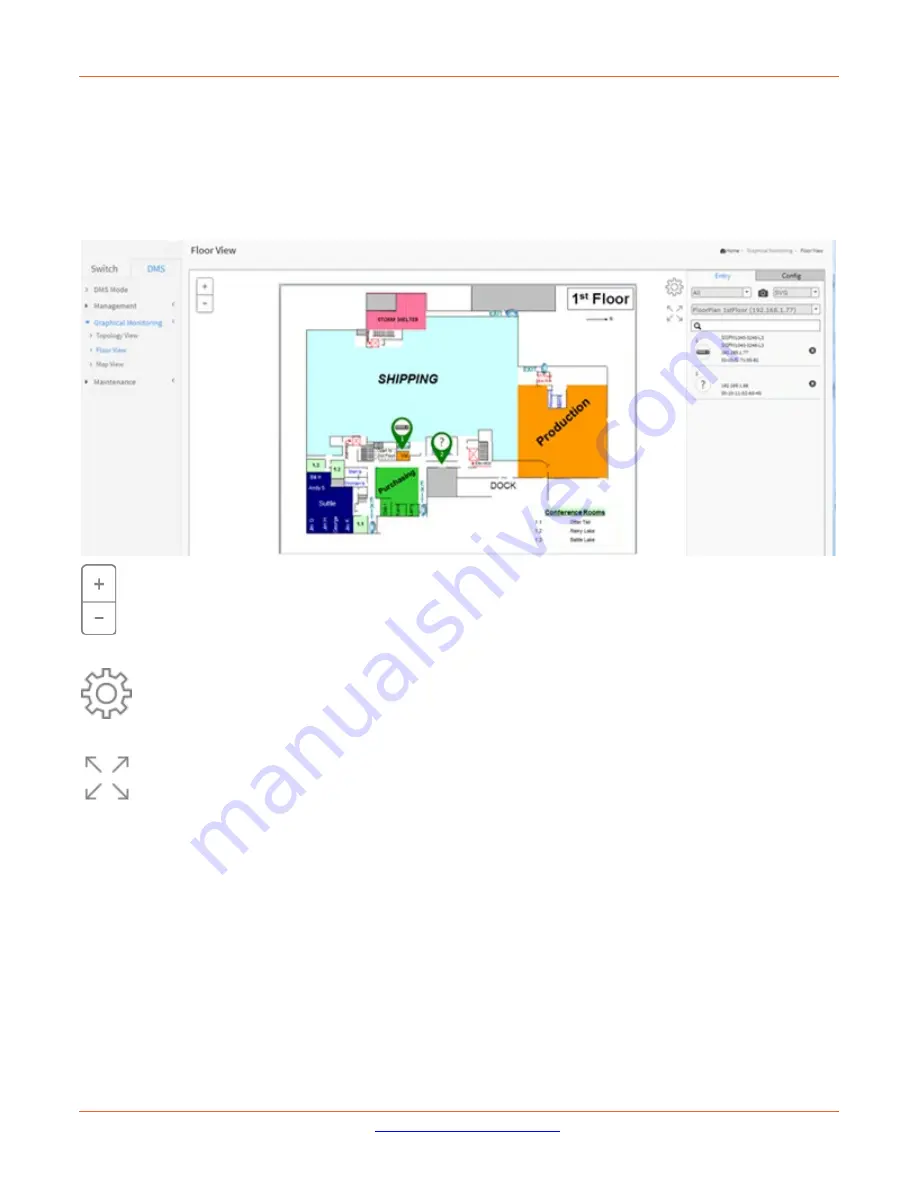
Lantronix
SM12XPA Web User Guide
33848 Rev. A
Page
432
of
473
DMS > Graphical Monitoring > Floor View
This page displays the graphical image created at DMS > Maintenance > Floor Image. Initially, no Floor View
images are displayed. Go to DMS > Maintenance > Floor Image to upload floor images.
The Floor View lets you easily plan IP devices installation locations by dragging the uploaded floor images into
place.
Icon with plus and minus marks: Zoom in and zoom out the floor view, user can scroll up/down with
mouse to achieve the same purpose.
There is a "Setting icon" in the upper right corner. When you click the icon, it will pop-up Device, Config,
export floor view and advanced search functions for the device. You can click it again to hide the functions.
Icon with screen view type: Click it to change to Full Screen view of Floor or return to the Normal View.
















































