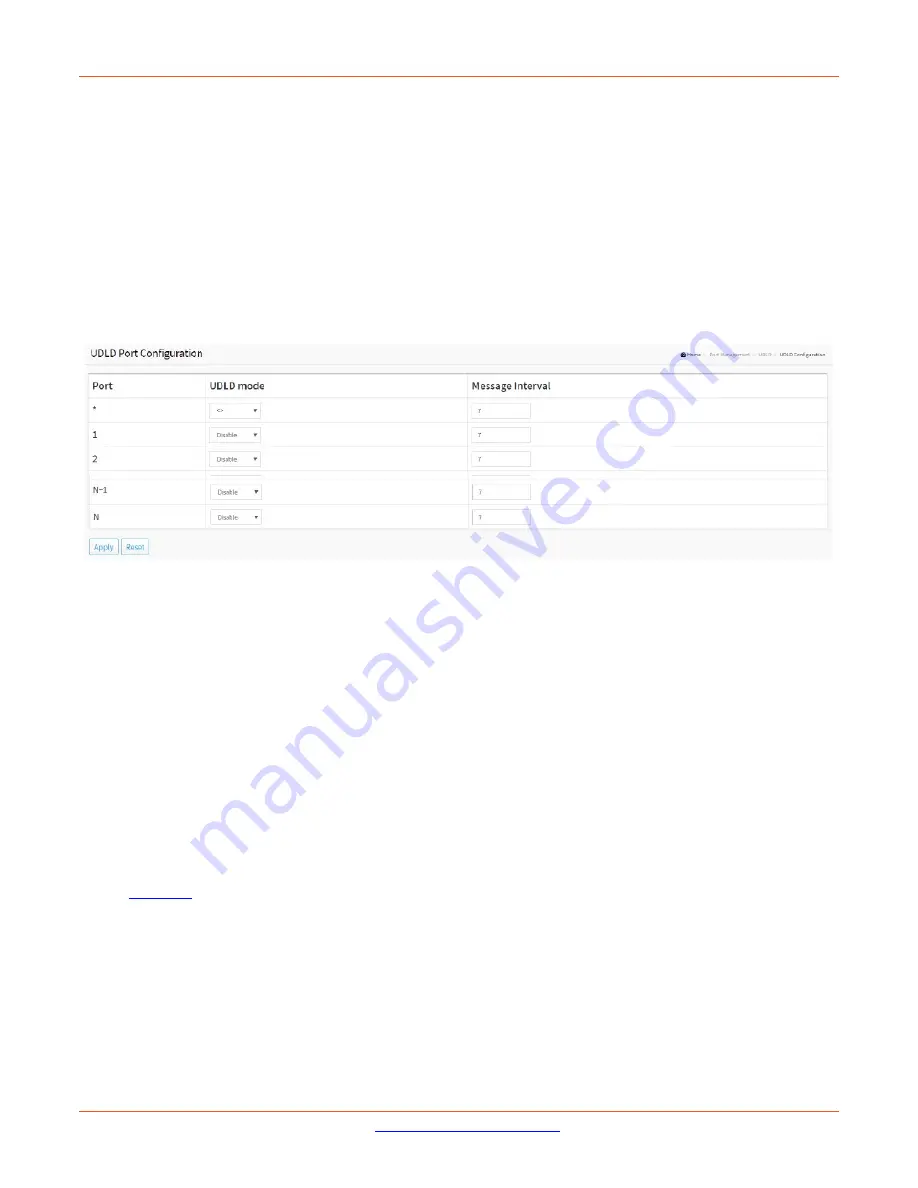
Lantronix
SM12XPA Web User Guide
33848 Rev. A
Page
74
of
473
UDLD
UDLD Configuration
This page lets you set and view the current Unidirectional Link Detection parameters.
To configure UDLD parameters in the web UI:
1.
Click Port Management, UDLD, and UDLD Configuration.
2.
Select enable or disable UDLD mode for each port.
3.
Specify the Message Interval.
4.
Click Apply to save the settings.
5.
To cancel the settings click the Reset button to revert to previously saved values.
Figure 3-7.1: UDLD Port Configuration
Parameter description
:
Port
: Port number of the switch.
UDLD mode
: Configures the UDLD mode on a port. Valid values are Disable, Normal and Aggressive. Default
mode is Disable.
Disable
: In disabled mode, UDLD functionality doesn't exist on port.
Normal
: In normal mode, if the link state of the port was determined to be unidirectional, it will not
affect the port state.
Aggressive
: In aggressive mode, unidirectional detected ports will get shutdown. To bring back the ports
up, need to disable UDLD on that port.
Message Interval
: Configures the period of time between UDLD probe messages on ports that are in the
advertisement phase and are determined to be bidirectional. The valid range is 7 - 90 seconds.
The default is 7 seconds. Currently only the default time interval is supported due to lack of detailed information
in IETF
Buttons
Apply
: Click to save changes.
Reset
: Click to undo any changes made locally and revert to previously saved values.
















































