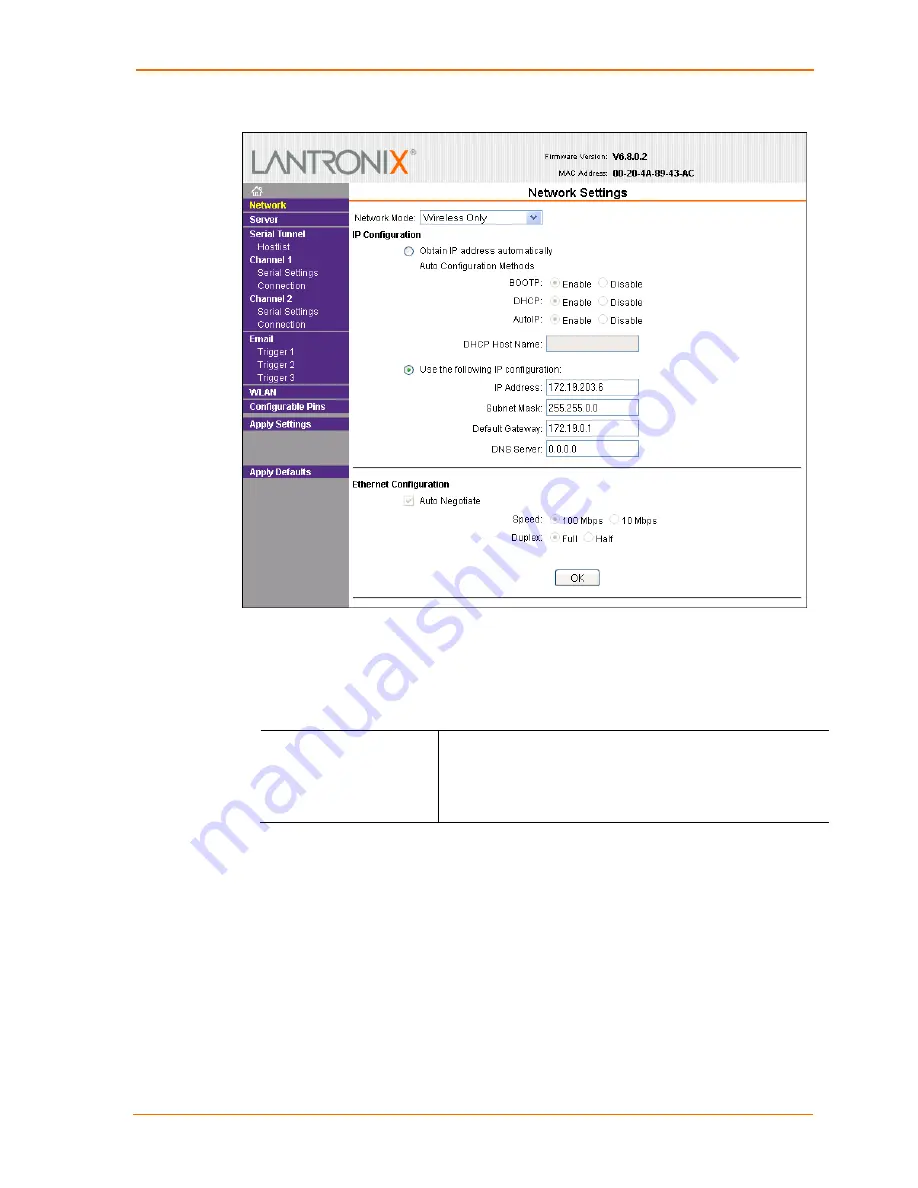
4: Configuration Using Web Manager
WiPort Embedded Wireless Device Server User Guide
24
Figure 4-2. Network Settings
Network Mode Configuration
To determine the WiPort’s network mode:
1. Click
Network
from the main menu.
2. Modify the following:
Network
Mode
Select
Wireless
Only
to enable only the wireless network
connectivity for the WiPort. Select
Wired
Only
to enable only
the Ethernet network connectivity. Select
Bridging
to enable
bridging on the WiPort (for more information on bridging, see
3. When you are finished, click the
OK
button.
4. On the main menu, click
Apply Settings
.
Automatic IP Address Configuration
To assign an IP address and its network configuration automatically:
1. Click
Network
from the main menu.
2. Select
Obtain IP address automatically
.
3. Enter the following (as necessary):















































