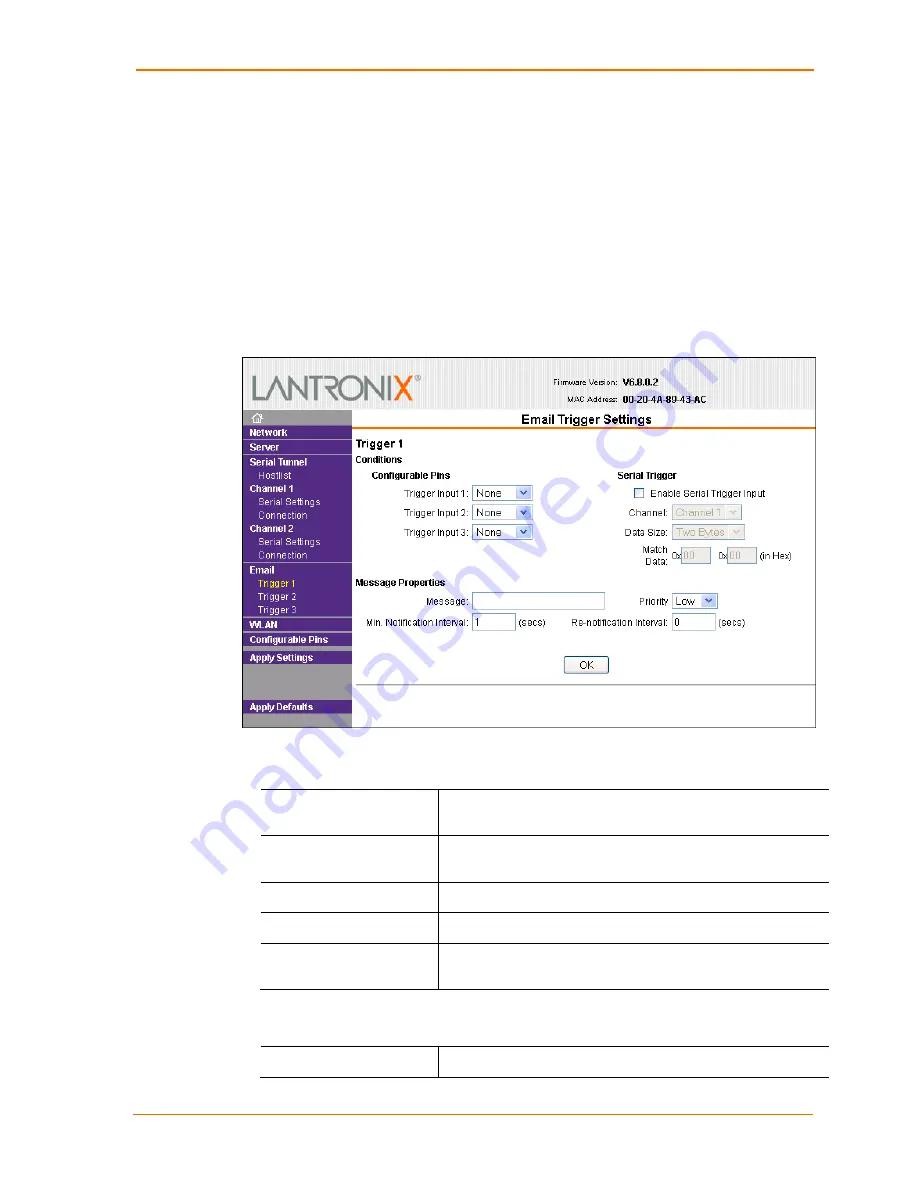
4: Configuration Using Web Manager
WiPort Embedded Wireless Device Server User Guide
38
Trigger Configuration
A trigger event occurs when the unit receives either one or two bytes of a specified
sequence on the serial port, or because of a specified combination of conditions on
the configurable pins.
Set the configurable pins to Active, Inactive, or None. The configurable pins are
disabled if they are all set to None. If both the serial sequence and the configurable
pins are disabled, the trigger is disabled.
To configure the WiPort’s email trigger settings:
1. From the main menu, select
Trigger 1
,
Trigger 2
, or
Trigger 3
to configure the
desired Trigger settings. The
Email Trigger Settings
page opens.
Figure 4-10. Email Trigger Settings
2. Configure the following fields:
Conditions
Configurable Pins
Select the condition from the pull down menu for the
configurable pins. Repeat for each
Trigger
Input
field.
Enable Serial Trigger
Input
When selected, specified serial communications count as a
trigger input.
Channel
Select the channel prompting the trigger.
Data Size
Select the data size prompting the trigger.
Match Data
Enter the data which, when appears in the communication
stream, prompts a trigger.
Note:
All of the conditions must match for an email notification to be sent.
Message Properties
Message
The subject line of the trigger event email to the specified














































