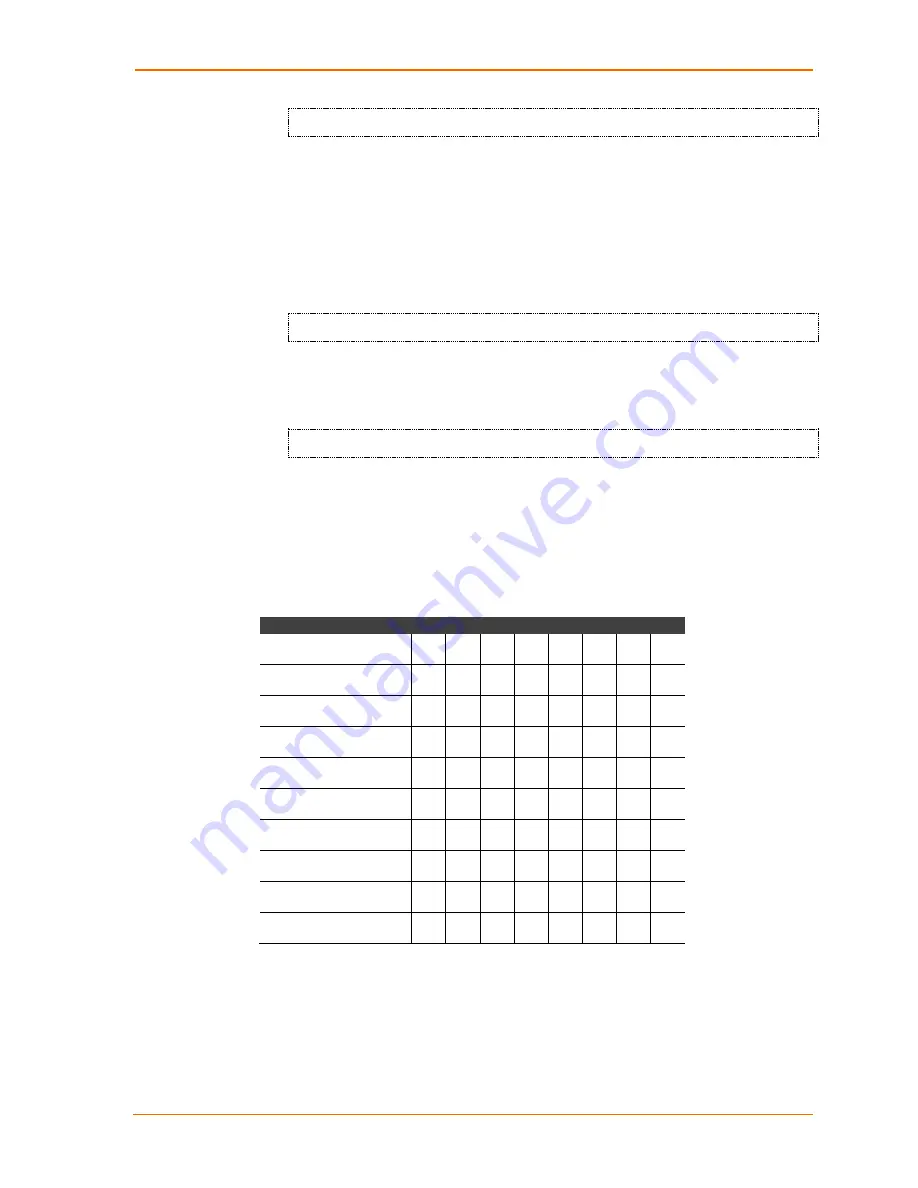
6: Configuration via Serial Mode or Telnet Port
WiPort Embedded Wireless Device Server User Guide
50
SendChar 2 (00) ?
Baudrate
The unit and attached serial device, such as a modem, must agree on a speed or
baud rate to use for the serial connection. Valid baud rates are 300, 600, 1200, 2400,
4800, 9600 (default), 19200, 38400, 57600, 115200, 230400, 460800, or 921600.
The current value is displayed in parentheses. The baud rates of 460800 and 921600
require a “High” CPU setting. Entering a baud rate of 00 in channel settings in a
telnet session disables the serial port.
Baudrate (9600) ? _
I/F (Interface) Mode
The Interface (I/F) Mode is a bit-coded byte entered in hexadecimal notation. The
current value is displayed in parentheses.
I/F Mode (4C) ? _
Note:
RS-422 and RS-485 are available on Channel 2 only if the WiPort is
used with the WiPort evaluation board. Otherwise, RS-422 and RS-485
functions are available on only one channel; depending on which channel the
drivers were added, these functions are available on either channel 1 or
channel 2.
The following table displays available I/F Mode options:
Table 5-4.
Interface Mode Options
I/F Mode Option
7 6 5 4 3 2 1 0
RS-232
(1)
0
0
RS-422 4-wire
(2)
0
1
RS-485 2-wire
(2)
1
1
7 Bit
1
0
8 Bit
1
1
No Parity
0
0
Even Parity
1
1
Odd Parity
0
1
1 stop bit
0
1
2 stop bits
(1)
1
1
(1) 2 stop bits are implemented by the software. This might influence performance.
(2) On WP2004000-01 (WiPort-485) only.














































