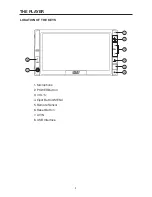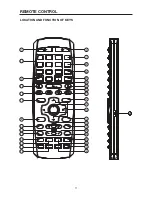OPERATION
15
C. Radio Setup
Use
/
buttons or tap the corresponding
icon to select the items.
Then use
/
buttons or tap the icon to
change the setup.
In this menu, the following operations is
permitted:
Change receive mode between DX and
Local.
Change track between Mono or Stereo.
Set REG On or Off..
Switch TA mode On or Off.
D. Time Setup
Use
/
buttons or tap
icon to
change the items among: Year, Month,
Day, Hour and minute.
Then use
/
buttons on the remote
control or tap
/
to adjust the value.
Note: When receiving RDS information,
RDS time will be displayed on the upper
right corner, you can not adjust RDS time
by this method.
E. System Setup
Note: In System setup menu, press
PROG
button on the remote control can change
the wallpaper. Use
/
buttons or tap
the corresponding icon to select the
items, Then use
/
buttons on the
remote control or tap
/
to change
the setup. In this menu, you can change
Time Disp On or Off and Switch Beep
On or Off. Note: If you set time disp is
on, when you turn off the unit, the current
time will be displayed on the center of
the screen like followed.
Tap
icon to enter screen
calibration mode. And you can see the
following picture:
Tap
icon firmly the icon will continue
to move until the screen is aligned.
Monitor Adjustment
In any mode, shortly press
/
buttons
on the remote control to adjust the angle
of the screen step by step to get a nice
view angle. In Main Menu, tap
/
icon on the right of the screen
to adjust the angle of the screen.
Remote sensor
There is a remote sensor area on the
front panel. You can point the remote
control to the remote sensor area and
press functions keys on the remote
control to control the unit.