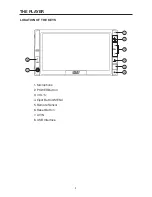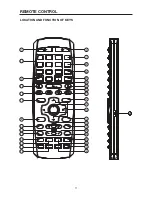2
Compatible with PAL DVD (Video CD)
and NTSC DVD (Video CD)
This player can play discs recorded in
either PAL or NTSC format.
• A single chip now integrates all
major DVD playback circuit functions
including MPEG2 decoder, video D/A
converter, and audio decoders.
• L/R stereo analog audio outputs for
connection to existing head unit aux
inputs. Video output is composite
video.
• Supplied remote handles multi-
function software (multi-language
audio-track/subtitle, multi-angle,multi-
story, etc.), plus all basic functions.
USE THIS PRODUCT SAFELY
This set has been designed and
manufactured to assure personal safety.
Improper use can result in electric shock
or fire hazard. The safeguards
incorporated in this unit protect you if you
observe the following procedures for
installation, use and servicing. This unit
doesn’t contain any parts that can be
repaired by the user.
When Driving
Keep the volume level low enough to be
aware of road and traffic conditions.
When Car Washing
Do not expose the product to water or
excessive moisture. This could cause
electrical shorts, fire or other damage.
When Parked
Parking in direct sunlight can produce
very high temperatures inside your vehicle.
Give the interior a chance to cool down
before starting playback.
Use the Proper Power Supply
This product is designed to operate with
a 12 volt DC, negative ground battery
system the regular system in a North
American car).
Protect the Disc Mechanism
Avoid inserting any foreign objects into
the slot of this player.
Failure to observe this may cause
malfunction due to the precise mechanism
of this unit.
FEATURES
Use Authorized Service Centers
Do not attempt to disassemble or adjust
this precision product. Please refer to the
Service Center list included with this
product for service assistance.
For Installation
The unit should be installed in a horizontal
position with the front end up at a
convenient angle, but not more than 30˚.
Protect the Monitor Mechanism
• The monitor is operated automatically.
Do not draw the monitor out or turn it
upward or downward manually.
Otherwise, the mechanism construction
may be harmed to some degree.
• When you operate the monitor with the
remote handset, do not touch the
monitor by your hands. It may harm
your fingers.