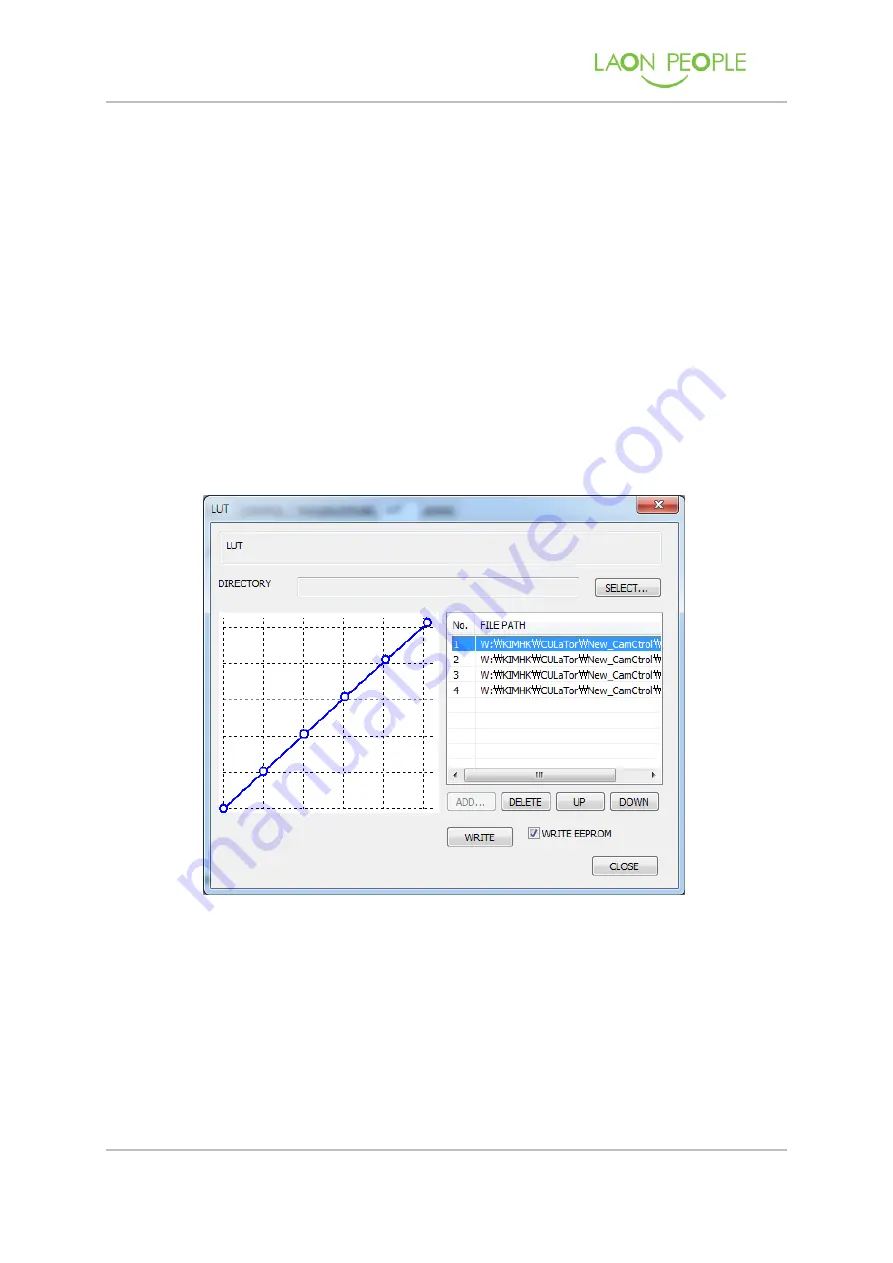
LPMVC-CL025M Manual
More than Imaging – Laon People
58
2016-03-04
6.6.3.
Apply
Apply the LUT selected from 6.6.2 list to the camera.
6.6.4.
Save to File
It creates the LUT values by using the Knee Points designed by users in the LUT Grid,
and it saves the LUT values as a text file.
6.6.5.
Write to Device
If the
Write to Device
is clicked on the CULaTor’s LUT Tab, the CULaTor opens save
device dialog box. User can select the LUT data and adjust the LUT sequence. User can
write the select LUT value to EEPROM.
Figure 47. CULaTor LUT Save Device
6.6.6.
Point 1 ~ Point 6
Points 1
∼
Points 6 are the Knee Point 6 that can be used when designing the LUT
values from the LUT Grid in the lower left-hand corner of the LUT, and the first and last X
coordinate value is fixed at 0 and 255. It is only possible to design in a straight line
between the points.


































