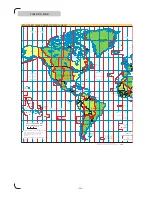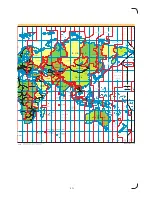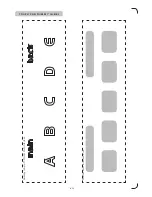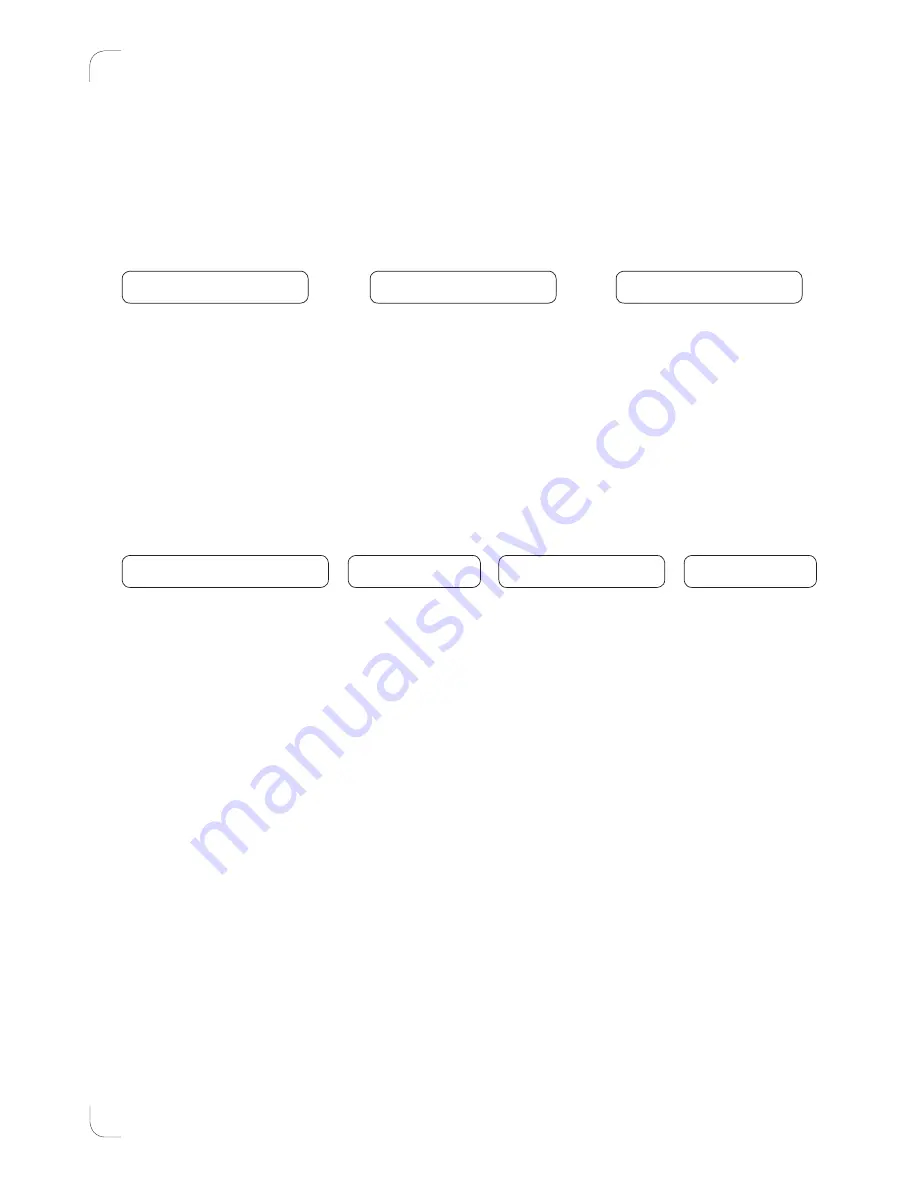
>
10
<
>
11
<
MMP2 SERVER
Enables the built in FTP server.
•On
If On, make sure you have a fixed IP address
•Off
MMP2 SERVER SETUP
Please change the User ID and Password.
•Port
Default port is
“21”
•User ID
Default User ID is
“root”
•Password
Default Password is
“admin”
FTP AUTO DOWNLOAD
Auto download content to your MMP2 via FTP
•On
•Off
FTP DOWNLOAD SETUP
Type in the following information;
•Server IP
Domain name or IP address of the remote FTP server
•Port
The default is 21
•User ID
User ID of the Remote FTP server
•Password
Password of the Remote FTP server
•FTP Path
Enter the folder path you want to access
For evaluation, you can use our demo videos, available at
FTP://213.142.22.10
1
kalkon
/MMP2/1/
NTP SERVER
Network Time Protocol (please see the figure on
•On
page 16 and 17 for an overview of time zones)
•Off
NTP/TIME SETUP
Settings when the MMP2 is to download new content
•NTP Server
Default (GMT +/- 0) 204.152.184.72 (England)
•Local Time
Default
+8 (Taipei)
•Auto Download Time
Hour/Min./Seconds
20.00.00
NOTE: On page 16 and 17 you can see all the different time zones
WEB BROWSER CONTROL
Use I.E. to connect and send commands to the MMP2
•On
•Off
WEB BROWSER CONTROL SETUP
•Port
Default port is
“80”
•User ID
Default User ID is
“root”
•Password
Default Password is
“admin”
P A S S W O R D
U S E R I D
P O R T
P A S S W O R D
U S E R I D
F T P A D D R E S S
F T P P A T H