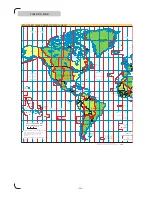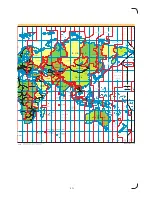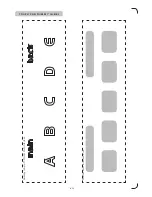>
14
<
>
15
<
Compare the PROPERTIES window of the UPnP device and
the Mac address in the MMP2 setup menu. If it is the same,
you know which one to allow.
NOTE: RJ 45 and WIFI have separate Mac addresses.
NOTE: Some routers needs to be configured to enable the
UPnP mode.
RJ 45
Select the [shared folder] and click ENTER on the
remote control. Choose the media type, VIDEO or AUDIO,
then press ENTER.
NOTE: There are other streaming solutions that use the
UPnP, but WMP11 is the most common available and sim-
plest solution.
Select the SHARE MY MEDIA, and click OK.
In the MEDIA SHARING dialog box, select the SHARE MY
MEDIA check box
Reboot the PC. After logging in, reboot the MMP2, then launch Windows Media Player 11 software.
Click the LIBRARY tab and then click on MEDIA SHARING.
(All UPnP units on the network will be visible here)
In the list, select a device and right click on it, choose PROPERTIES.